“what size are TikTok videos? I am new to the social media platform of TikTok and don’t know what video size is allowed to be posted. Is it possible to an HD video file on the app?”
There are specific types of video files that you can upload on TikTok. If the file is not up to the limit, then you will not be able to post them online. It is why it is vital to know how to change the size of a video on TikTok, mainly to avoid any sort of inconvenience. In this article, we will discuss everything there is to know about video file size, dimension, and quality.
Part 1. What Is TikTok Video Size??
Part 2. How to Change the Size of A Video on TikTok?
Part 3. Bonus Tips: How to Change the Size of A Video with VideoPad Video Editor?
Part 1. What Is TikTok Video Size?
It is essential for every content creator on TikTok to know all the things related to the app. It is vital to understand what is TikTok video size, TikTok video frame size, video screen size, and video resolution size. Otherwise, your TikTok clips will not be able to get published on the platform. In this part of the article, we will answer every query related to the type of videos allowed on the platform:
• TikTok Video Size: From an Android phone, you can upload a maximum of 72MB on TikTik. However, if you are an iOS user, then you can upload a video with file size up to 287.6 MB.
• TikTok Video Length: You can upload up to 60 seconds video clip on TikTok.
• TikTok Video Dimensions: TikTok allows all of its creators to post videos of both horizontal and vertical dimensions. There is no restriction on that.
• TikTok Video Margin: The platform of TikTok offers the users to import videos with a margin of 150 pixels from top and bottom. As far as from left and right sides go, then you can upload up to 64 pixels.
• TikTok Video Resolutions: TikTok supports the MP4 video file format. It encourages users to post videos with an aspect ratio of 9:16.
• TikTok Video Frame Size: You can add videos with a frame size 1080×1920 on TikTok.
• Profile Pic Size: TikTok only offers the users to add a display picture of 200px X 200px size.
In the next part of the article, we will share the method to change the resolution and dimensions of the video before uploading it to TikTok.
Part 2. How to Change the Size of A Video on TikTok?
There are two methods to change the size of a video on TikTok. Keep reading this section of the guide to learn both techniques.
How to Change Video Length Via Trim Function in TikTok?
You can trim the TikTok video to change its length. The instructions are as follows:
1. Open TikTok and tap on the Plus sign;
2. Record the video clip on TikTok and hit Next;
3. On the right side of the interface, tap on the Trim button to adjust the length of the video;
4. Hit Next again and post the video on TikTok.
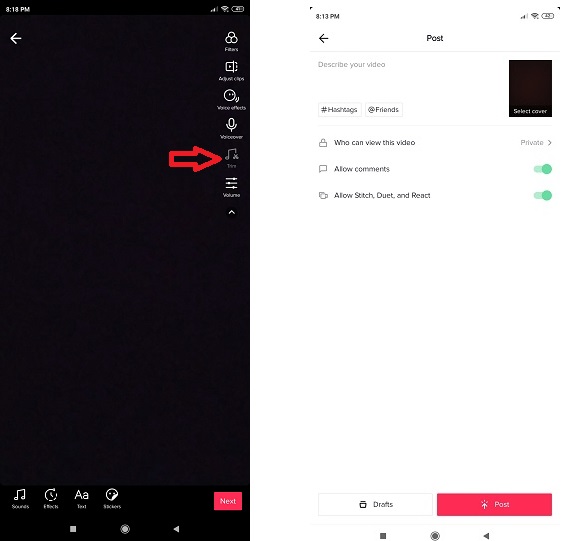
How to Change TikTok Video Resolution Size with InShot?
You can use a third-party video editor like Inshot to adjust the size of the video. The steps to alter the size of a video on TikTok using Inshot are as follows:
1. Open Inshot on your smartphone and add the video that you intend to change;
2. Add the necessary effects, sounds, or text to the clip. You can also set the frame rate, resolution, and background of the video clip;
3. Tap on Save to store the video on your phone;
4. Open TikTok and select the “+” sign to upload the video;
5. Tap on Next and then Post to publish the clip.
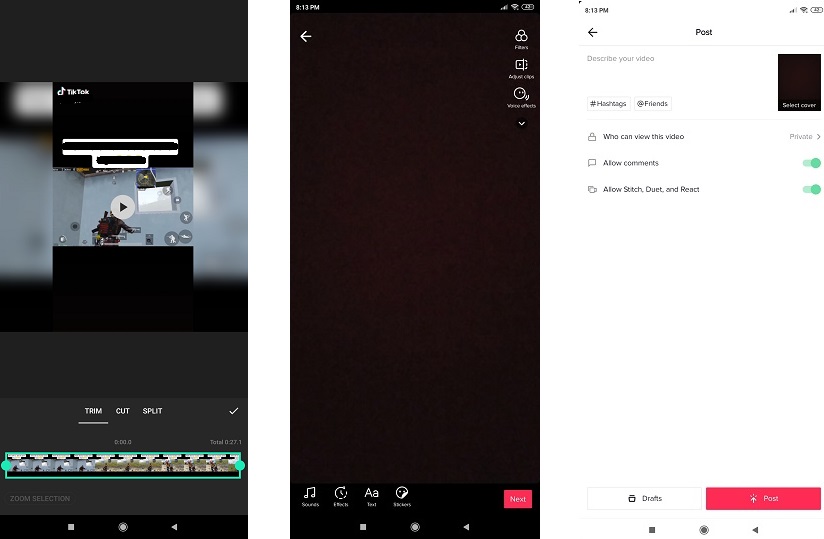
Part 3. Bonus Tips: How to Change the Size of A Video with VideoPad Video Editor?
VideoPad Video Editor is available for users of Windows PC. You can change the format, dimensions, and frame rates for your videos stored on your computer. You can upload those videos on platforms like Youtube with ease. Furthermore, the tools support 360 video editing, and you can edit your clips in HD quality. Here is the step-by-step guide to change the size of a video with VideoPad Video Editor
1. Open the VideoPad Video Editor on your Windows PC and import the video by clicking on the “Open Project” or “New Project” tab;
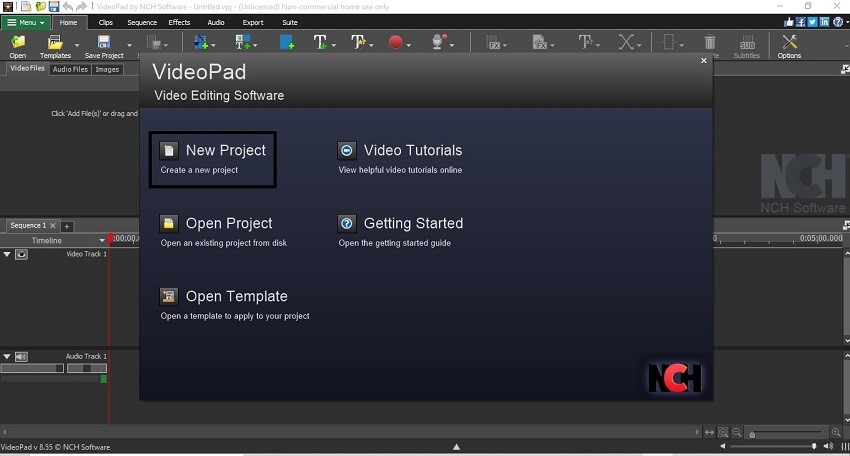
2. Click on the “Clips” tab to trim or change the resolutions of the video;
3. After adding the necessary effects and concluding the editing, click on the Export tab to store the file back on your PC.
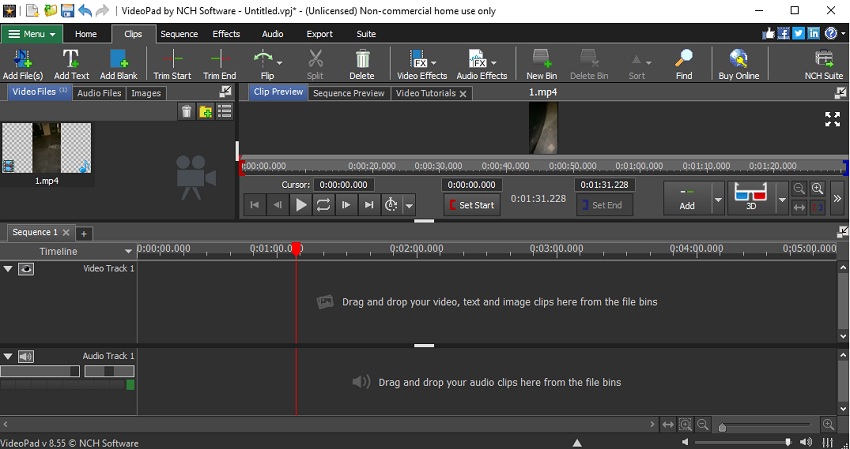
4. You will be able to share the video with platforms such as Youtube from VideoPad as well. Not only that, but the tool will also offer to store the clips on your Google Drive account.
Conclusion:
It is necessary to know how to make a good TikTok, especially if you hope for the video to go viral. For that, you need to know what type of resolution, frame rate, and dimensions is required in order to make the video high-quality.
In this article, we have discussed the topmost and convenient ways to change or alter the videos best suited for TikTok. Moreover, we also shared with you the steps to use VideoPad Video Editor to post your clips on platforms other than TikTok, such as Facebook and Youtube. Feel free to share this guide with anyone who wishes to post top-quality content on TikTok and other social media services.
- Related Articles
- Solved! How to Edit Tik Tok Video Description?
- A Full Guide on How to Add Text on TikTok in Different Cases
- How Do I Edit A Tiktok Sound-Top 4 Methods
- How Do I Add A Picture to A Tiktok Video? - 5 Effective Methods With Guide
- Can You Edit Captions on TikTok After Posting? - All You Need to Know About TikTok As A Beginner
- How Do I Edit My Profile on Tik Tok? Here is The Fix!
- How Do I Find A Song on Tik Tok? 2 Fixes!
- Is There A Full Guide on How to Edit TikTok Videos
- How to Make a TikTok? Create A Satisfying TikTok With This Guide