“How do i edit a TikTok sound? I am about to film a clip for my TikTok profile and wish to add the appropriate sound effects to it. How can I edit TikTok sound name with ease?”
Sound effects play an essential part in making a video go viral on TikTok. If the sound clip is according to the trend, then you will be able to get thousands of views in no time. If you don’t know how to add music to TikTok, then there is no need to worry as we have the needed information for you. So, keep reading our article and find out the most suitable way to add music to your TikTok clip.
Part 1. How Do I Edit A Tiktok Sound in TikTok?
Part 2. Three Methods on How to Add Your Own Music to TikTok?
Part 3. FAQs on TikTok Music
Part 1. How Do I Edit A Tiktok Sound in TikTok?
TikTok has an extensive gallery of music clips or sound effects to make the video all the more attractive for the viewer. The user of TikTok can attach the music to the video without having to pay anything extra. In this section of the article, we will discuss the quickest way about how to add music on TikTok:
1. Record your TikTok video and move forward to the editing phase;
2. On the bottom part of the app interface, you will see a list of options, tap on “Sounds” and head on to the next step;
3. Select any music option you find appropriate for your TikTok and add it to the clip;
4. Tap on Next and then hit the “Post” button to publish the video on TikTok.
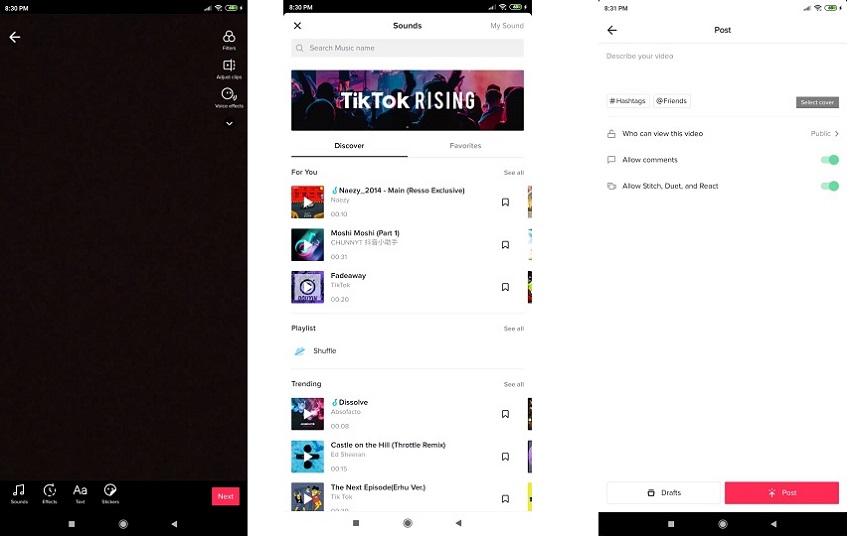
Part 2: How to Add Your Own Music to TikTok (Three Methods)
TikTok is an intuitive platform that allows its users to add their own music to the video before posting them. However, it is necessary for the sound clips to not violate any copyrights. In this section, you will soon know the top methods to add your own music to TikTok.
Method one: How to Add Music to Tiktok Using Voiceover Feature
You can add your own narration or sound effects to the clip during the video editing process. The method is extremely simple and doesn’t require the user to possess any sort of technical skill.
1. Open the TikTok app from your phone and tap on the “Plus” sign to film a video or upload an already existing one;
2. After you had finished recording the video from your device, select Next and move forward to the next step;
3. On the right-hand side of the app interface, tap on “Voiceover” button and record a sound for the video before selecting the Save option;
4. Tap on Next and then write a suitable description for the video before hitting Post to publish it.
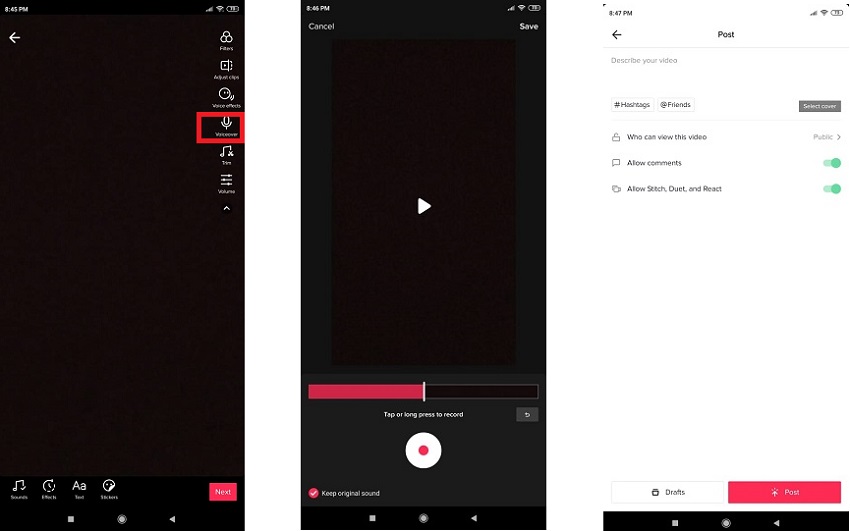
Method two: How to Add Music to Tiktok Using VideoPad Video Editor
The VideoPad Video Editor is an essential tool to have to make your videos more professional for platforms like TikTok and Youtube. The program is available on Windows and offers the ability to edit videos in all the notable file formats:
1. Open the VideoPad Video Editor on the computer and import the video that you wish to edit
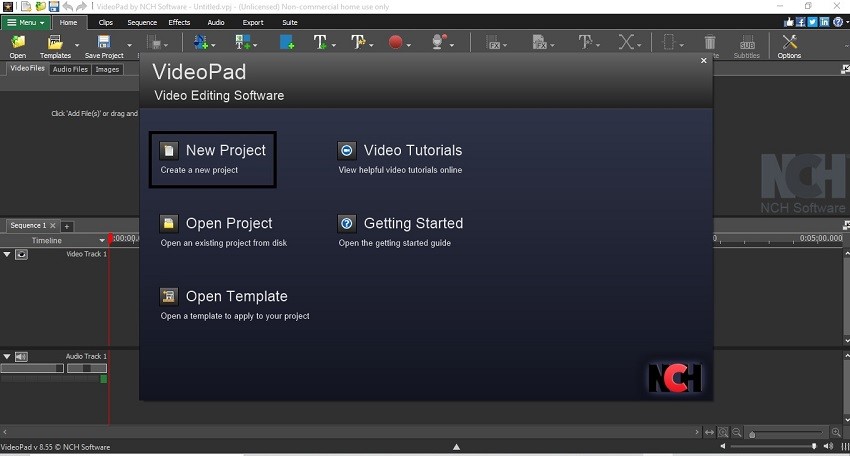
2. You will see the toolbar on top of the interface. Click on the “Audio” tab and add the sound clip that you wish to merge with the video;
3. After carefully editing the clip, click on “Export” to store the newly edited video to your PC.
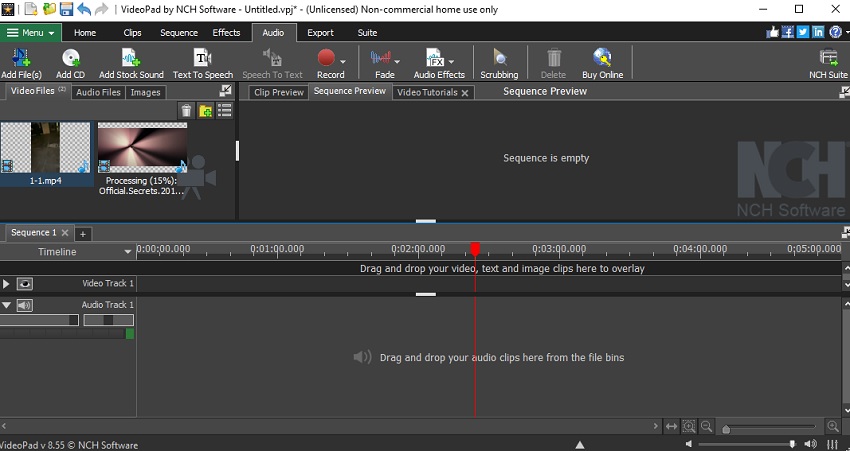
Method three: How to Add Music to A TikTok Using Inshot
You can add your own set of audio clips to the TikTok video that will not be available on the TikTok library. You can use the Inshot video editing app to add music to your TikTok. Here are the steps to perform the procedure:
1. Download Inshot on your phone;
2. Using your smartphone’s camera, create a film for TikTok;
3. Open Inshot and add the video to the platform;
4. Tap on “Music” and then add the necessary sound to the video;
5. After editing the clip, save it on your phone and then post it on TikTok.
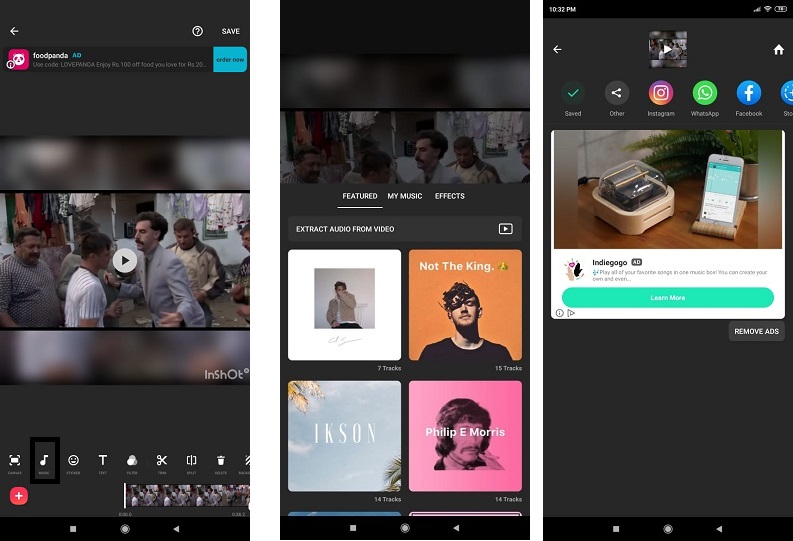
Final Thoughts:
Sound clips make the TikTok video attractive and enhance the viewer count and outreach to a broader audience. In this guide, we have discussed every convenient way to add music to the clip that will make the video editing process worthwhile.
Part 3. FAQs on TikTok Music
If you have any queries regarding how to add your own music to TikTok, then read this section that is designed specifically for you.
Q1. How to edit TikTok sound name?
• Open TikTok on your smartphone and upload the video using the “Plus (+)” button;
• Tap on the “Sounds” option for the video that you want to use and select the “Record” tab;
• Set the sound title for the audio by typing in the name.
Q2. How to add music to TikTok from Spotify?
There is no way to add music to TikTok from Spotify. It is mainly due to preserving copyrights. Fortunately, TikTok has a vast gallery of the music of its own, which you can select and add to your video.
Q3. How do you add original music to TikTok?
You can add original music to Tiktok by uploading the video and record a voiceover. Not only that, but you can also add music from your smartphone’s gallery to fuse with the video.
- Related Articles
- Is There A Full Guide on How to Edit TikTok Videos
- How to Edit Tik Tok Video Description? Any Effetive Methods?
- How Do I Edit My Profile on Tik Tok? Here is The Fix!
- How Do I Add A Picture to A Tiktok Video? - 5 Effective Methods With Guide
- Can You Edit Captions on TikTok After Posting? - All You Need to Know About TikTok As A Beginner
- How Do I Find A Song on Tik Tok? 2 Fixes!
- A Full Guide on How to Add Text on TikTok in Different Cases
- How to Make a TikTok? Create A Satisfying TikTok With This Guide.
- What Size Are Tiktok Videos? All Sizes You Need to Know Before Starting A TikTok