“How do i find a song on Tik Tok? I can’t find a song on TikTok and don’t know where to begin. Is there any built-in facility on TikTok to add music. If yes, then what is the method to add a song to the video?”
Every day there is a new song that becomes part of the world trend. The popularity of the song makes its way to TikTok as well. It is how dance challenges are made. If you wish to add a popular song on your TikTok video and have no clue where to find it, then you are in the perfect place to learn the answer.
Part 1. How Do You Find A Song on Tik Tok Before Recording?
Part 2. How to Find Out A Song on Tik Tok After Recording?
Part 3. Bonus Tips: How to Add Music to Video With VideoPad Video Editor?
Part 4. People Also Ask for TikTok Song
Part 1. How Do You Find A Song on Tik Tok Before Recording?
TikTok app allows all of its users to find and add songs before recording or uploading the video clip. You can search your favorite artist or song on the platform and add it to the favorites list. The method to find a song on TikTok before recording a video is as follows:
1. Open the TikTok app on your phone and tap on the “Discover” button;
2. Search any artist or song from the search bar and tap on the “Sounds” tab;
3. From the list, select any song and add it your favorites list or use it directly;
4. You will find that song in your personal library of sounds when you try to record a video on TikTok.
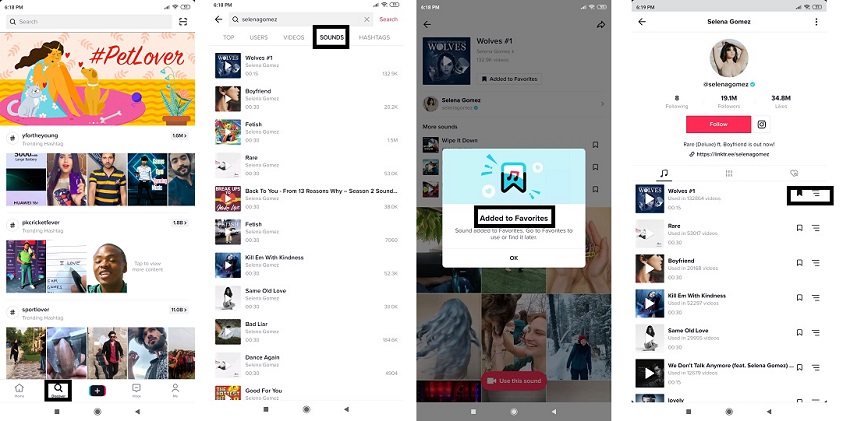
If you aim to add a song to the video after recording it, then go through the next section of the article. We will discuss important information regarding the topic.
Part 2: How to Find Out A Song on Tik Tok After Recording?
Adding a song after recording a video is a common technique for users. It is more convenient to add music, narrations, or sound effects to a recorded video than doing it before placing a clip. Here is the method to learn how to find out a song on TikTok.
1. Run the TikTok app on your device;
2. Tap on the “Plus” sign to film a video. You can also upload an already existing clip to the platform;
3. Go to the Sounds option, you will find recommended music. Or tap on More button to search for the music you preferred. Then, add your favorite song to the video clip;
4. Hit the Next button and then write a video description with the appropriate hashtags before tapping on Post to publish the video on TikTok.
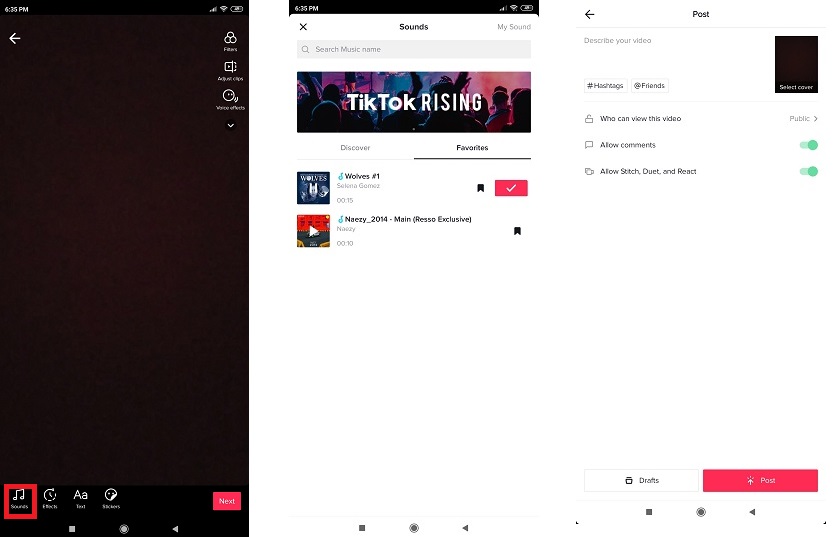
There is a better way to add your desired music or song to the TikTok video, especially when you can’t seem to find it on the platform. We will discuss the method in the next segment of the article.
Part 3. Bonus Tips: How to Add Music to Video With VideoPad Video Editor
Third-party video editing tools such as VideoPad Video Editor offer a professional option to add music to your TikTok video. If you are not able to find suitable music for your clip on TikTok, then you can use VideoPad and add the sound from your PC. The way to add music to video with VideoPad editor is as follows:
1. After downloading the software on your PC, simply run it and open the video file on it;
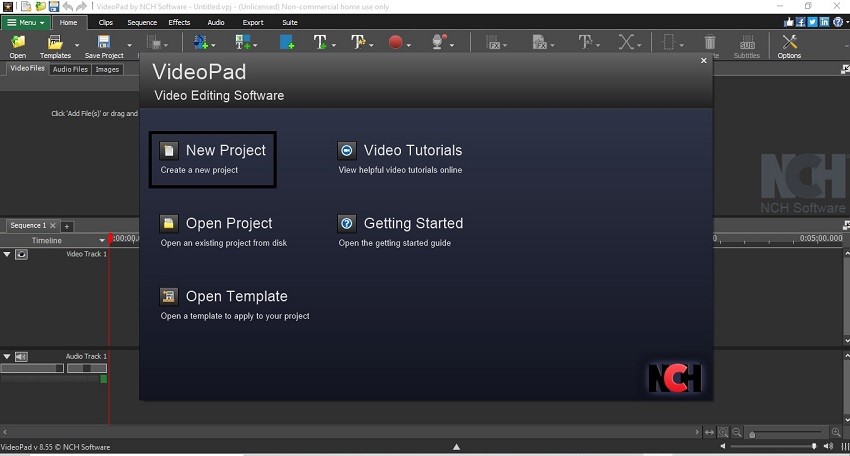
2. Click on the “Audio” tab from the toolbar and add the suited song or music for the video;
3. Once you had added the sound and additional effects on the video, export the clip back on your PC. You can also share the video directly to Youtube.
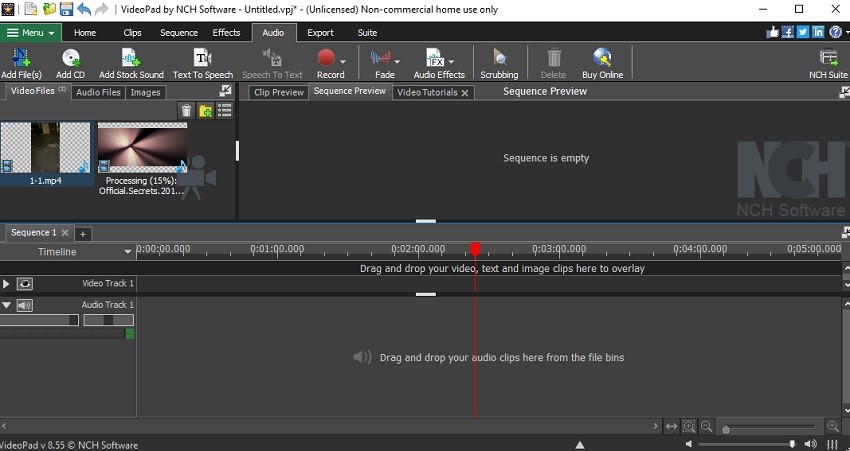
Final Thoughts:
Sounds or narrations are vital for a video clip. Without a suitable sound effect or song, the video clip for TikTok or any other platform would be incomplete. One of the top reason in TikTok becoming popular is the sound effects in the background that brings much-needed finesse to dance challenges and other types of videos.
In this article, we have shared the best possible techniques on how to find a song on Tik Tok. Though each method holds value, we still recommend that you use VideoPad Video Editor to add songs to your clips. The software is not only better for uploading clips on TikTok, but you can also share your edited file directly to Youtube or other platforms.
Part 4. People Also Ask for TikTok Song
It is vital to learn more information as possible about the platform of TikTok and how to use it before finally uploading a video on it. It is why we have compiled a list of FAQs for our readers that will undoubtedly assist in adding TikTok songs to their video clips.
How to find the name and artist of a song on Tik Tok?
It is effortless to find the artist’s name or their song on TikTok. Follow the steps below to learn the method:
• Open TikTok and tap on the Discover button;
• Type the name of the artist or their song on the search bar and hit enter;
• You will find the artist’s profile and their songs in the form of a list.
How do i find the name of a song on Tik Tok?
You can find the name of the song on TikTok by using a third-party song identifying app like Shazam. Other than that, most video clips have the song name mentioned in the description section of the video.
What is the most popular TikTok song?
According to various dance challenges and Spotify, Banana (feat. Shaggy) [DJ FLe - Minisiren Remix] is the most popular TikTok song in 2020.
- Related Articles
- Is There A Full Guide on How to Edit TikTok Videos
- How to Edit Tik Tok Video Description? Any Effetive Methods?
- How Do I Edit A Tiktok Sound-Top 4 Methods
- How Do I Add A Picture to A Tiktok Video? - 5 Effective Methods With Guide
- Can You Edit Captions on TikTok After Posting? - All You Need to Know About TikTok As A Beginner
- How Do I Edit My Profile on Tik Tok? Here is The Fix!
- A Full Guide on How to Add Text on TikTok in Different Cases
- How to Make a TikTok? Create A Satisfying TikTok With This Guide.
- What Size Are Tiktok Videos? All Sizes You Need to Know Before Starting A TikTok