Recently, Tiktok has made a huge hype and gained immense popularity among people of all ages. Thus, to make their app fitter for all users’ requirements, its company continuously updated the app and launched news to features to keep users' interest.
Keeping this into consideration recently, they have launched a green screen feature. Are you also wondering how to use Tiktok green screen? Then continue reading the article we will discuss in detail how to use green screen in TikTok.
Part 1. What is the Green Screen on Tiktok?
Part 2. How to Use the Green Screen Effect on Tiktok
Part 3. Some Popular Samples of the Use Of Green Screen
Part 4. FAQs about Green Screen Effect on Tiktok
Part 1. What is the Green Screen on Tiktok?
The green screen is one of the recently added features on the Tiktok newsroom. It’s an important editing method that allows you to merge two video streams based on colors. It is said that this feature will replicate Hollywood flavorful visual effects. Using inspiration from Hollywood, Tiktok launches its green-screen effect to save both time and money to shoot images.
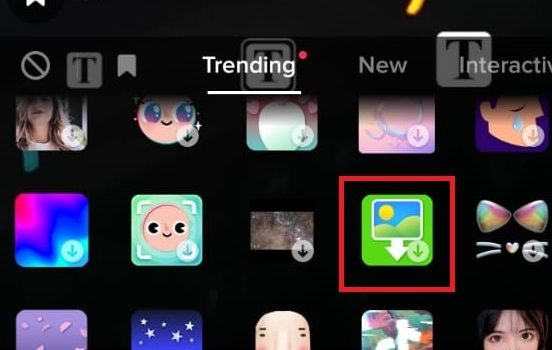
This method can help you build an imaginary world to make your videos look more funny and professional.
Part 2: How to Use the Green Screen Effect on Tiktok
Generally, we hear beginners asking how to use green screen effects on Tiktok. You can either use a green screen effect directly or take help from a professional video editor. However, we will only explain the direct method of how to use green screen Tiktok.
Its steps include:
1. Firstly, download the Tiktok app on your phone from Google Play Store or Apple Store. Once you have successfully downloaded it on your phone, install the app.
2. Now go to your app list and open Tiktok.
3. Once it is opened, click on the “+” button to create a new post. Click on “Effect” in the next screen present at the bottom left to view free Tiktok effects. Click on the “Trending” and then scroll down to see the “green screen effects” icon.

4. Now your Tiktok will show a new default image as your green screen background. You can change it by choosing an image from your camera roll. Select any image to set it as a background.
5. Then to record your video press and hold the red circle. Click on the check icon to proceed to the next step.
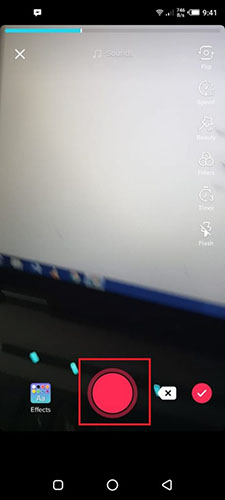
6. See your recording to confirm it is OK. You can also use more Tiktok tools like text, music, filters, etc. Then press "Next" when done.
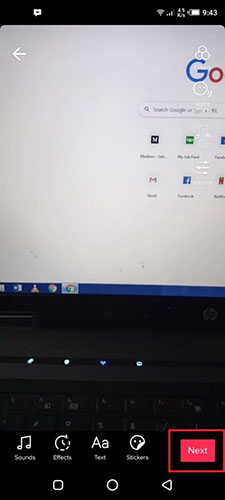
7. In the final step, enter a suitable name and description of your video and click on “Post” to share it.
Part 3: Some Popular Samples of the Use Of Green Screen
There are numerous famous tiktoker who have used green-screen effects in their videos to let you people know how to use the green screen effect on TikTok.
Secret Trap Door by nini_geaney:
She used the special effects of a green screen to scare her partner as he though she went through a secret door, but she is still there.
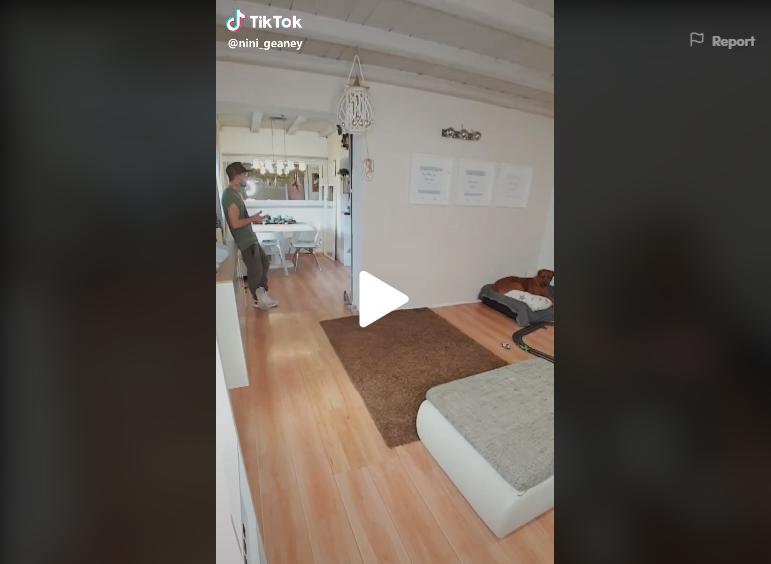
Different Photos as a Background by roommyyy_
She set different photos as a background using green screen effects.
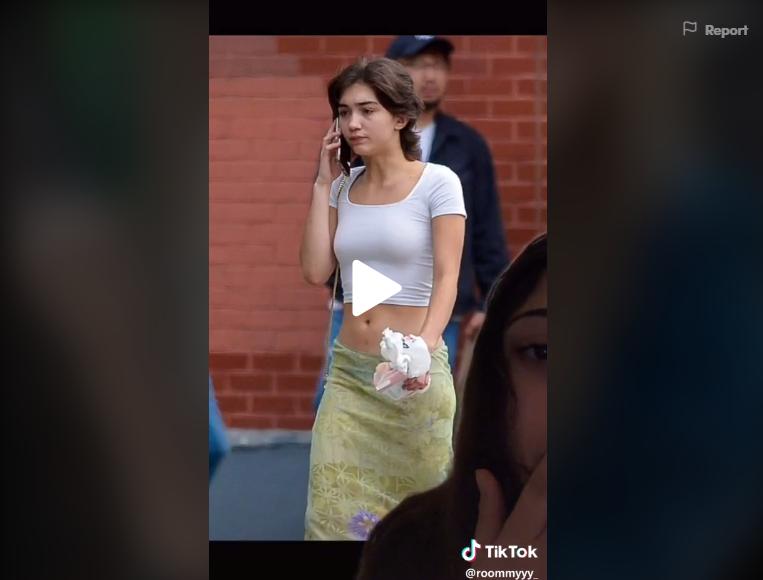
Family Photos as a Background by levi_V2:
He set family photos as a background using a green screen with a caption that I love when people complain about being a middle child.
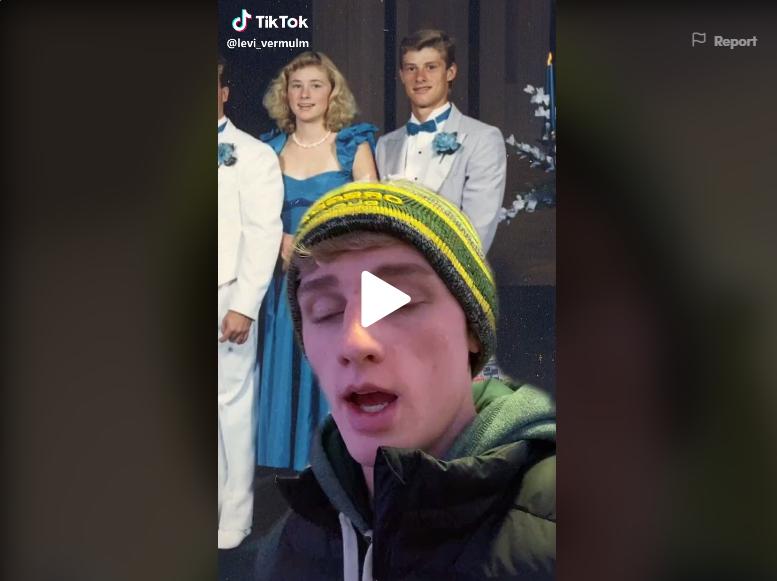
Part 4: FAQs about Green Screen Effect on Tiktok
Below are some of the commonly asked queries about how to use the green screen filter on Tiktok.
Q1. How do I change the background on green screen Tiktok?
A: When you select a green screen effect on TikTok, it can set your background picture by default. However, if you want to change it, click on it to choose an image from your camera roll or saved pictures. Select a photo from there and click OK to set it as a background.
Q2. Does green screen TikTok works on Android?
A: Yes, it does work on Android. However, there are certain android phones in which it doesn’t work.
Conclusion
The green screen effect allows users to add striking effects in their videos to give it a more professional look. We have explained how to use green screen in Tiktok in this article.
- Related Articles
- Is There A Full Guide on How to Edit TikTok Videos
- How to Edit Tik Tok Video Description? Any Effetive Methods?
- How Do I Edit My Profile on Tik Tok? Here is The Fix!
- How Do I Add A Picture to A Tiktok Video? - 5 Effective Methods With Guide
- Can You Edit Captions on TikTok After Posting? - All You Need to Know About TikTok As A Beginner
- How Do I Find A Song on Tik Tok? 2 Fixes!
- A Full Guide on How to Add Text on TikTok in Different Cases
- How to Make a TikTok? Create A Satisfying TikTok With This Guide.
- What Size Are Tiktok Videos? All Sizes You Need to Know Before Starting A TikTok