How to Fix WhatsApp Crash When Sharing Video

"Really helpful tricks. I use CutoMe to solve WhatsApp large video crash issue on my iPhone."more >>

"Really helpful tricks. I use CutoMe to solve WhatsApp large video crash issue on my iPhone."more >>
“WhatsApp crashes when trying to send videos. When I try to share a video to WhatsApp, after uploading on WhatsApp chat at 50%, it crashes. I have rebooted the phone but get the same behavior. Is there any solution?”
Getting in trouble to share videos with WhatsApp on Android phone or iPhone? WhatsApp is not responding and you can’t deal with the problem? Don’t worry about it, there is always a solution. In this tutorial I will explain how to fix WhatsApp crashes on iPhone/iPad or Android devices
Seldom users notice that there is a limitation while sending a video to other contacts. Only to know clearly what the largest size WhatsApp allows us to send, can we use it enjoyably.
The WhatsApp crash could occur on both Android (Samsung, Google, Sony, LG, HTC, Huawei, Xiaomi, etc.) and iPhone (X/8/8 Plus/7/7 Plus/6s/6s Plus/SE/5s/5c/5/4s/4/3gs) devices. Here we summarize the workable solutions to fix WhatsApp crashes on startup or WhatsApp crashes while sending/uploading videos.
This method is appropriate for any types of crash and mobile phones. At times, you just have to restart WhatsApp for a couple of times before it is able to run properly. However, it will be working finally. So you should turn off WhatsApp on your phone and then launch it and wait for it to response. Repeat the process a few times until it works.
Updating or reinstalling WhatsApp is a marvelous way to carry out the WhatsApp crashes when sending large files. Take note that you had better backup your data before updating or reinstallation. Therefore, go to app store or google play and update WhatsApp to the latest version or reinstall the current edition.
For iPhone/iPad/iPod touch users, sometimes it is the iOS system that leads to WhatsApp crash. To fix this, I will recommend you to use iCareFone to repair the iOS system to fix WhatsApp crashing iPhone/iPad.
This useful and professional iOS system maintenance tool enables you to manage, fix stuck, speedup, clean, backup, restore, repair and optimize your system in Apple device, running on Windows and Mac. Let’s see how to fix WhatsApp crashing iPhone with this software:
Step 1. Download and install iCareFone to your desktop or laptop, then open it. Connect your device to computer and the application will recognize it.
Step 2. Click “Repair Operating System” and then in the new window, choose to tap on “Fix Now” button, it will download firmware package online.
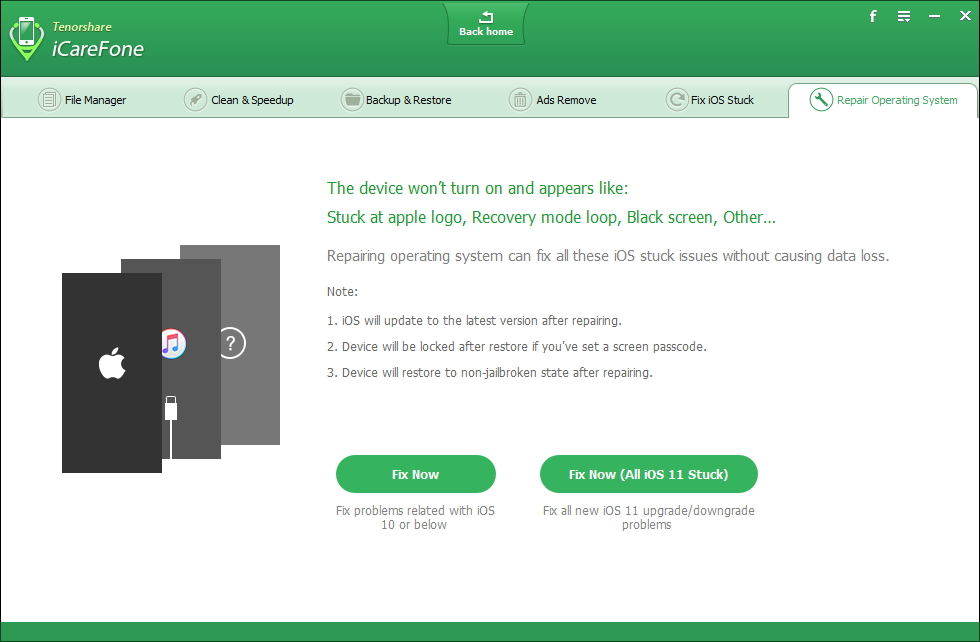
Step 3. After downloading, choose “Standard Repair” to make sure you won’t lose any data and hit “Start” button. After a few minutes, your device will be better than before. You should try to check if WhatsApp is normal as usual.
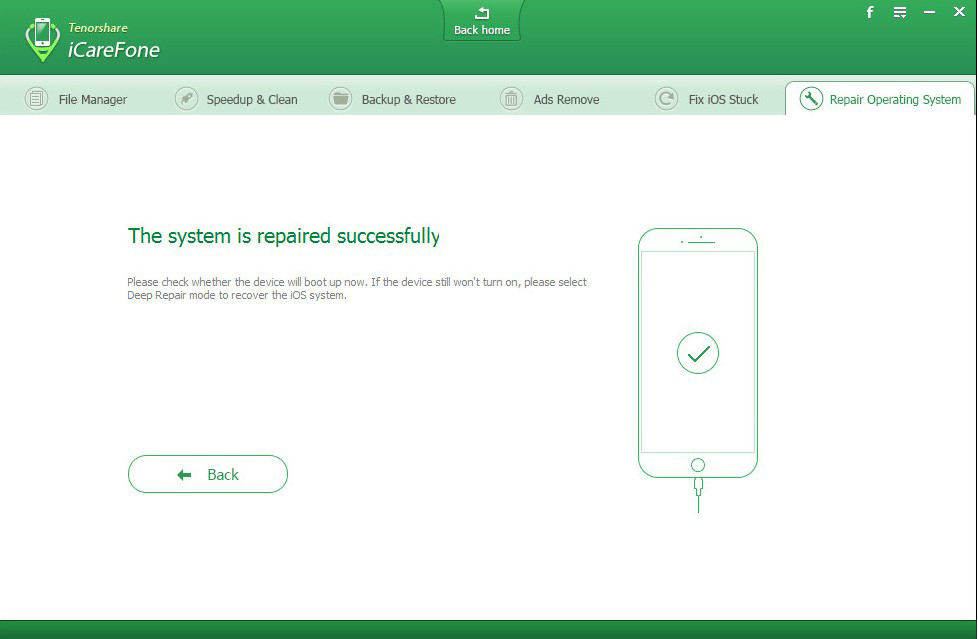
If WhatsApp still keeps crashing when you send large videos, then you can attempt to trim long video by using Adoreshare CutoMe, which is a little tool to cut out large video to a section of small video and keep the original output quality. You can follow the below user guide to trim large video.
Step 1. Transfer target video from your device to desktop or notebook computer
Step 2. Download, install and launch CutoMe to your computer. Inset the video to this software by taping on the Open File button.
Step 3. Move the two cut buttons manually and then choose the key video clip that you feel like sharing to your WhatsApp chat.

Step 4. Click the CUTTER button to save the short video. You can also click the Settings button on the right side to change video format.

Step 5. Control the trimmed video size to smaller than 16MB. Then transfer the video from Windows/Mac to your device. Now share it to your WhatsApp friends without cashing any more.
WhatsApp is the world’s famous messaging app loved by one and all. Thus, we can’t ignore the issue of WhatsApp video crash at all. I believe that you are about to know how to deal with WhatsApp crash issue and continue to use the well-balanced WhatsApp again after reading this article.