How to Share AVCHD Video to WhatsApp/Viber/Line 2017

"The comprehensive tutorial to upload AVCHD to WhatsApp…” more >>

"The comprehensive tutorial to upload AVCHD to WhatsApp…” more >>
AVCHD is a HD camcorder video format (.mts,.m2ts) used by many consumer camcorders like Sony, Canon, Hitachi, JVC, Panasonic, etc. After you take some funny AVCHD videos with your camcorder, you may want to upload them to WhatsApp, Viber, or Line and share with friends. Then here is a problem, as avchd isn’t a regular format that can be recognized by many devices and applications. Read on and find a way to convert avchd videos to other regular formats without quality loss, and then upload to WhatsApp, Line, Viber, and so forth.
WhatsApp support major video formats like MP4, AVI, et. And there is a 16MB size limit for each video you want to send. I suggest you use an AVCHD to WhatsApp converter to convert your avchd videos. Adoreshare AVCHD Converter is designed to convert avchd files to any other formats freely.
Step 1. Click Add to import AVCHD videos to this program. You can add multiple videos at a time.
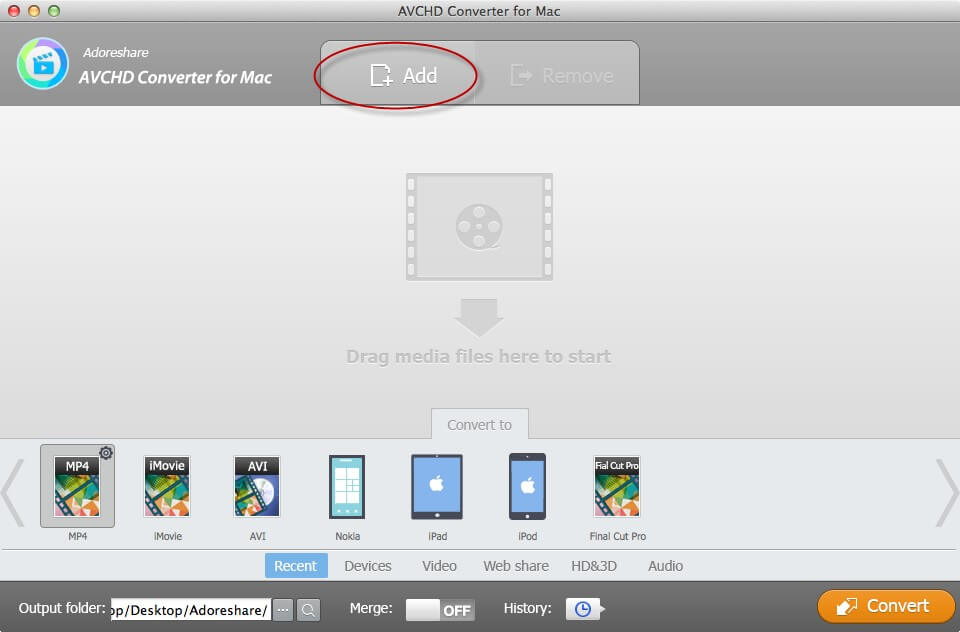
Step 2. Before choose the output format, you can edit the videos by trimming, cropping, adding watermark or subtitle. Just click Edit button next to the thumbnail of your video to enter Edit window.

Step 3. Now please go to the format section to choose output format. To share avchd video to WhatsApp, Line or Viber, MP4 format is preferred.
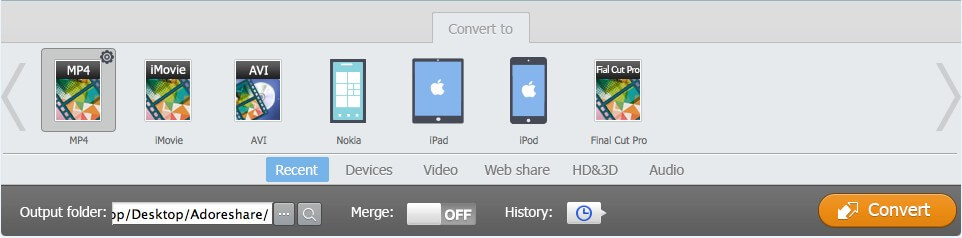
Step 4. Click Convert button to start conversion.
Now you get a video in .mp4 without any quality loss on PC/Mac. The next part we will show you how to transfer the video to WhatsApp.
If you log in WhatsApp on PC/Mac, here are the steps to send avchd videos to WhatsApp.
1. Click the Attachment icon at the top of the chat.
2. Click the Photos & Videos icon to pick a video from your computer. You can select up to 30 videos to send at a time.
3. Click send icon to send your selected videos.
If you have WhatsApp Messenger on Android devices, firstly you need to transfer the avchd videos after conversion to Android phones, and then you can share the videos to WhatsApp.
For iPhone users, you can use iCareFone to transfer avchd files directly to iPhone. The files will be converted to iPhone compatible formats automatically during transferring process.
Choose File Manager function in iCareFone and select videos to transfer. Click “Add” to navigate avchd files on computer and click Open to transfer.

That is all. This is the whole tutorial of uploading avchd to WhatsApp on iPhone, Android and computer.