A Quick Tip to Make Multiple Group Admins in WhatsApp

"CutoMe is quite easy to use and I have recommended to all of my friends in need. Thanks for such great software!"more >>

"CutoMe is quite easy to use and I have recommended to all of my friends in need. Thanks for such great software!"more >>
WhatsApp is now popular among millions of Android and iOS users for instant message delivery, free voice calling, group chat, broadcast etc. User can talk individually or in a group and the later requires the management of an admin. And, there comes times you need to add more than one group admin in WhatsApp. In this post, we will show you how to make multiple admin in WhatsApp.

You can easily make someone admin in WhatsApp group as long as you have created the group chat or at least are one of the authorized admins. The whole process can be concluded as below:
Step 1: Open WhatsApp on your iPhone or Android phones and select the group chat.
Step 2: Tap the group info in the top right corner and you will see all the participants.
Step 3: Pick up one member and long press the name of whom you want to add group admin in WhatsApp.
Step 4: Select Make group admin from the pop up prompt.
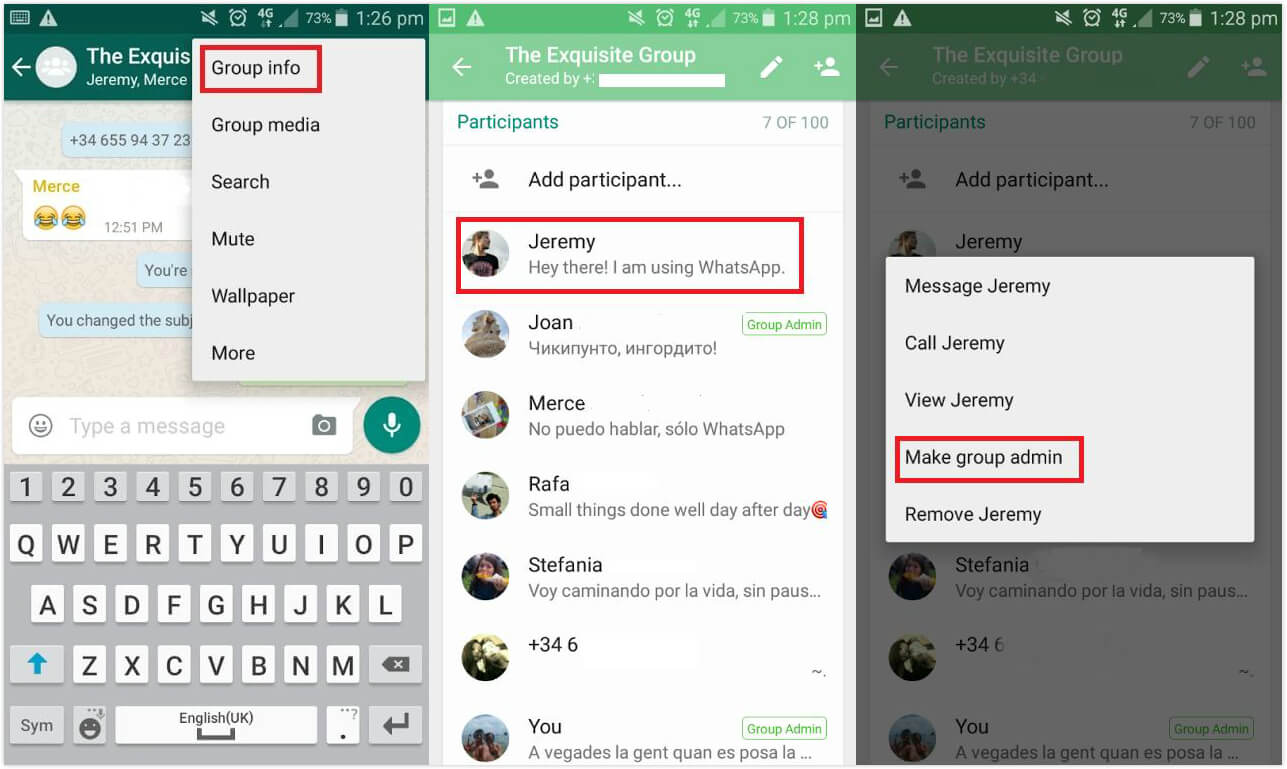
In the same way, you can create multiple admins in WhatsApp freely. If you regret it later, you can always cancel the group admin following the method below.
Just in case you want to remove someone from WhatsApp group admin, or there are too many admins taking control of the group chat, here we also teach you how to remove admins. Like you did in last part, you need to go to group info to access all members and find the group admin you want to delete. Long press the name and select Remove [Name] from group. Then you will need to re-add him/her back to the group.
That’s all about how WhatsApp add more group admins as well as how to remove. If you need more help, kindly share it with us.
So we all should know that WhatsApp has 16MB limitation for videos sent and received. What if the video is lager that 16MB and we want to share it to friends in WhatsApp or upload WhatsApp videos to Youtube and other online websites? In this case, I shall recommend you the third party video cutting software – CutoMe. With the left and right button, you can easily decide the video length you need to preserve and cut the video into several clips as you want. Here is a video guide for you to learn how to cut WhatsApp videos.