Top 3 Free Video Watermark Creator Tools for Windows/Mac

"Video Converter Genius has helped me for years in format converting and video editing. Really appreciate it." more >>

"Video Converter Genius has helped me for years in format converting and video editing. Really appreciate it." more >>
Hundreds of thousands of videos are posted online every day. Meanwhile more and more people care about the original labels of their works. Imagine you’re about to upload a video created by your own to YouTube or Facebook, and you would like to make it unique, then a handy video watermark adder is of necessity.
Read this article right now and learn about the 3 best free video watermark software for Windows/Mac.
Video Converter Genius works as an excellent video converter tool with compatibility to convert 100+ video formats. It’s also an easy-to-use video watermark creator available for PC/Mac. The website provides free trial as well as straightforward guide. It will take you very short time to add watermark to video with Video Converter Genius.
Key features:
1. Both text watermark and image watermark are available.
2. Directly change watermark position and size by dragging and dropping
3. Specify text font, color and transparency for text watermark.
4. Capable of adding watermark in batch so as to save time.
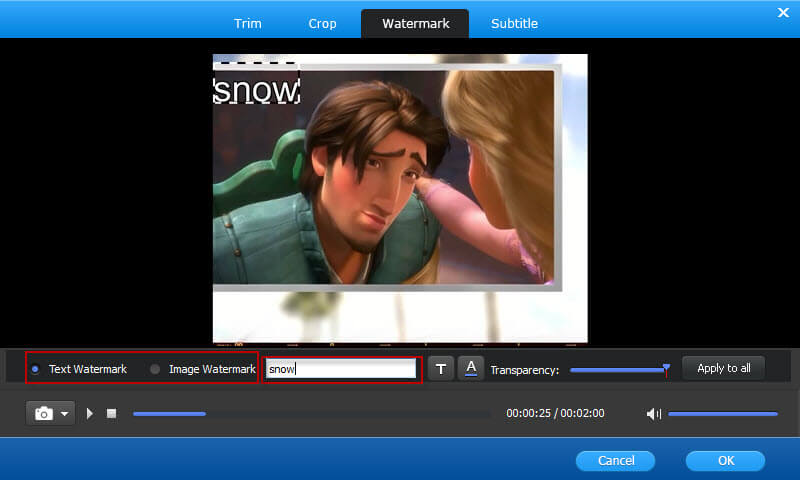
Video Watermark is another free watermark maker for videos I would recommend. The program interface is somehow complex but it’s still quite easy to operate as a detailed guide is prepared.
Key features:
1. Support text watermark, image watermark and geometry graphic watermark.
2. Selectively adjust text watermark transparency, font, scrolling, etc.
3. Equipped with 100+ free materials and 200+ templates for image watermark.
4. Provide timeline to freely control the time watermark appears and disappears.
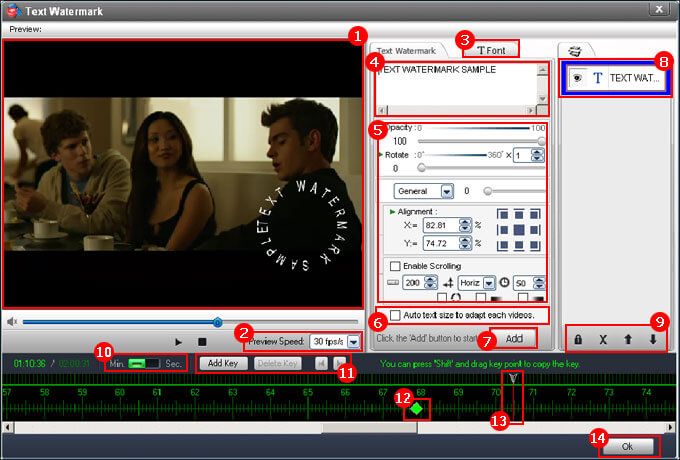
Format Factory is often regarded as a video converter. However, it is also a considerable choice if you need to put watermark on video.
Key features:
1. Available to image watermark in PNG, BMP and JPG.
2. Simply determine watermark location by 5 options, including upper right, lower right, upper left, lower left and center.
3. Set margin to adjust watermark position.
4. Provide version of 62 languages so that it is convenient for users all around the world.
.jpg)
Here you have learned the 3 best video watermark makers of 2018. All I mention above are texted virus-free. Another thing I would like to mention is the fact that with superior user experience evaluated by thousands of users, Video Converter Genius stands out in all products. That is why I recommend it as your first choice.
Anyway, don’t forget to protect your videos from malicious use at the time of creating and sharing them. If this post is of help to you, sharing it with your friends would be a good deed.