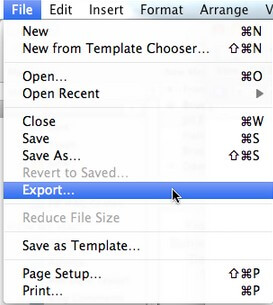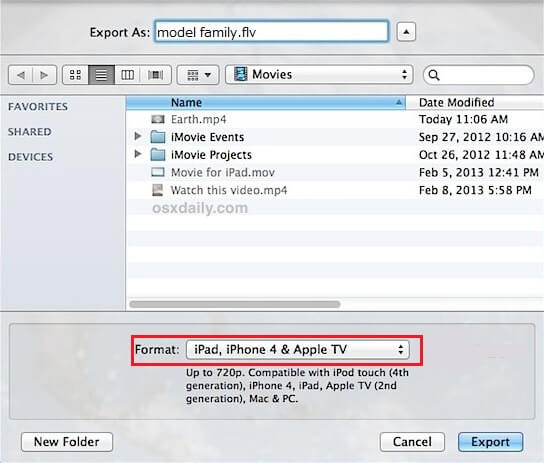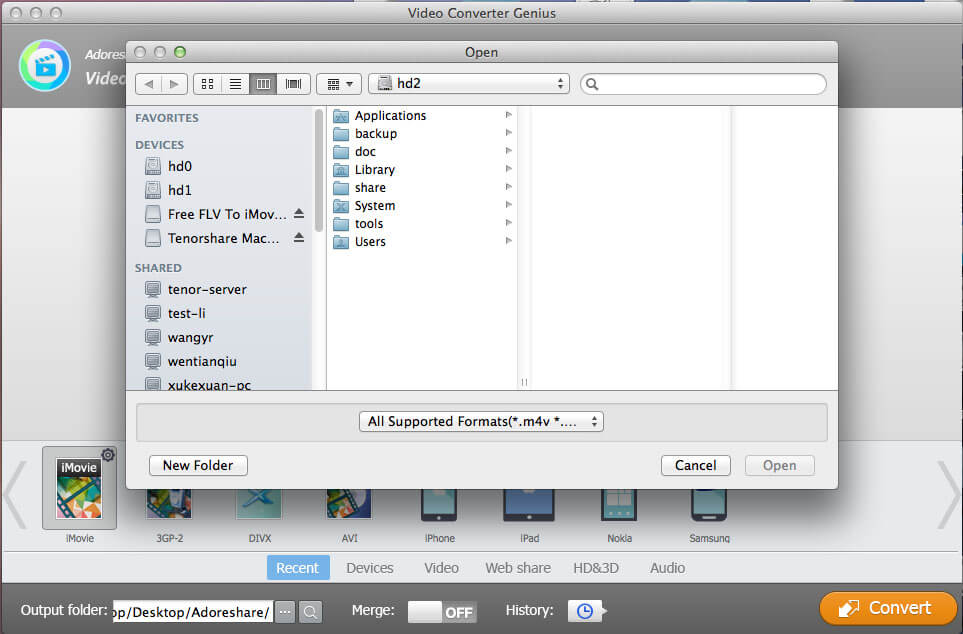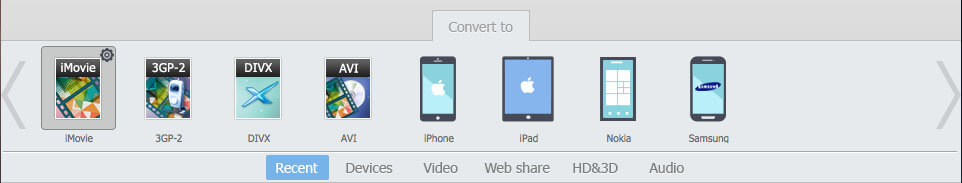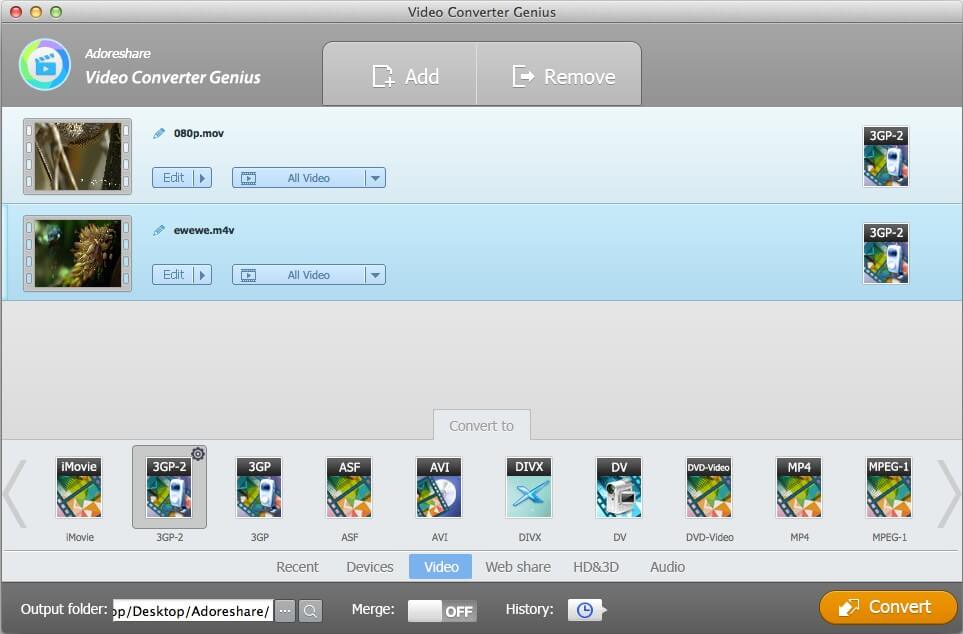iPad's large screen makes itself an ideal mobile device to watch movies, episode, music videos and so on. But due to video format compatibility, not all of the videos can be imported and played on iPad such as AVI, FLV, DivX, etc. Under this circumstance, you need software to convert video to iPad format, such as MP4 MOV, M4V and so on.
Part 1. iPad Supported and Non-supported Video Formats
Before introducing how to put movies on your iPad, we need to learn more information about iPad compatible and incompatible video formats.
| iPad Supported Video File: |
MOV, MP4, M4V (Free), H.264, MPEG-4 |
| iPad Non-supported Video File: |
AVI, FLV, MPG, MPEG, WMV, 3GP, VOB, MTS, MKV, 3G2, 3GPP, TS, TP
TRP, M2TS, DV, MOD, ASF, DAT, F4V, RM, RMVB, DivX, OGV, VRO, MXF. |
Part 2. How to Convert Videos to Play on iPad for Free on Mac
The first choice to convert movies to iPad format is using QuickTime. It enables you to convert videos to iPad format free.
- Open the movie or music video with QuickTime Player.
- Click on "File" menu in the top left corner and choose "Export".
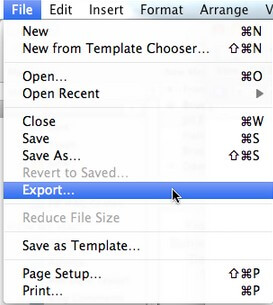
- Then a window similar to below will pop up. Select "iPad" as the format option. It will export videos as 720p, then you just need to choose "Save".
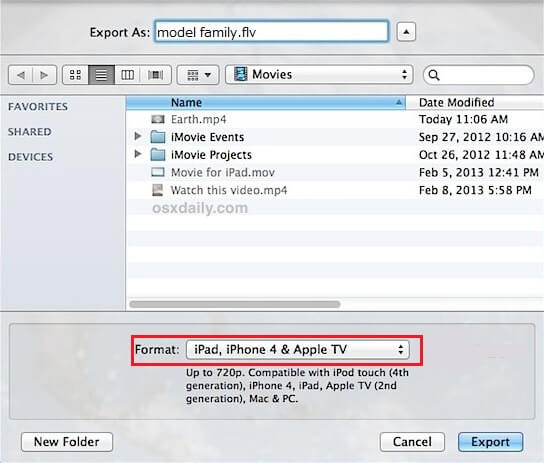
This way works well generally, but sometimes it might fail to transfer videos to play on iPad. If you unfortunately encounter this situation, you can go to use Adoreshare Video Converter Genius to help you out.
Part 3. How to Convert Video to iPad MP4, MOV Format, Etc with Video Converter Genius
Some people may prefer free iPad video converter to convert video for iPad. But by analyzing, I find that most of the free converter programs carry plug-ins and advertisements, which might do harm to your computer or the data on it. To convert videos to iPad-compatible format MP4, MOV, M4V, etc., I strongly recommend you Video Converter Genius, the best video converter for iPad. It supports to convert YouTube/Veho videos and others to iPad format supported in iPad Air, iPad mini 2, iPad mini, iPad 2 and so forth.
Free download Video Converter Genius and install it on your computer.
- Load videos into the program
After running this video converter, click on Add button to import videos into it. Here you can import multiple videos.
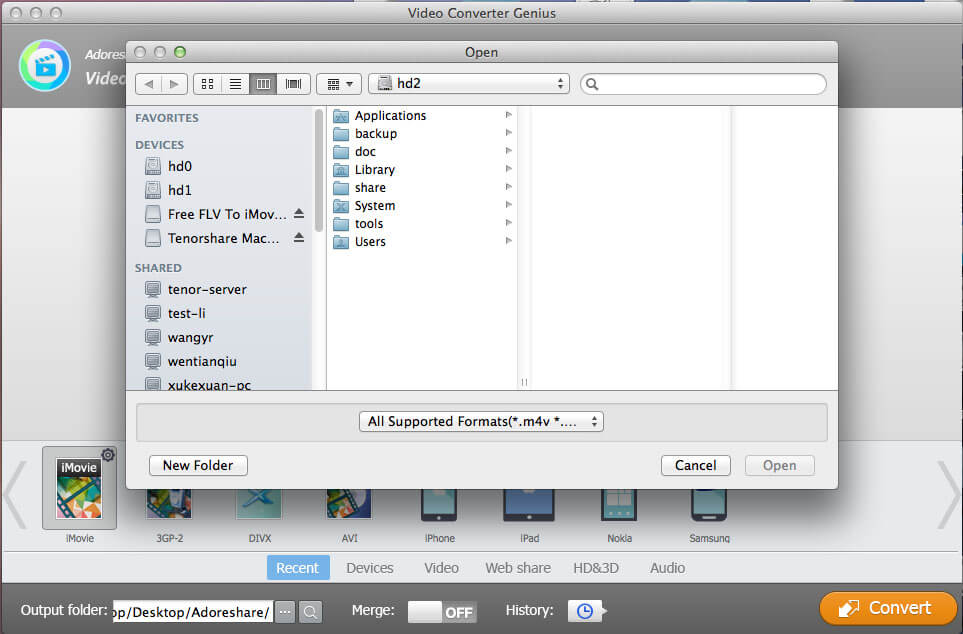
- Specify output format
Then you need to find the format that you want. "iPad" option in Devices category or "MP4, MOV, M4V, MPEG-4" options in Video category are feasible.
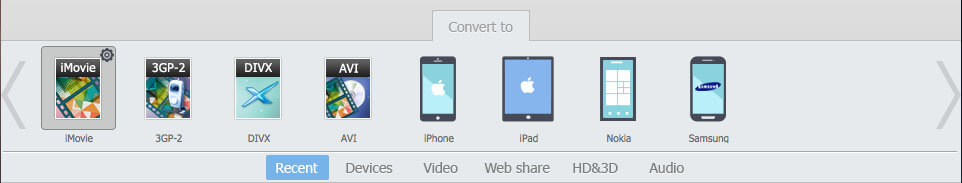
- Start conversion
When the output format has been specified, you can tap on the Convert button in the lower right corner to transfer videos to iPad format.
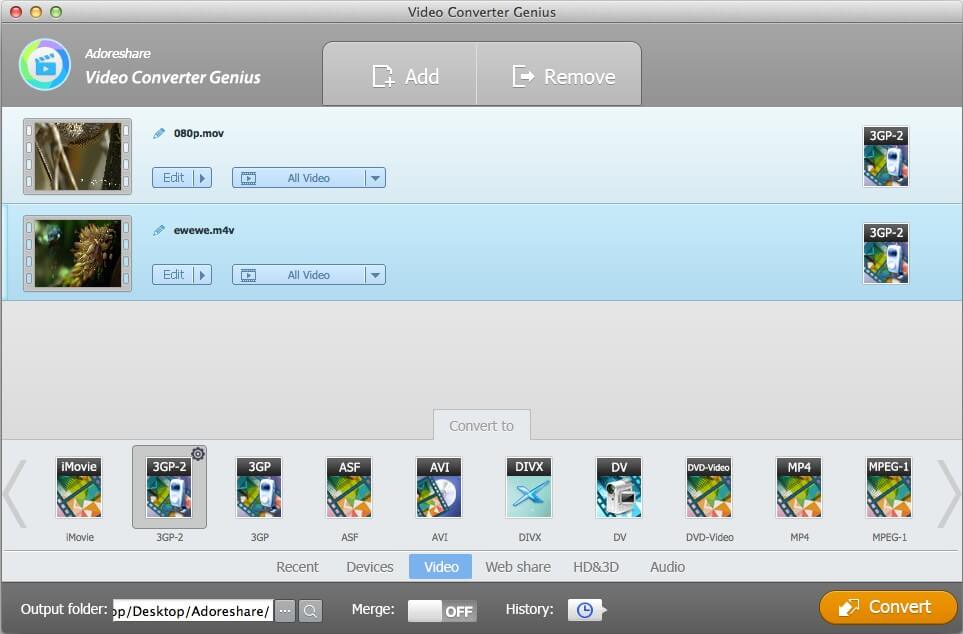
Above guide belongs to Video Converter Genius for Mac. But Windows version and Mac version of this program has no difference except for the interface. You just need to make sure that you download the right version.
If you want to transfer videos into iPhone compatible format for enjoying on your iPhone, just go to read "how to convert videos to iPhone 6/5s/5/4s".