Top 3 Free YouTube to MP3 Converters in 2017

"I used Video Converter Genius to convert some YouTube Videos into MP3 audio. It proves to be useful and handy." more >>

"I used Video Converter Genius to convert some YouTube Videos into MP3 audio. It proves to be useful and handy." more >>
YouTube is a great video resource. However, sometime you just don’t have the time to sit still and watch the videos. Can the videos be saved as MP3? Read through this post and find the best 3 free YouTube to MP3 converters. I’m sure the above problems will never again bother you.
Part 1: Free Online YouTube to MP3 Converters
Part 2: Safe and Efficient Desktop YouTube to MP3 Converter
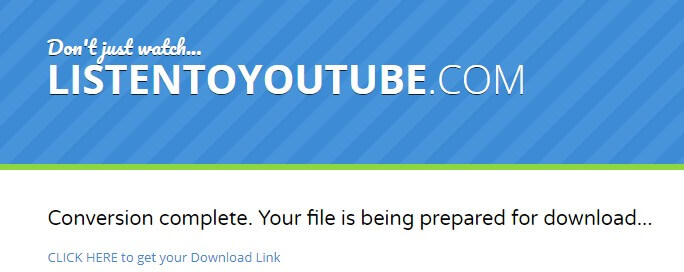
LISTENTOYOUTUBE.COM is an online application to convert YouTube video to MP3 audio. It’s fast, free, and requires no signup. All you need is a YouTube URL, it will extract the audio as a downloadable MP3 and generate you a link to download the audio file.

VidToMP3 is a brand new site that allows downloading audio from un-copyrighted video clips on video sites including YouTube, Dailymotion, MegaVideo, etc.
After you paste URL to the blank and click on “Download”, it will take you to page with a link on it. Click on this link to land on yet another page which displays a “Download” button to get the ripped MP3.
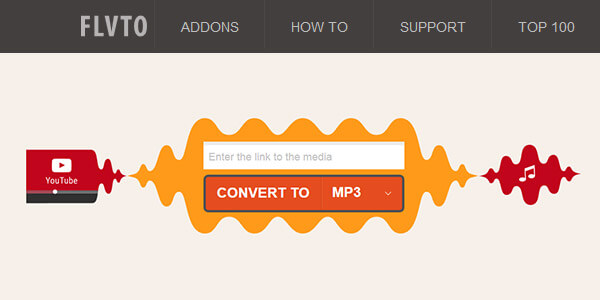
FLVTO is quite different from the above 2 converters. It has an attractive interface and lists out the most converted YouTube videos for your reference. Besides YouTube to MP3, you could convert to MP4 and MP4 HD as well.
Most free YouTube converters are with ads, virus, malware and the like. Some might fail to download unless you try more. If you constantly download from YouTube, and don’t want to get into trouble, it would be wise to choose a reliable desktop program. Currently, Windows Video Downloader is the one that get the highest rate on CNET (4.5 Stars). The Mac version is called Mac Video Downloader.
Advantages:
After downloading and installation, you need several clicks to rip songs from YouTube video.
Step 1: Windows Video Downloader gives you 2 options to download YouTube videos: Paste URL and Download button. You can start the download by pasting the URL of the YouTube video to the program or using the search engine inside the program to find your favored YouTube videos.
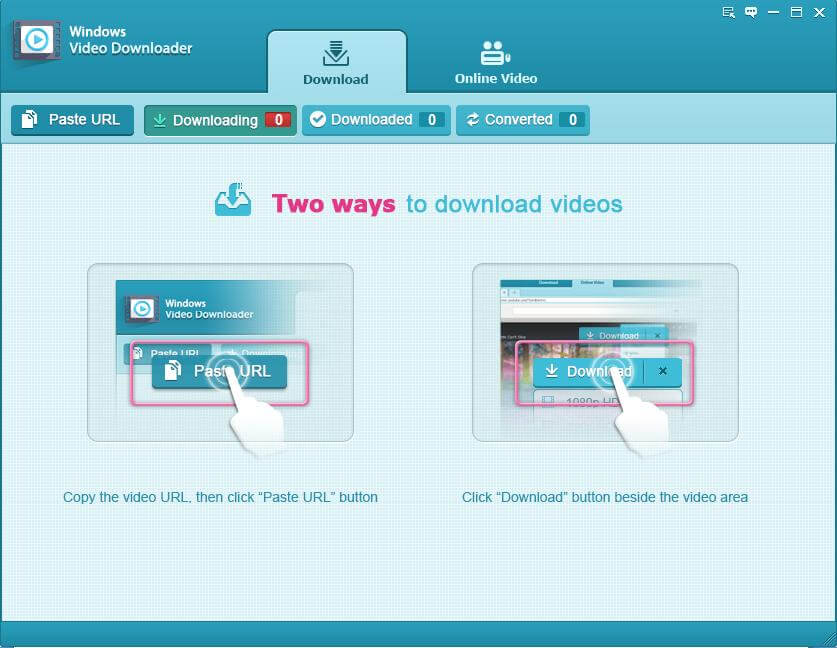
Step 2: Find the downloaded YouTube videos in the “Downloaded" library, and click on the “Convert” button next to the video. Then on the format list, choose “MP3”.
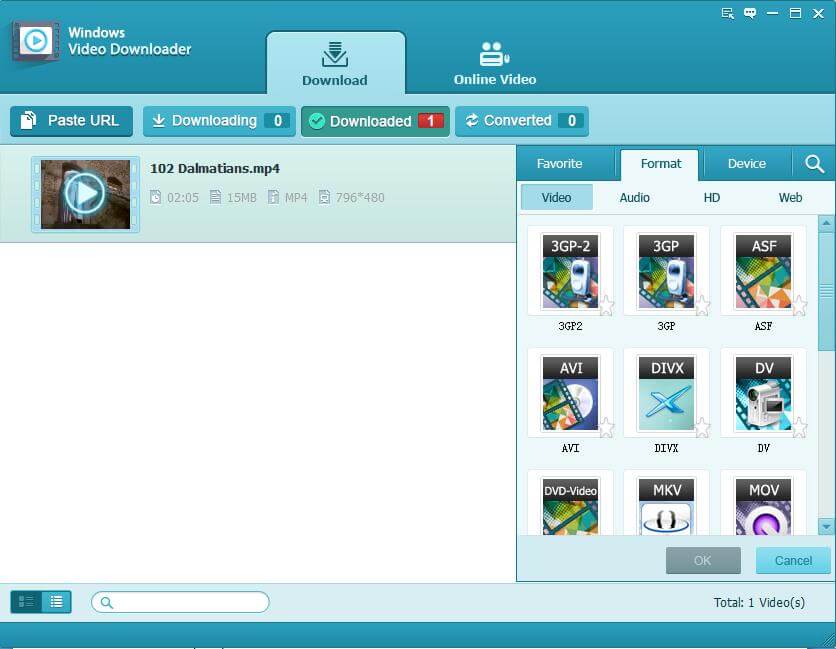
The converting process will complete in no time. You can then copy the MP3 file to any device you like.