Top 3 AVCHD Files to iMovie Converters in 2017

"Just upgraded my OS to 10.11 and reinstalled this Adoreshare Video Converter Genius tool. It works great on my new system." more >>

"Just upgraded my OS to 10.11 and reinstalled this Adoreshare Video Converter Genius tool. It works great on my new system." more >>
“I’m trying to figure out what I'm going to do with all these AVCHD files on my Mac. I can play them using VLC, but iMovie refuses to import them. Has anyone else figured out how to convert AVCHD files to iMovie format? I’m looking forward to hearing from you.”
-Sony Community
In some particular circumstances, we need to convert avchd files to iMovie on Mac/iOS system. There is no available function in iMovie, therefore, just to make use of a third-party converter is necessary. In this article, we will introduce top 3 AVCHD files to iMovie converters in 2017.

AVCHD is short for Advanced Video Coding High Definition. It is a kind of file format for the digital recording and playback of high-definition video. This format is developed by Sony and Panasonic in 2006, primarily for use in high definition consumer camcorders. AVCHD saves videos on hard disk drives, DVD discs, non-removable solid-state memory, and removable flash memory such as Secure Digital and Memory Stick cards.
Adoreshare Video Converter Genius is an almighty and specific video converter for PC/Mac to simply and instantly convert a video format to another. It supports video formats like MP4, AVI, FLV, MOV, M2TS, MTS, AVCHD, MOV, etc. What’s more, with such a cool video converter, you can not only convert videos, but also edit the video, such as trim, crop, merge, and add a watermark. With the “Settings” option, you could even set up the output property.
Key features of this software:
Easy user guide of this software about convert and import AVCHD to iMovie ‘10/’11/’09/’08/HD:
Step 1. Launch Adoreshare Video Converter Genius Win/Mac version.
Step 2. Click “Add” button to insert your AVCHD video to this program.
Step 3. Choose “iMovie” format and click “Convert” button on the bottom of the interface.
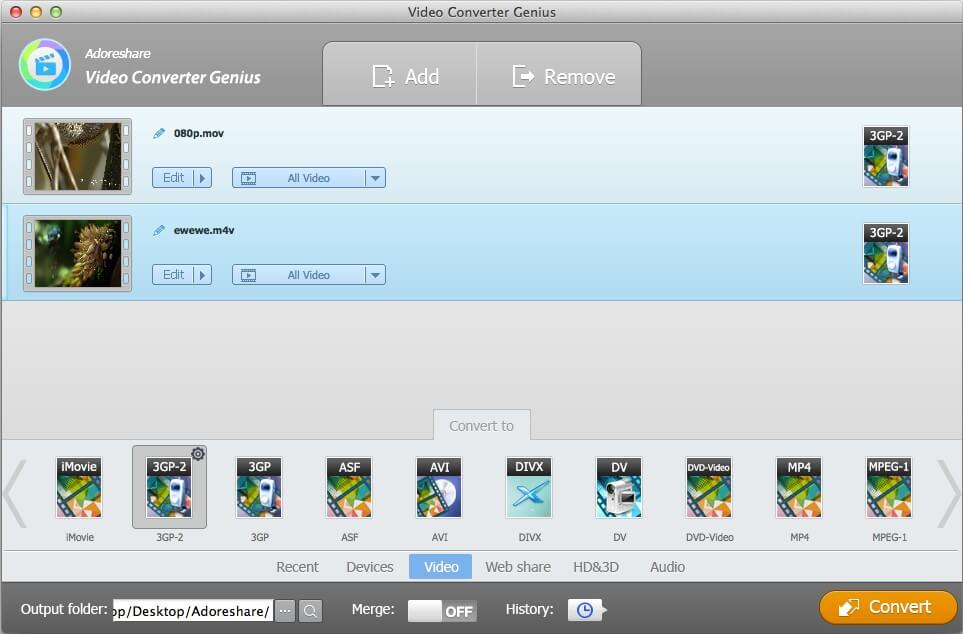
iSkysoft iMedia Converter Deluxe enables you to convert videos and audio files, burn and copy DVD, download online videos and edit videos on Win/Mac. It also good at converting different videos to different formats, which is filled with enough tools and features to get everything you need done.
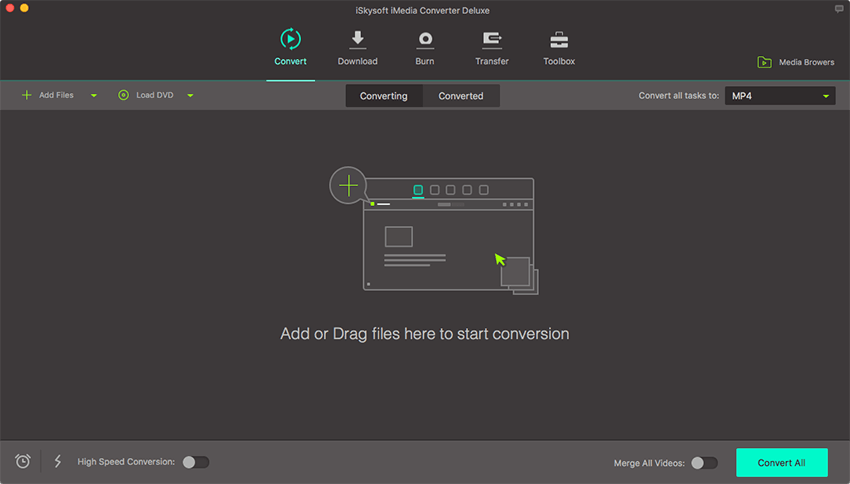
Bigasoft iMovie Converter is a convert tool that supports various video formats, AVCHD and iMovie included. Its key features are not limited to quick video converter, but also trim footages and clips preview, also support multiple language. It supports all Mac system, such as macOS Sierra, Mac OS X Lion, Snow Leopard, Tiger and Leopard.
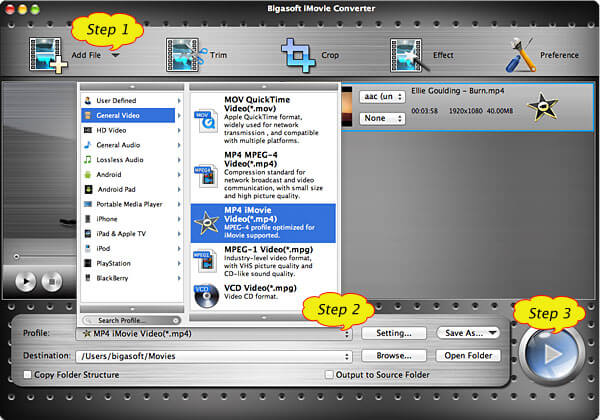
Now with the above awesome 3 AVCHD files to iMovie converters in the year of 2017, you don’t have to be fearful about how to convert (Sony, Panasonic, etc.) AVCHD to iMovie any more. In my eyes, the Adoreshare Video Converter is highly recommended. What about you? Try to share your opinion with us. Thanks for reading!