How Do You Convert an iMovie Project to Play on Windows Media Player

"Much easier to use than software I have used before." more >>

"Much easier to use than software I have used before." more >>
Want send a video created on iMovie to your girlfriend as a surprise, but she only has a Windows computer and iMovie video can't be played on Windows Media Player? How disappointing!
As a proprietary video editing software application produced by Apple Inc., iMovie has become the first choice to edit videos for Mac and iOS users. But if you want to get an iMovie video to play in Windows Media Player, it might be unplayable on it. To solve this problem, you can convert iMovie project to Windows Media Player format by using a credible video converter program. Here I pick out one reputable program for you - Adoreshare iMovie Video Converter. Let's have a look at this software and how to convert iMovie into Windows Media Player with it.
Adoreshare iMovie Video Converter provides Windows version (Windows 8.1/8/7/Vista/XP) and Mac version (Mac OS X 10.10 Yosemite, Mavericks, Mountain Lion, etc.) to transfer iMovie video clips to PC and Macbook. Here we take iMovie Video Converter for Mac as an example to explain how to export iMovie movies to play on Windows Media Player. You can convert iMovie into Windows Media Player supported format on your Mac firstly and then send to Windows people.
Free download iMovie Video Converter for Mac and install it on your Mac computer.
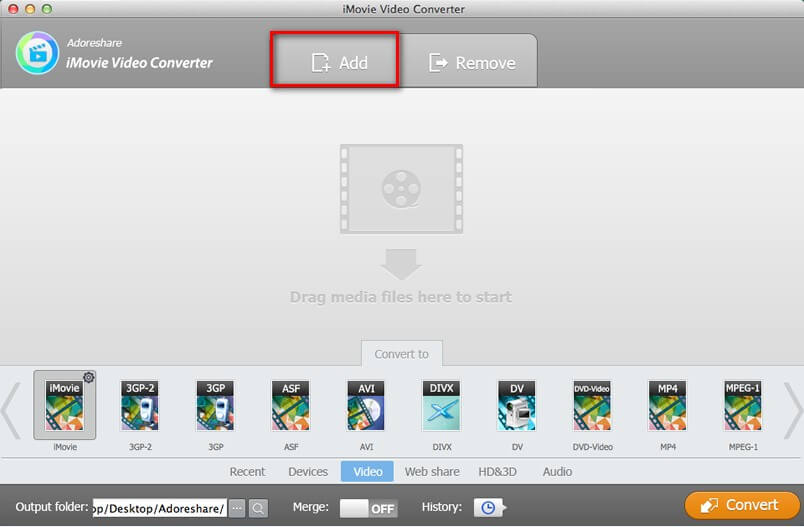
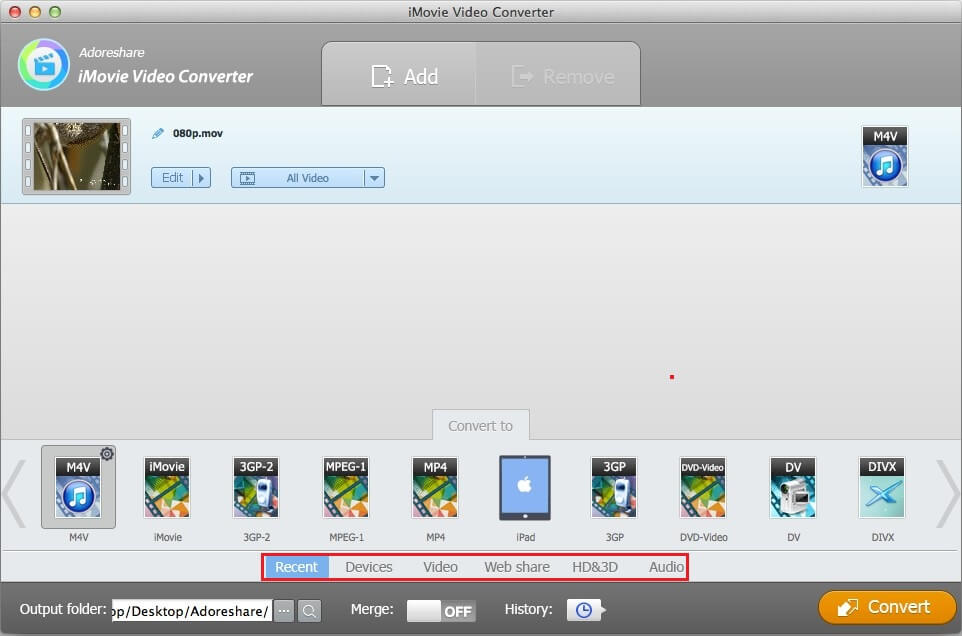
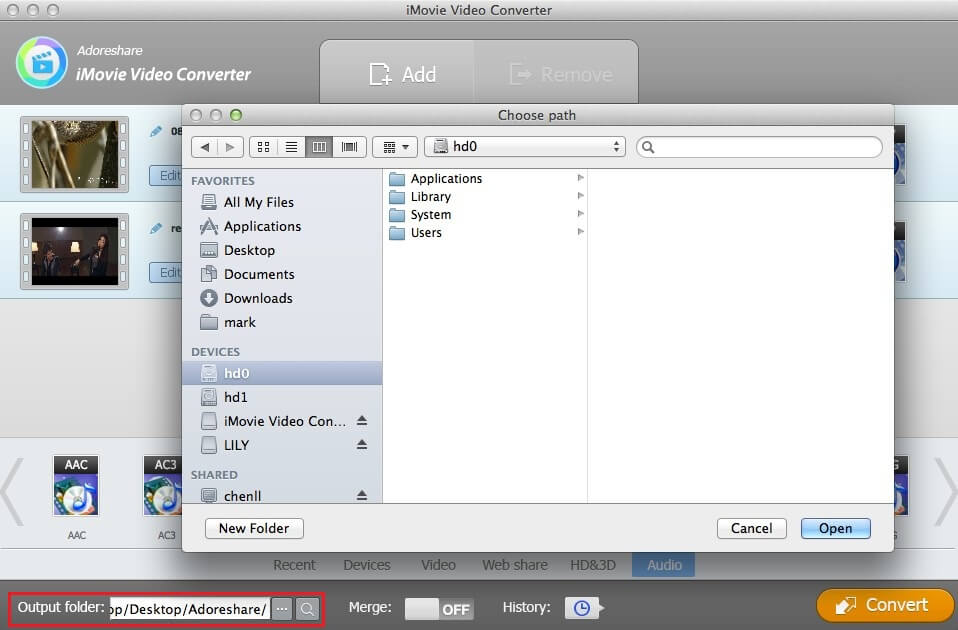
When iMovie export to play in Windows Media Player finishes, you can send the converted video to your friend.
| Windows Media Player 12 | Windows Media Player 11 | Windows Media Player 10 | Windows Media Payer 9 Series | Windows Media Player for XP | |
| Supported OS | Windows 7/8/8.1 | Windows Vista/XP/Server 2008 | Windows Server 2003 | Windows Server 2003 | Windows XP |
| .asf/.wmv | √ | √ | √ | √ | √ |
| .avi | √ | √ | √ | √ | √ |
| QuickTime MOV | √ | X | X | X | X |
| .mp4/.3gp/.3gpp/.3gp2 | √ | X | X | X | X |
| .m2ts | √ | X | X | X | X |
| .mpg/.mpeg | √ | √ | √ | √ | √ |
These are all you need to know about how to change iMovie to Windows Media Player compatible file formats. You can find the video format supported by the Windows Media Player and use Adoreshare iMovie Video Converter to play iMovie videos on Windows Media Player.