How to Convert and Import MPG Files to iMovie 11/10/09/08

"Adoreshare iMovie converter works well for me to transform all video types. Definitely worth trying." more >>

"Adoreshare iMovie converter works well for me to transform all video types. Definitely worth trying." more >>
"I have several video files from a Sony camera that I have placed on an external hard drive. The files are .mpg. How do I import these files into iMovie?"
— From Apple Discussion
It’s not an exception to find many people have come across the problem that sometimes iMovie can’t read MPEG files, not to mention further editing. You may lose your idea about what to do next at this time. To successfully import a .mpg file to iMovie 11/10/09/08, you are suggested to convert it to iMovie compatible format before you can move on, such as DV, MOV, MP4, or AVCHD, etc. Here we will introduce you a powerful video to iMovie converter to help get this job done.
MPEG/MPG, abbreviation of Moving Pictures Expert Groups, is a well-known working group of ISO/IEC with mission to develop standards for coded representation of digital audio and video and related data. The MPEG format consists of different standards and each part covers different demands for digital bandwidth and image quality, among which MPEG-1, MPEG-2, and MPEG-4 are the most popular video file formats these days. Usually, the extensions of MPEG videos are .mpeg, .mpg or .mp4.
Before start, we should learn what kinds of video types do iMovie support:
| MPEG-4(.mp4) | A digital multimedia format used to store video and audio, but also store subtitles and still images. It will be the best video format for iMovie, in case you want a smaller video full size. |
| Quick Time Move(.mov) | This file format specifies a multimedia container file containing one or more tracks, each of which stores a particular type of data: audio, videos, effects or text. |
| MPEG-2(.mpeg) | ITU also defines as H.222/H.262. This is a generic coding method. It’s the core of most digital television and DVD formats. |
| AVCHD(.mts) | Short for Advanced Video Coding High Definition. It’s a file-based format for the digital recording and playback of high-definition video. |
| DV(.dv) | This is a format that was developed for Video Cameras. The video is stored as lossy footage while the audio is not compressed at all. |
| HDV(.hdv) | This is a format that can store high-definition video on a DV cassette, and is originally used by JVC and SONY for their cameras. HDV is easy to import and still maintains the high quality of images in the video. |
As you can see from the chart, as a matter of fact, iMovie can recognize MPEG files. Then why some MPEG videos are not supported by iMovie? If your videos are multiplexed MPEG-1 or MPEG-2 videos, iMovie won’t read them due to codec incompatibility. All you need to do is converting .mpeg clips to .mp4 or .mov so that you can edit MPEG files on Mac.
Adoreshare Video to iMovie Converter for Mac supports any videos to iMovie formats conversion and importation. The converted videos work with iMovie 11, iMovie 10, iMovie 09, iMovie 08 and lower. Free download it to see how to import a MPG file into iMovie.
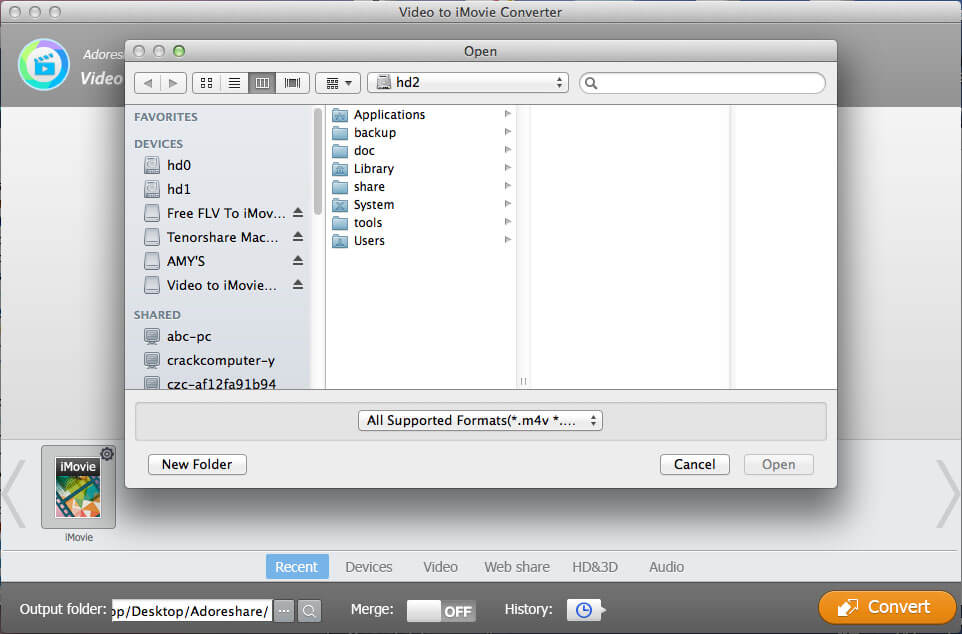
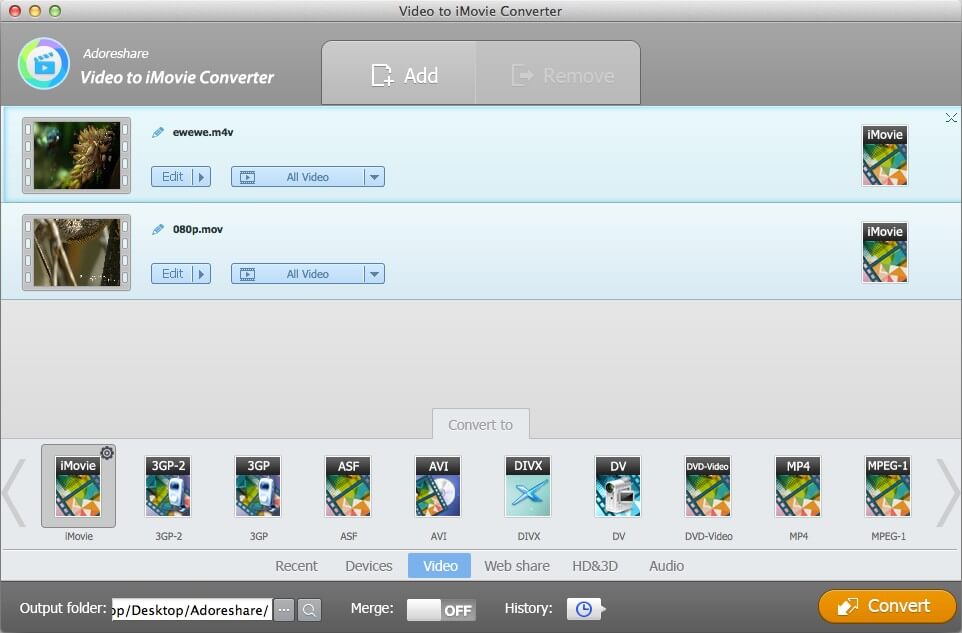
That’s all. Super easy and fast. Now you can import MPEG file to iMovie on Mac by clicking File > Import > Movies.
Adoreshare iMovie Converter also provides an option for you to personalize you video clips. Click “Edit” on the right side of imported movies, you can see Trim, Crop, Watermark, subtitles. Use it as you like.