How to Make a GIF out of A Video

"Cutome is definitely one of the best GIF maker software I have ever used. Love it!" more >>

"Cutome is definitely one of the best GIF maker software I have ever used. Love it!" more >>
If you are looking for a simple, efficient and user-friendly animated GIF maker to help turn video to GIF on computer, software like Photoshop is definitely not recommended as they are too complicated for most of people. Therefore we’d like to introduce you another program to make a GIF out of a video clip.
Adoreshare CutoMe allows users to cut any formats of video files easily, no matter downloaded from YouTube or exported from your iPhone and Android phones. Except to make GIF animation, you can also use CutoMe to split the video into several clips as you like.
The biggest advantage with this GIF image creator is that all operations are quite easy. Even if you know little about video editing and cutting, you can convert video to animated GIF by yourself. Detailed steps are listed below.
2 modes are provided with CutoMe to create animated GIF from video: Custom mode where you use left and right button to decide the duration of a GIF, or Fix mode where you can set a fixed time. Here is what to do:
1. Launch CutoMe after downloading it to your PC/Mac. Click Open File to import target video file.
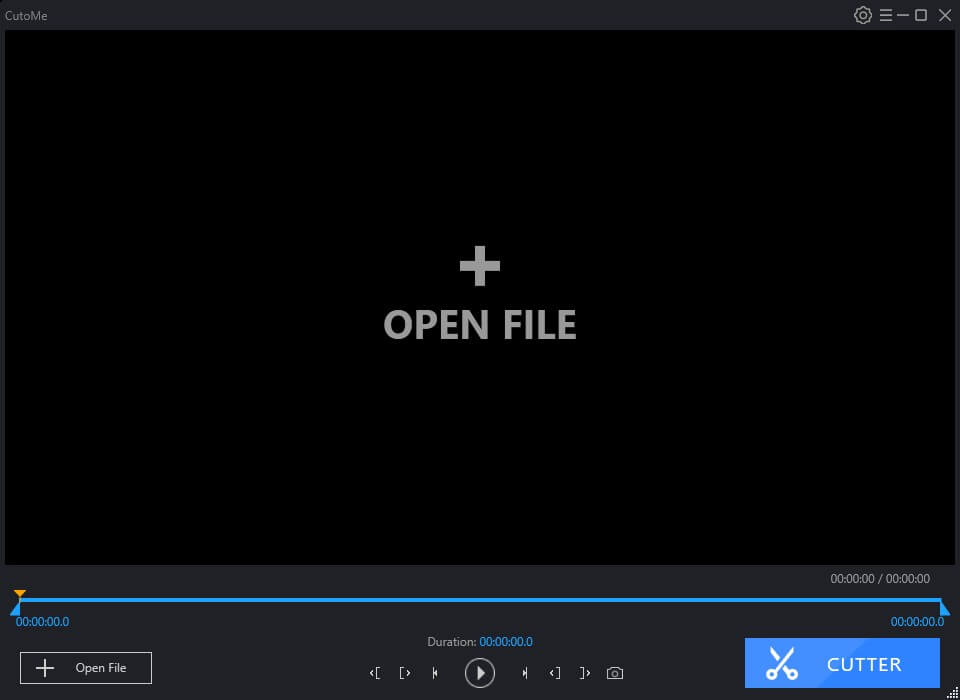
2. CutoMe will play the video in real time. You can move the left and right button to find the exact part you want to convert to GIF.
3. Find Setting option in the top right corner and Select Gif from File Type. You can also define other settings like Output size and Frame rate. The higher the parameter is, the larger the GIF size will be, same goes to the GIF image quality.
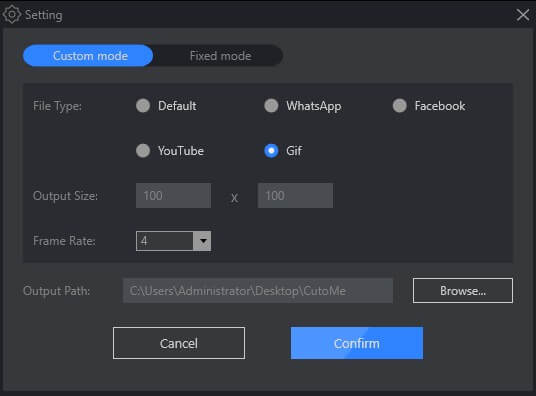
4. Click Cutter button to generate GIF images.
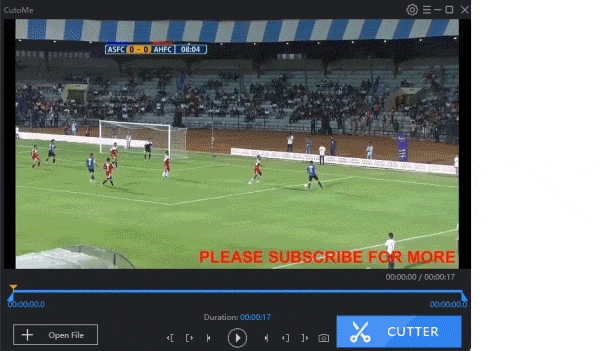
Or you use Fix mode to decide the fixed time like 5 seconds for your GIF image then output it, similar to the above steps.
There you have learned how to make an animated GIF from video with CutoMe. Don’t hesitate to give this animated GIF maker a shot when you find some interesting moment on video.