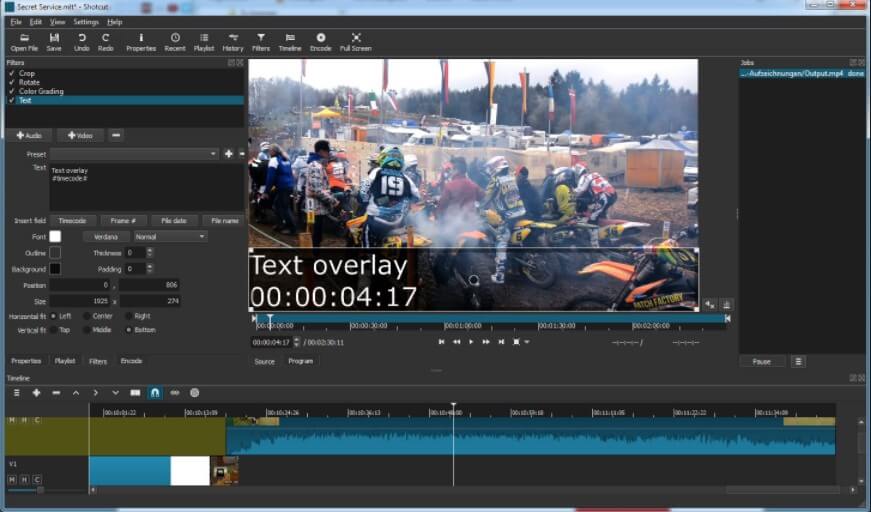When you happen to find a funny video, you may want to upload and share it with your friend, family and the world. But as it is too long, you would like to have it cut and overlay some special effect on it, then you can take advantage of a video editor program to get the work done. Here we have gathered 2017 top 3 Facebook video editor for you, find out in the next section.
1.CutoMe
If you are looking for easy-to-use yet powerful video editor to help you edit Facebook videos so that you can share with your friends, CutoMe is a particularly a good choice. This powerful video cutter for Facebook, WhatsApp, YouTube, Instagram and other applications is able to cut videos quickly and accurately into pieces as you like. Also, it supports a wide array of video formats, including AVI, FLV and MPEG as well as audio format, such as MP3, WAV and OGG. In an addition, you are allowed to overlay effect on your video like add watermark, subtitle and correct the video color. One thing need point out is that it has a really great output quality. Most importantly, there are no ads, bundled adware, or features hidden behind a paywall.

2.Lightworks
Lightworks is a very sophisticated editing program, it has been used to create some well-know and award-winning movies. Packed with advanced real-time effects, multi-cam editing, second monitor output Lightworks can help you perfect your video, including color correction, blurs and masks. There are dozens of preset effects, or you can create your own manually.
Basically, there are two different versions provided you can choose from: "Free" and "Pro" respectively. The main difference between these two versions is that the Pro version offers more features, including stereoscopic output and advanced project sharing, accordingly, it will cough you up some cash. While the free version is still providing respectable effects and supporting multicam editing.
Cons:
- It’s not easy to master how to use it.
- Requires a login every time you bootup
- Much too expensive for amateurs.

3. Shotcut
Shotcut is another professional video editor and encorder which is capable of dealing with a wide range of media formats. Compared to Lightworks (we mentioned above), Shotcut is more easy to handle. In just a few easy steps, you can cut your video footage to a specified length before converting it to a format of your choice. Also, you are allowed to edit your projects with a selection of filters and effects.
Shotcut also includes a recording function lets you save and edit footage from your webcam, and it can handle streaming in HTTP, HLS, RTMP, RTSP, MMS and UDP formats.
Cons:
- It crashes a lot during my test.
- No ready-made export profiles for different devices.
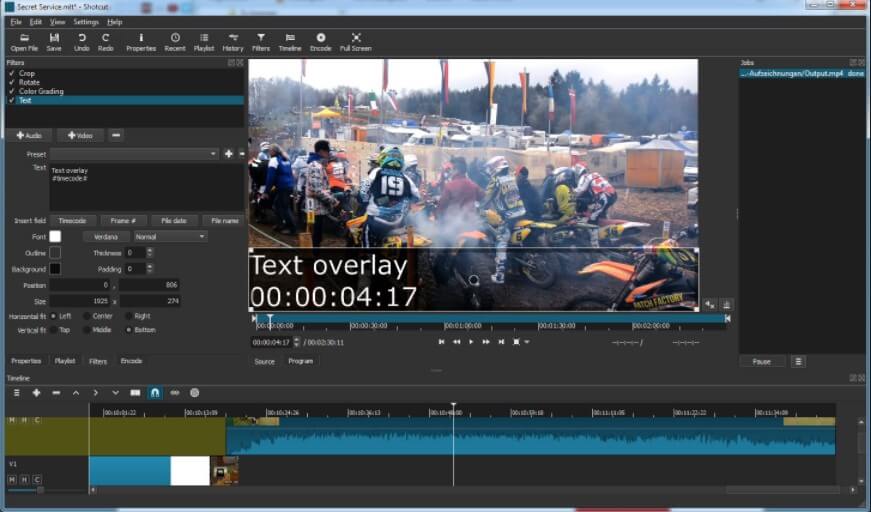
This is the top 3 Facebook video trimmer I would like to recommend to you, just give them a free try one by one. Any feedbacks and suggestions are warmly welcomed.