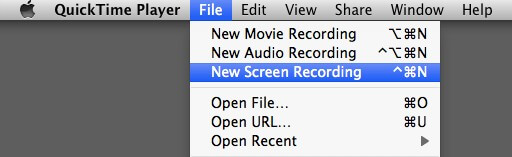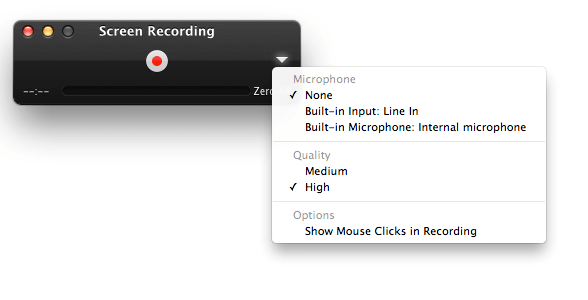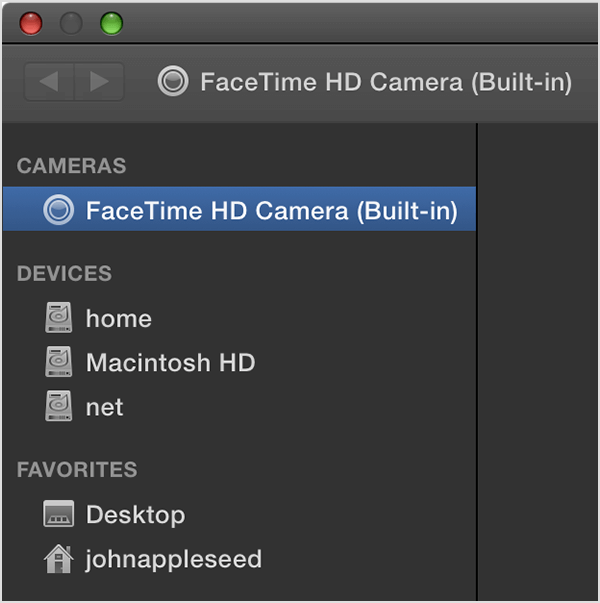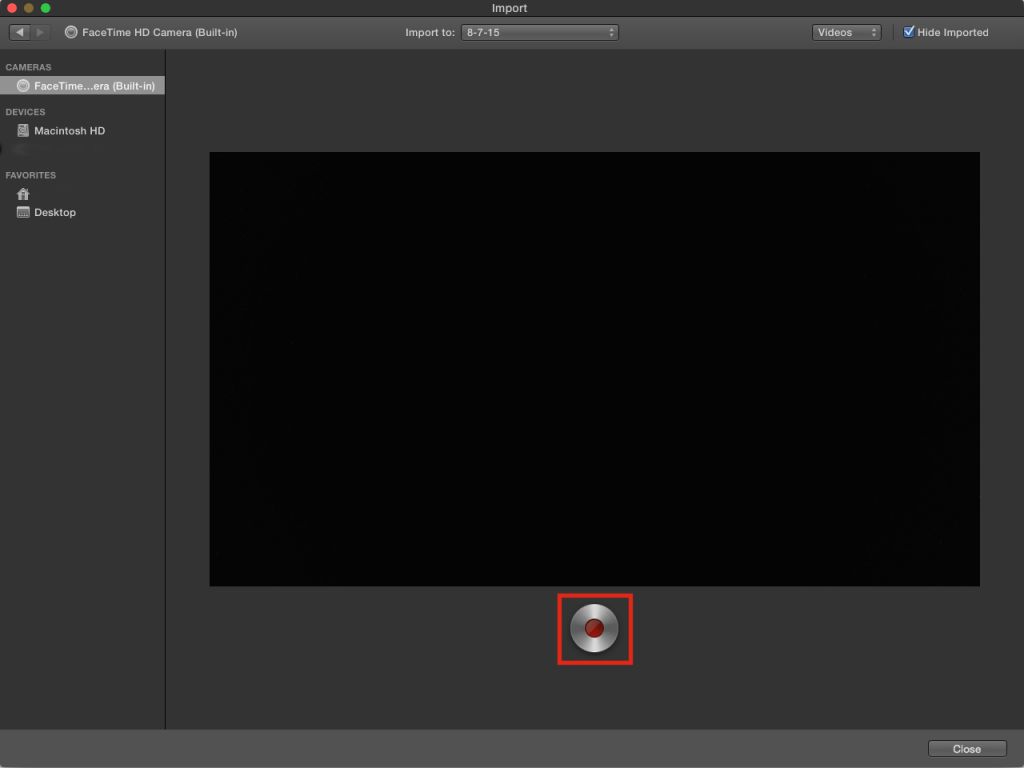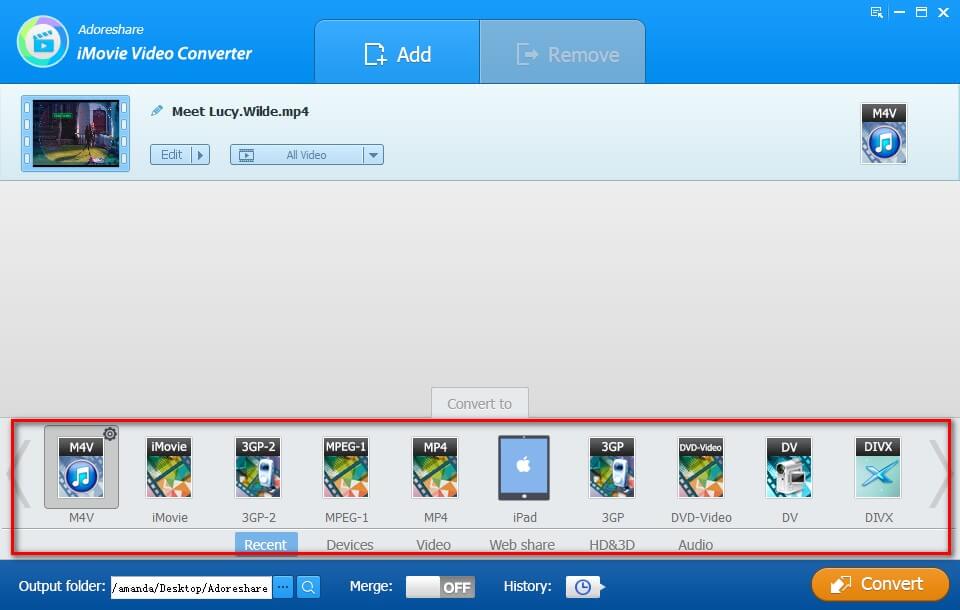A screen video is a good form to show the activity on your Mac OS X computer. Perhaps you want to capture screen video on Mac and make a tutorial for YouTube, or share the highlight of a movie/game with your friends and families. If you are Mac users and need to record screencast video, you don’t have to download additional software. Two built in Mac screen recorders – QuickTime Player and iMovie can record Mac screen with audio for free.
Part 1: How to Use QuickTime to Record Screen
QuickTime not only allows you to watch video but also to create a movie of all or part of Mac screen with built-in iSight camera. Below is step-by-step guide on how QuickTime works to record desktop video on Mac.
- 1. Launch QuickTime Player on Mac and Choose File > New Screen Recording.
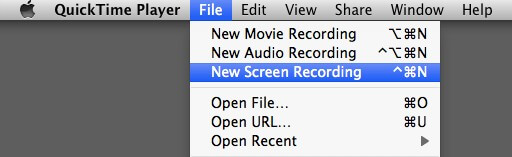
- 2. You will see a small recording dialog after that. From the arrow icon next to the red record button you can decide whether to record screen and audio at the same time on Mac, also whether to show your mouse clicking in recording.
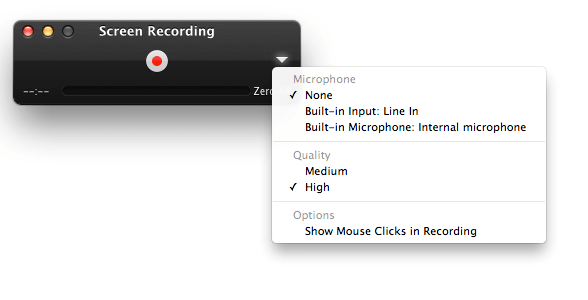
- 3. Click the record button to start recording the screen activity. You will be able to choose to capture the full desktop or a part of it.
- 4. To stop recording, hit the stop icon from the tool bar or press a combination of Command + Control + Esc. Then save the recorded video by choosing File > Save.
There you get to know how to record screen with QuickTime. It also lets you directly share the screencast to YouTube, Vimeo, Facebook, Flickr and more. Before you do that, you can give a little time to edit the captured screen video. Adoreshare iMovie Video Converter is a good choice to quickly Trim, Crop, Add subtitles, Add watermark and give a screenshot for your movie.

Part 2: How to Record Video from Screen on Mac with iMovie
One thing differs from QuickTime Player with iMovie to record video from Mac computer screen is iMovie using the FaceTime HD camera to create live videos. Here is what you need to do:
- 1. Go to File > Import Media. Under Cameras section of the import window sidebar, choose FaceTime HD Camera.
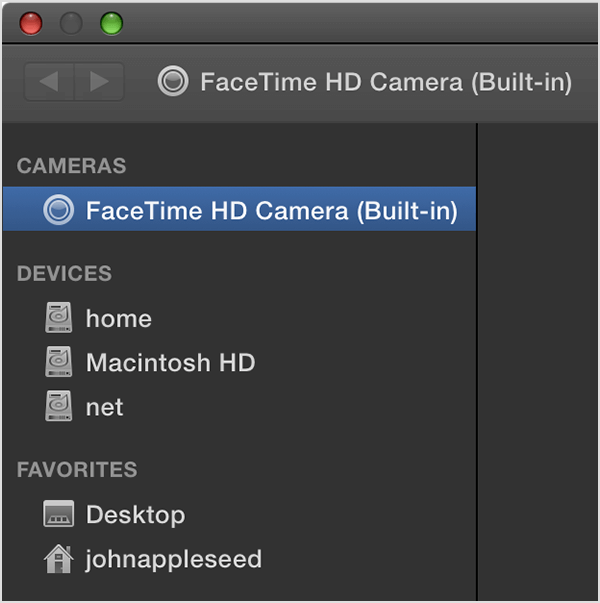
- 2. Find Import to on the top and choose which event you would like to record the video to or create a new one.
- 3. Click the record button to start capturing live video from the selected camera. Every recording will generate a new clip in the project event library. Then click the button again when recording process finished.
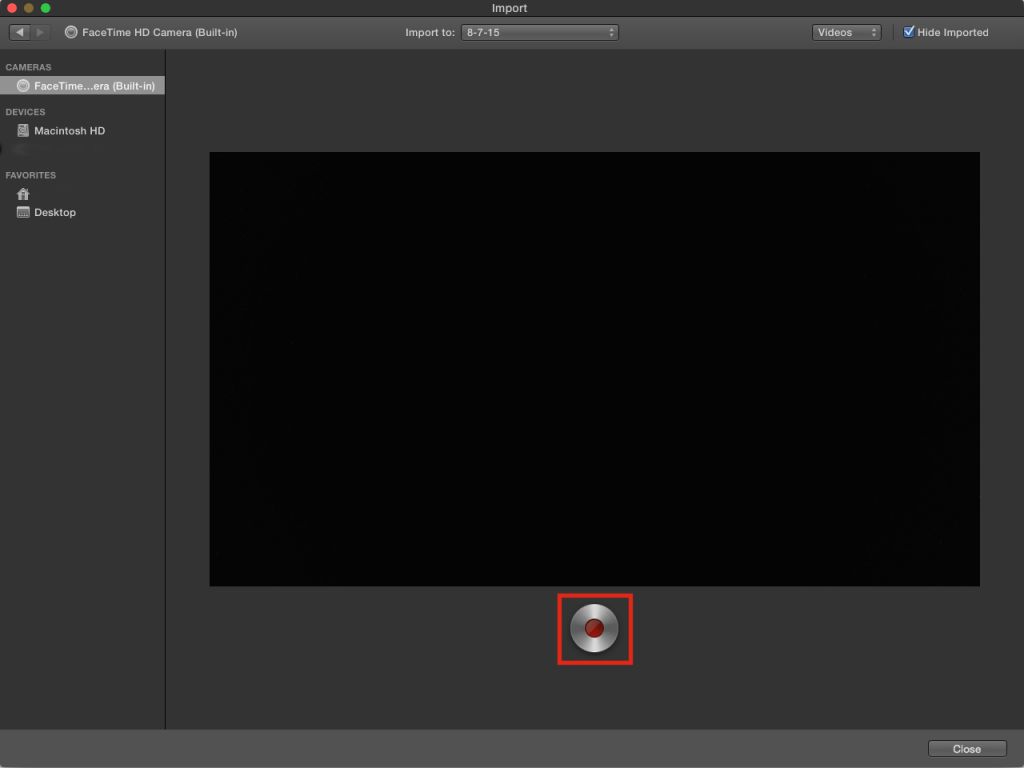
- 4. Click the sharing button in the upper right and decide where to save the videos (Mail, iTunes, YouTube, Facebook, Vimeo, File and more).
QuickTime Screen Recorder Movie Won’t Import to iMovie?
For some reason, mainly the format confliction, it’s possible that Quicktime screen recording video can’t be imported into iMovie for further editing, or other video players. Hence you may need to convert the video to iMovie compatible format. iMovie Video Converter enables you to transform any movies to the desired formats like AVI, MPEF, MP4, MOV, FLV, etc.
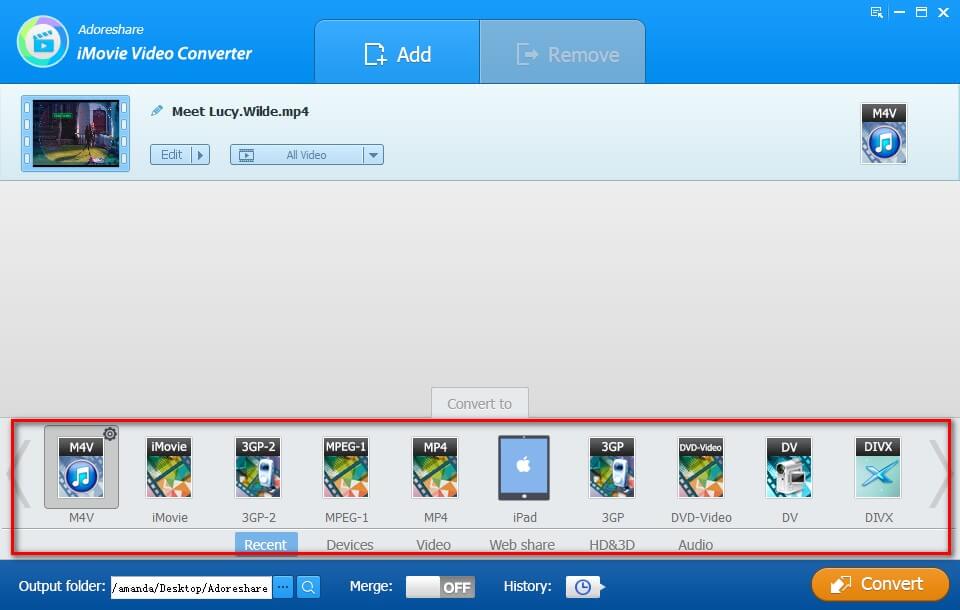
Don’t hesitate to give this handy software a shot if you are having problems with converting video clips to QuickTime/iMovie/YouTube or any other.