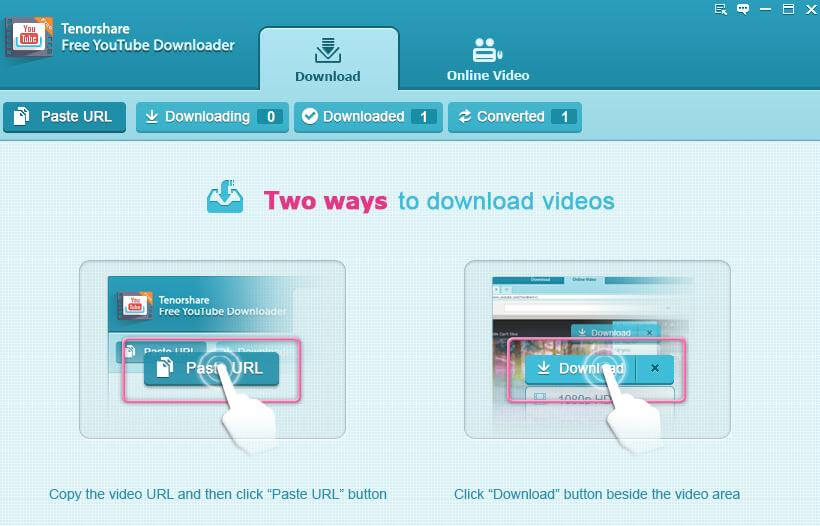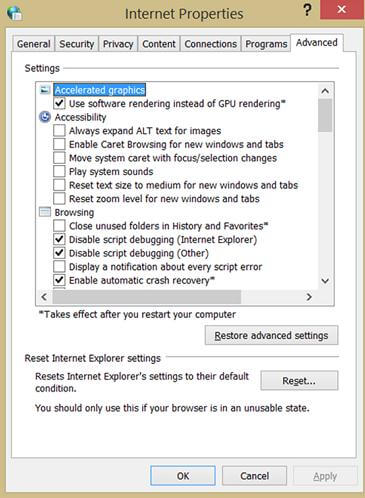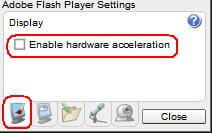"My screen on YouTube is green. When I want to play a video but what I can see is only a green screen – how to fix the green screen on Youtube video?"

YouTube is the well-known famous platform where we can upload or enjoy favorite videos, audio. It is really a great place that we can relax ourselves after a very long stressful working day. However, there are many cases from YouTube users that they suddenly get a green screen error to stop them watching YouTube video or listening to music. This is pretty annoying to spoil our mood. Hence, how to fix YouTube green screen in Windows 10/8.1/8/7 in free ways?
The Reason Why YouTube Videos Have Green Screen
As for the reason why the YouTube gets a green screen, there are actually various reasons. In order to remove this annoying issue more deeply, here will let you know why this YouTube error possibly happens and you can try to fix it next time by yourself.
- An obsolete video driver can cause a green screen. It is possible that the video driver is too old to support the latest video playback technologies.
- A corrupted Adobe Flash player will also result in a YouTube green screen.
How to Solve YouTube Green Screen Problem
Way 1: Free YouTube Download
No matter what YouTube issue you have, here is a high recommendation for you to avoid different kinds of YouTube trouble. Free YouTube Downloader is a 100% free program with easy-to-use interface to let you instantly download YouTube Videos in batches within only a few minutes, acting as all-in-one YouTube browser, downloader and manager.
- Download and install it in your computer, lunch this software.
- You can now download the YouTube videos from two ways: the inbuilt YouTube browser or pasting video's URL from web browsers including IE, Firefox and Chrome.
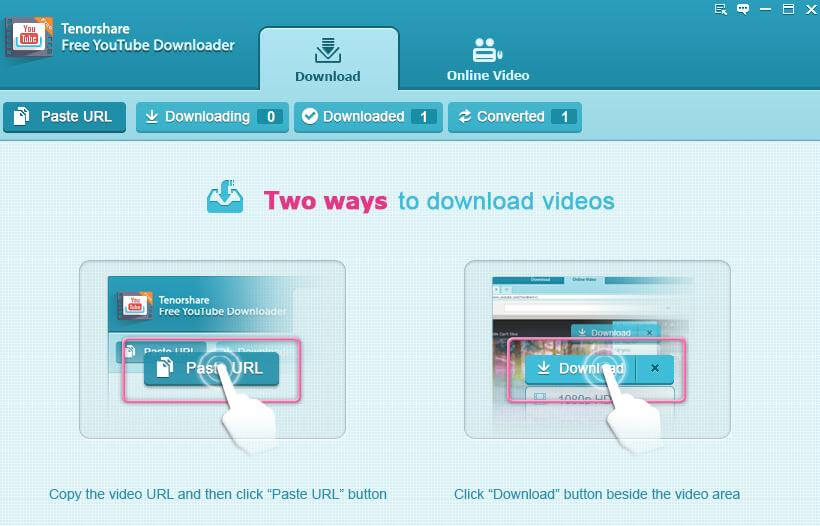
Way 2: Try a Different Web Browser
Without a freeware online, here is another simple method you can try. When you encounter green screen in YouTube, you can try on a different web browser by changing the default one to Google Chrome, Opera, Firefox and other since many YouTube users complained this case happens with Internet Explorer..
However, if you are used to the Internet Explorer browser and you don't want to change it into another web browser, all you need to do is to change the settings of Internet Explorer browser.
Open Internet Explorer> Tools > Internet Options>Advanced Tab>Accelerated graphics>Tick the box of Use Software rendering instead of GPU rendering.
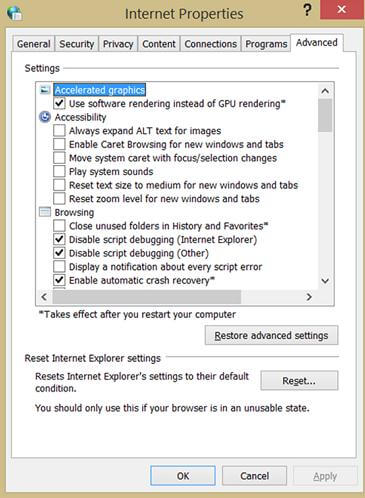
Way 3. Try to Change the Settings of Adobe Flash player
Adobe Flash Player from the web browser has a great feature called hardware acceleration that dedicates to offer you a more wonderful video playing and watching experience. However, in some cases it will possibly cause the YouTube green screen problem. To fix green YouTube video, you should try to close the hardware acceleration.
- Right click on the YouTube video in green screen and go to "Settings".
- Uncheck the box next to "Enable hardware acceleration".
- Remove the window and refresh YouTube.
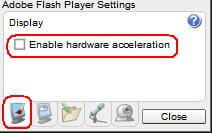
Way 4: Try to Update your Graphics Driver
To upgrade the graphic drive into a latest version is another feasible method because the GPUs will possibly cause videos bugs when you are playing videos. You can download the latest driver in the website of your computer manufacturer.
Can you fix green screen in YouTube video with the aforementioned ways above? If you have some other helpful ways, please share with us. If you are wondering how to convert M4V videos to play on your new iPhone 7/7 plus, you can move on to How to Convert M4V Videos to Play on iPhone 7/7 Plus to get answers.