The Easiest Way to Convert YouTube Videos to WMV Videos

"The YouTube to WMV converter work greatly for me. Thanks a lot, Adoreshare." more >>

"The YouTube to WMV converter work greatly for me. Thanks a lot, Adoreshare." more >>
Watching YouTube videos can be fun. You may come across a favorite video and download from YouTube for offline watch. However, they are normally saved in FLV format (or MP4 sometimes) and can't be watched in Windows Media Player or inserted to PowerPoint for featuring your presentation.
To solve your problem, you should convert YouTube videos to WMV video. Hunting down a YouTube conversion tool would be a good start. Luckily, there is one that can help you. That's Adoreshare Video Converter Genius which can convert videos from YouTube to other popular video formats - including WMV, AVI, MP4, MOV - in addition to audio ones formats such as MP4, AAC, WAV. The program lets you queue up multiple files for conversion and features a clean interface that clearly displays what files are waiting to be converted. It is a cross-platform program that can run Windows 10/8.1/8/7/XP/Vista and Mac OS X 10.10 Yosemite/10.9 Mavericks/10.8 Mountain Lion.
The steps of saving WMV videos from YouTube are simple and easy to handle. Windows and Mac users can follow the steps after downloading the correct version based on the operating system your computer is.
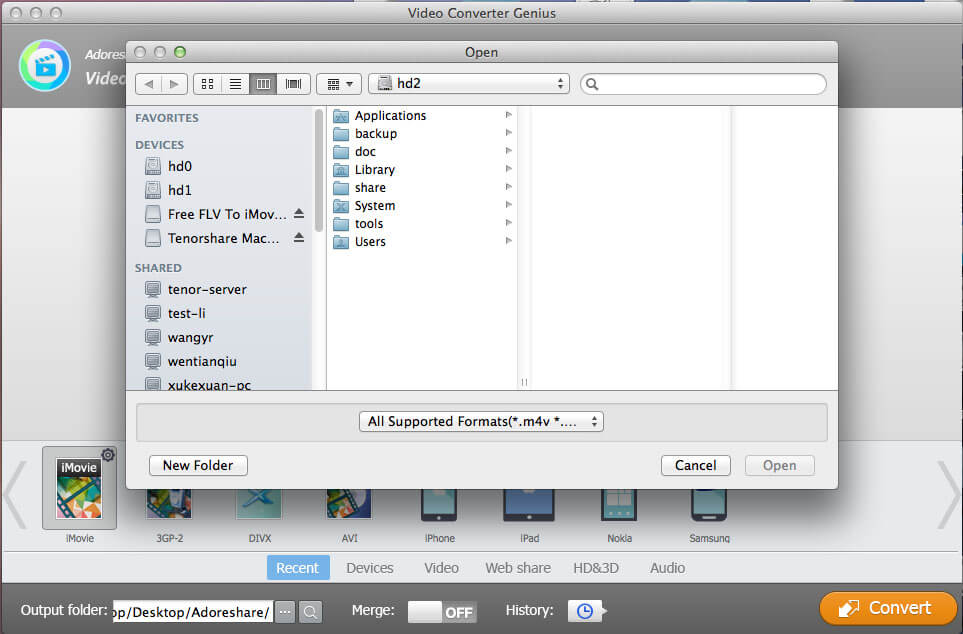
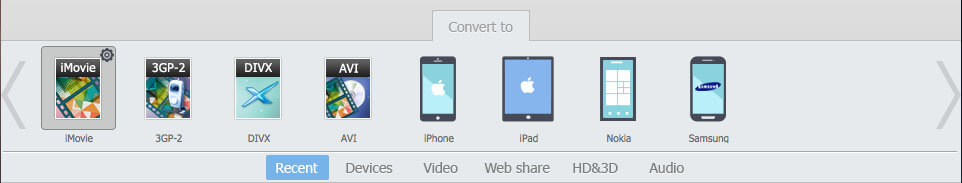
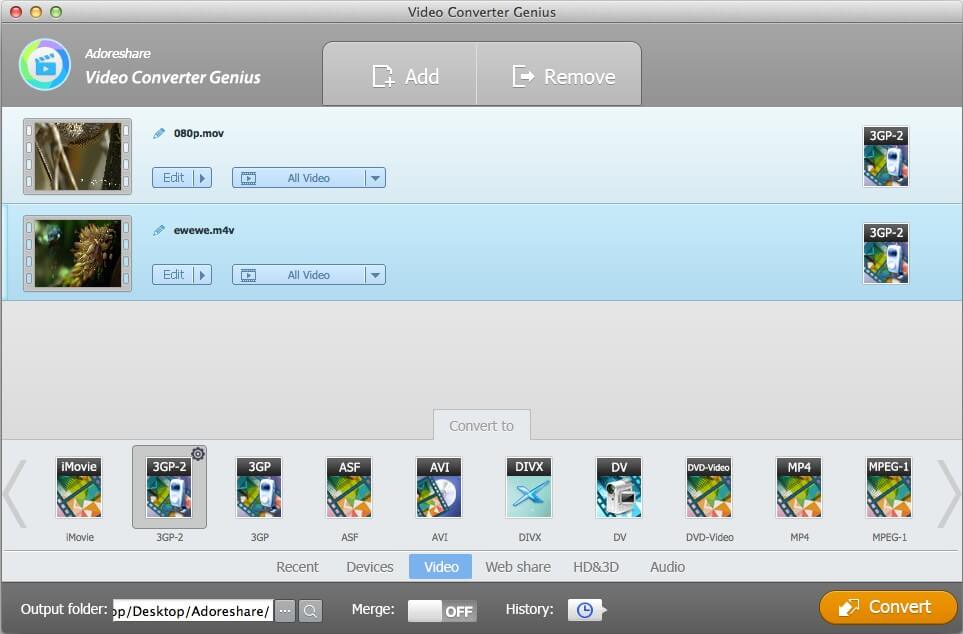
YouTube accepts video uploads in a variety of formats, including WMV. However, sometimes some users found that they can't upload WMV to YouTube. If so, you should check if you didn't follow the necessary instructions to upload your video on YouTube from a computer.
If all the requirements are matched, but you still can't upload WMV files to YouTube. That may be profile or audio & video codec problem. Check recommended bitrates, codecs and resolutions, and more for YouTube. Adoreshare Video Converter Genius also can help you to convert WMV to the video format with the correct codecs settings that are compatible with YouTube.