Best AVI Cutter of 2016-Quick Cut AVI Files

"Use Adoreshare Video Cutter to quickly cut/trim AVI files into small parts with no quality loss." more >>

"Use Adoreshare Video Cutter to quickly cut/trim AVI files into small parts with no quality loss." more >>
If you have some large AVI videos and want to cut the large videos into smaller ones, I will recommend you the best AVI Cutter of 2016 - Adoreshare Quick Video Cutter.
Actually in many occasions an AVI Cutter can make your life easier.
Adoreshare Quick Video Cutter applies a very simple interface; you can get your AVI files trimmed with just three clicks.
Install this quick AVI video cutter to your PC or Mac OS X. Below is the three steps to trim AVI files.
Step 1. Import your AVI files.
Open Quick Video Cutter and you will see the intuitive interface. Click "Open" to add your video file for cutting.
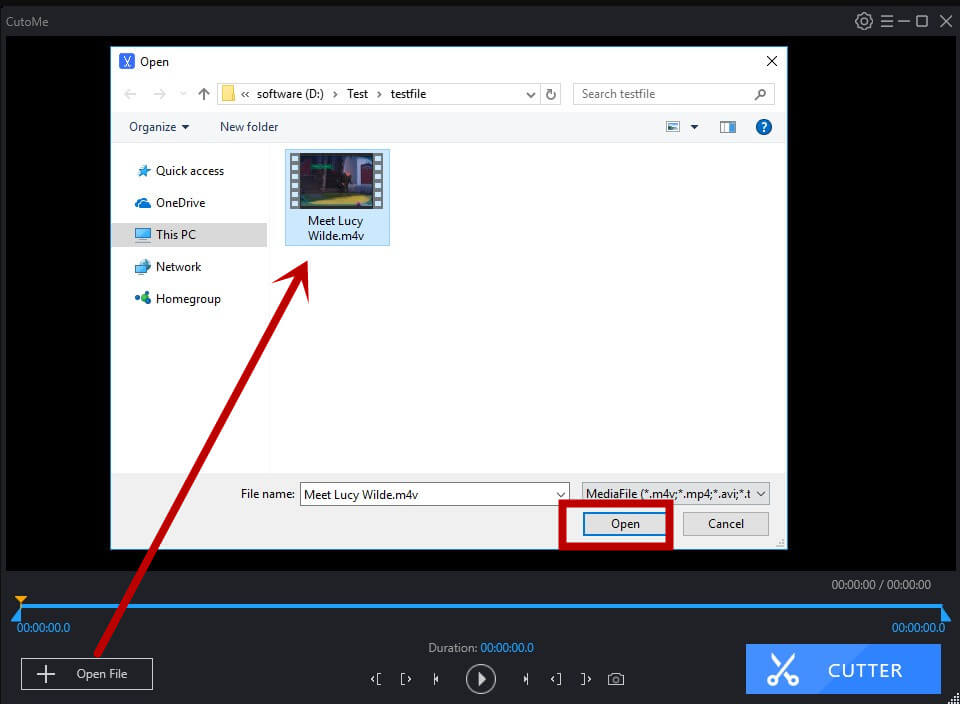
Step 2. Cut AVI as you want.
To cut the AVI file, drag and drop the two buttons to choose the start and end of the segment. You can drag the play button to listen and confirm the beginning and end position.

Step 3. Output the trimmed video.
Once you confirm the trimmed section, click Cut button to save the extracted videos. The video will keep the same format and quality.

This top video cutter of 2016 supports splitting many other video formats in addition to AVI files such as MP4, MPG, MKV, MOV, FLV, SWF, TS, HD videos, as well as audio formats like MP3, WAV, APE, M4A, WMA, AAC, AC3, and so on.