How to Free Save YouTube Videos for Offline Viewing on PC and Device

"If you need to download and convert videos, you won't find anything better than Adoreshare TubePaw. Give it a try and you'll see." more >>

"If you need to download and convert videos, you won't find anything better than Adoreshare TubePaw. Give it a try and you'll see." more >>
If you are in some place with bad internet connection and want to watch videos without interruptions, then the YouTube’s offline feature is aimed at you. With this feature, you can enjoy your favorite clips, music videos and other YouTube contents even when your PC is without an Internet connection. In this post, we’ll share 2 ways to save videos for offline viewing in laptop and PC.
Here are two free ways available below on how to download YouTube videos to PC, Android. and iOS. Let’s check them out together.
Step 1: First of all, head to www.youtube.com and find a video you want to download. Then copy the URL from your browser's address bar.
Step 2: Next, go to keepvid.com and paste the copied URL in the blank box. After that, click the Download icon to proceed.
Step 3: From the list, choose the format and the video quality you prefer. Simply hit the Download button and choose a path to save the downloaded video.
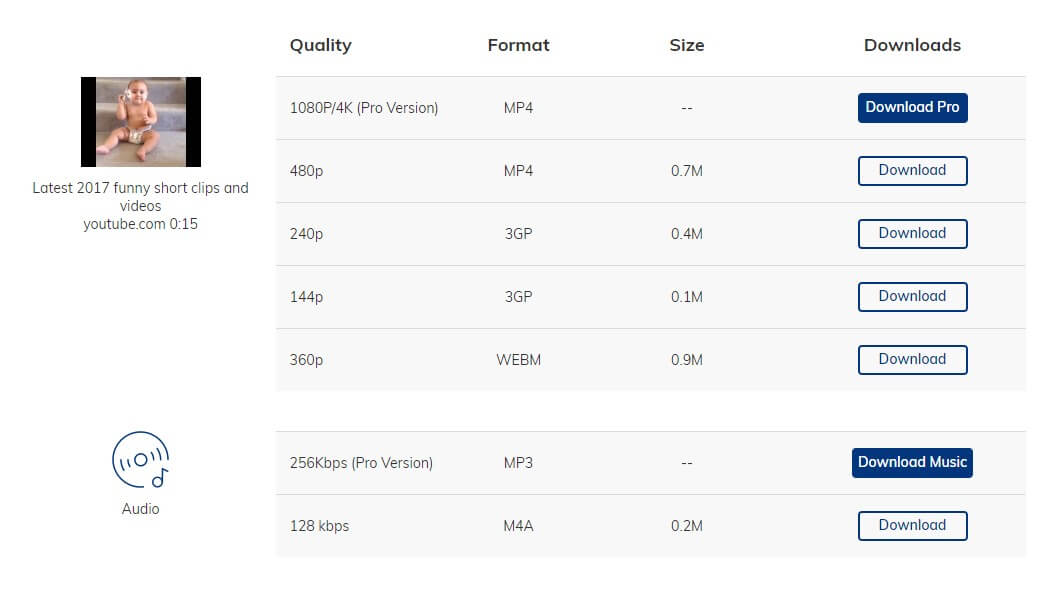
During this process, you will notice that some of advanced features are not free as billed, like you cannot batch download videos for free, and when the choose the video quality, the highest 1080k is paid. To free download multiple YouTube videos, you can try TubePaw, a free video download program supporting to batch download online videos from YouTube and other popular websites for totally free.
To get started, please free download and install TubePaw on your computer.
Step 1: Find the target videos you’d like to download from YouTube and copy the URL, then paste the URL by hitting the Paste URL button.
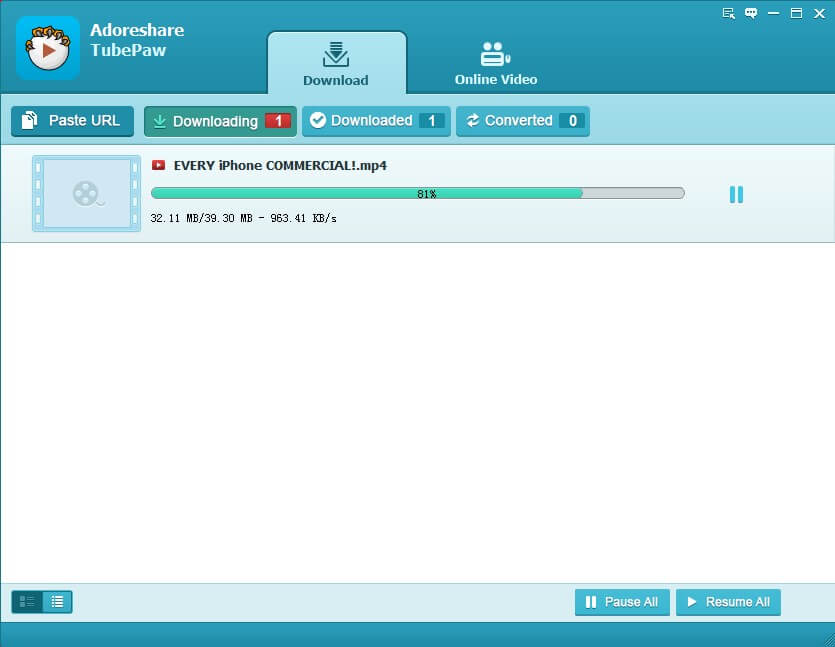
Step 2: After that, TubePaw will automatically recognize it and start the videos download.
Step 3: Once the videos have been downloaded, you can directly go to Downloaded section, where all of your downloaded videos are listed. Here, you can also convert the download video to any format as you like. After that, double click the video to watch offline.
If you want to enjoy your favorite YouTube video anywhere, you could download them on your Android device by following the steps below:
Step 1: Go to the Play Store app and checking the YouTube app to update the YouTube app on your phone. Once you open the updated app, it will tell you that the support for offline viewing has been added.
Step 2: Under the videos available for offline viewing, you will see a small download icon, click on it and select the format and video resolution. By default videos will be downloaded when your Android device is connected to a Wi-Fi network.
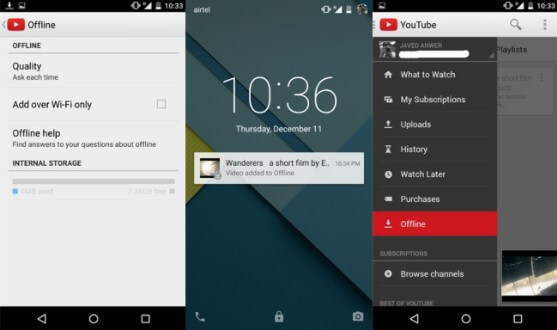
Step 3: Once a video is downloaded, go to Offline category, you will find your downloaded videos there.
As for detailed steps to grab YouTube videos on iOS device, you can refer to Best YouTube Downloader for iPhone 7/7 Plus
Have you used these methods to watch YouTube videos offline in PC? Do you have any other apps or tips to share? We are looking forward to your feedback and suggestions.