Home >> iMovie Tips >> How to Import Videos from iPhone to iMovie
Simple Guide to Show How to Import iPhone Video Clips to iMovie

"This post is helpful. I used your steps to import MP4 videos to iPhone 5s successfully." more >>

"This post is helpful. I used your steps to import MP4 videos to iPhone 5s successfully." more >>
Want to make video clips in your iPhone into a special video for education, celebration, advertising or just sharing? Intend to add background music or subtitles to the home videos in your iPhone? You can finish all of these tasks by editing them with iMovie. But the question is how to Import videos from iPhone to iMovie.
Now let's get started to solve the question - how to get iPhone videos into iMovie 11/09/08.
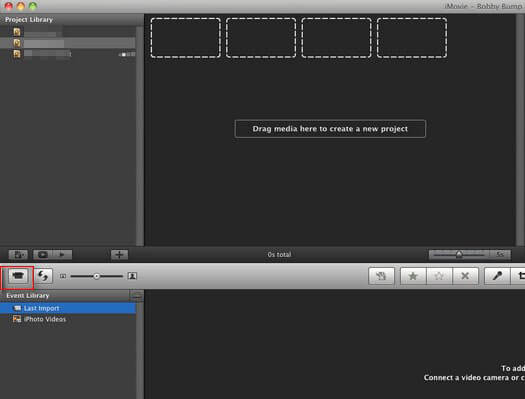

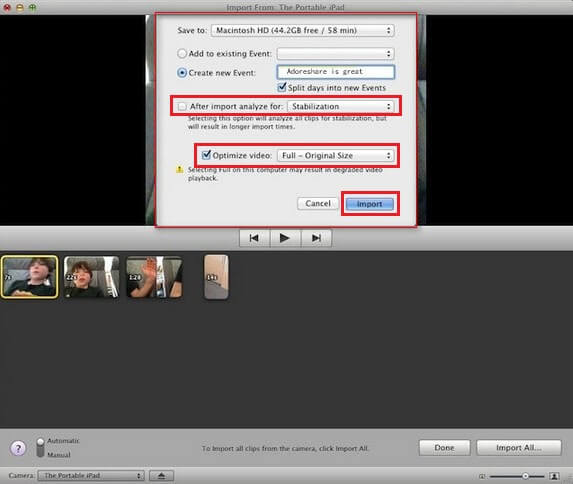
After importing videos from iPhone to iMovie, you can do whatever you want, like adding background music to iMovie or adding subtitles in iMovie videos.
| Video to iMovie Converter | MacX Free iMovie Video Converter | Bigasoft iMovie Converter for Mac | |
| Versions Available | Mac | Mac | Mac |
| OS Supported | Mac OS X (including Mac OS X 10.10 Yosemite) | Mac OS X | Mac OS X |
| Video Formats Supported | All Video Formats | MKV, M2TS, WMV, FLV, MPEG, RM | AVI, ASF, WMV, MKV, MPEG, RMVB, VOB, 3GP, FLV, MOV, AVCHD, MP4, H.264 |
| Size | 47.22MB | 22.5MB | 37.84MB |
| Availability | $19.95 | Free | $29.95 |