How to Convert/Burn MP4 to DVD on OS X

"What a perfect DVD burner! With it, I created a horror movie in .mp4 format to DVD within seconds! It’s worth trying." more >>

"What a perfect DVD burner! With it, I created a horror movie in .mp4 format to DVD within seconds! It’s worth trying." more >>
You may have saved plenty of MP4 movies, music videos, TV shows in your computer, and want to convert MP4 to DVD to play on a DVD player. Or, you just searched a favorite MP4 video on the internet, hoping to burn it to a DVD disk and watch it with your friends on TV. Whatever, you could count on a MP4 to DVD converter to find a solution.
With a professional MP4 to DVD burner, converting MP4 to DVD can be done effortlessly. First get the free version of DVD Creator for Mac. Note that it fully supports OS X 10.10 Yosemite, 10.9 Mavericks, 10.8 Mountain Lion and etc.
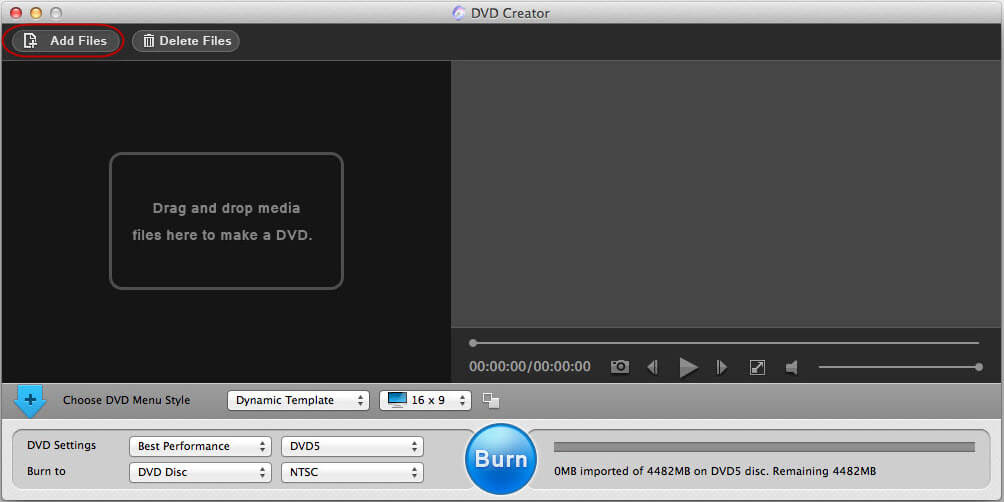
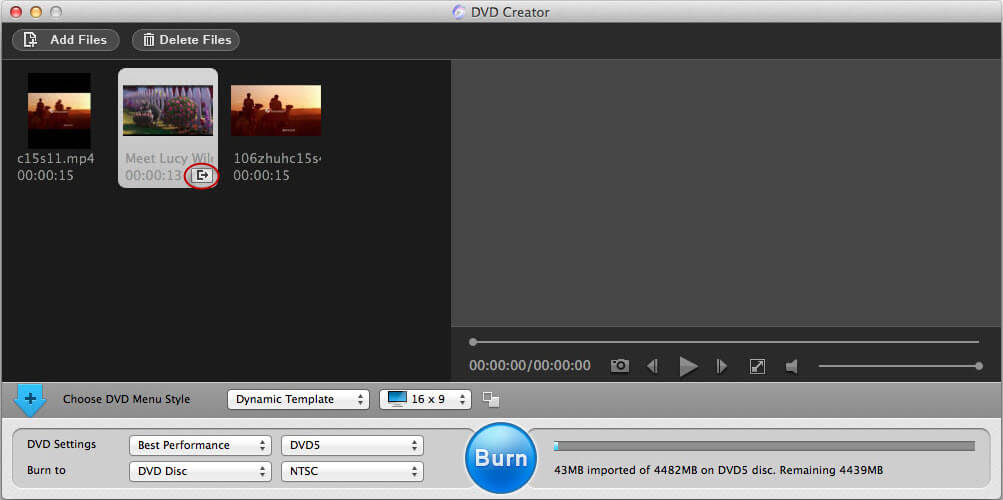
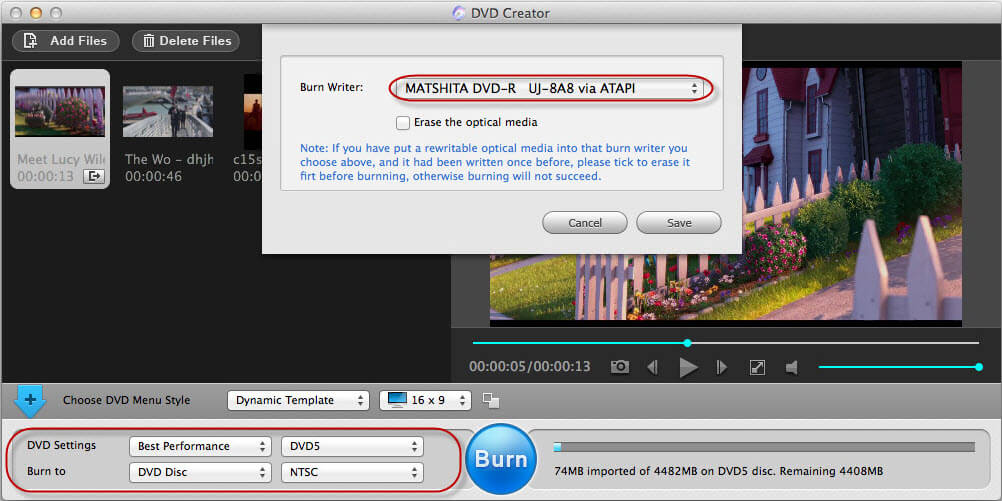
You may find that a common way to burn MP4 to DVD on Mac is using iDVD. But many MP4 files fail to be burnt in iDVD because the codec is not supported by iDVD. And other problems faced include slow speed of conversion and frequent error occurring while burning. DVD Creator solves all these problems. Feel free to use it.
About MP4
MPEG-4 Part 14 or MP4 is a digital multimedia format most commonly used to store video and audio, but can also be used to store other data such as subtitles and still images. The only official filename extension for MPEG-4 Part 14 file is .mp4. A MP4 file is suddenly corrupted while you are enjoying it? We have a post to help you repair damaged MP4 files.