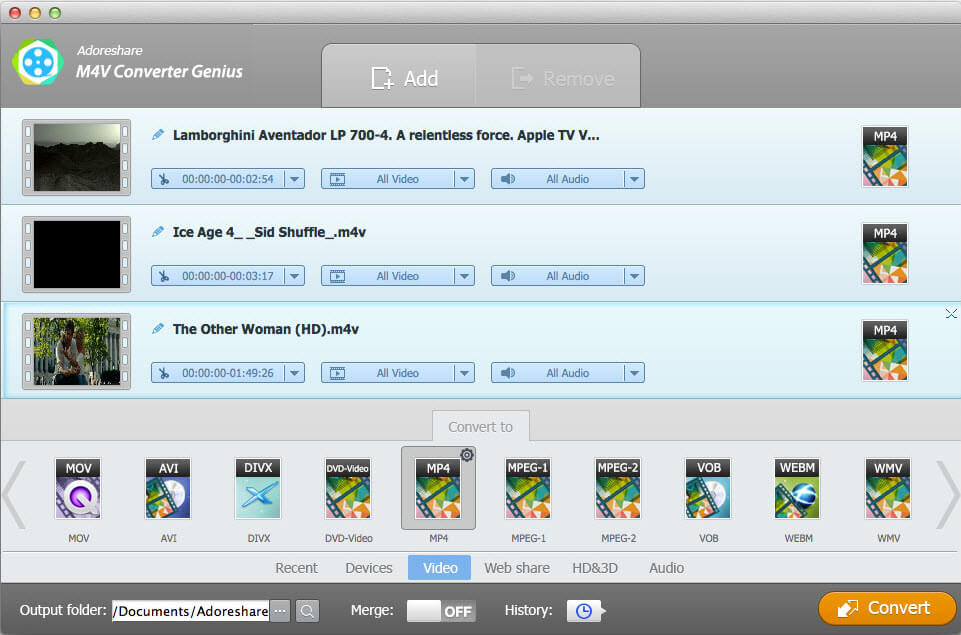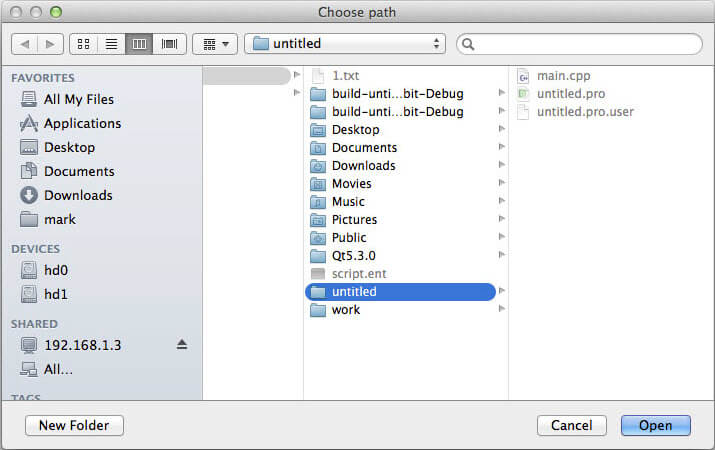Want to transfer your iTunes movies purchases to your Android phone for playback on the go? No matter what type of files you have, you have to remove DRM once they are copy protected. In other words, you need to free it from DRM.
1. DRM Protected Content: Music, Movies, TV Shows, E-books and Various Videos
In addition to M4V videos purchased from iTunes, WMV/ASF videos purchased from Windows Media Center, Zune Marketplace, BBC iPlayer, Xbox Live Store, Amazon Instant Video, Limewire, uTorrent and FrostWire are also protected by digital copyright.
What's more, WMA audios subscripted from Amazon Instant Video, Nokia Music Store, Zune Marketplace and Rhapsody, M4P/M4B/M4A files purchased from iTunes and AA/AAX audiobooks from Audible are DRM protected as well.
2. How to Remove DRM Restrictions and Convert Files Protected by DRM
Although digital rights management technology prevents us from copying, viewing, sharing and printing files protected by DRM, we can still legally bypass the copy protection and convert them to DRM-free files with DRM media converter.
Among countless DRM converter software, Adoreshare M4V Converter Genius has lots of advantages over other competitors. For example, it is a DRM remover as well as converter; it supports to free all DRM-protected media files like movies, music, videos, e-books purchased from any media providers including iTunes, Amazon Instant Video, Audible, Windows Media Center, etc.; The converting process is much faster than traditional record; You are allowed to convert them to any popular video & audio formats…
Want to know more features of this software in DRM protection removal? Why not try it right now?
- Launch this software, and drag your DRM files into it.
- Select the format that you want to transfer your DRM media to.
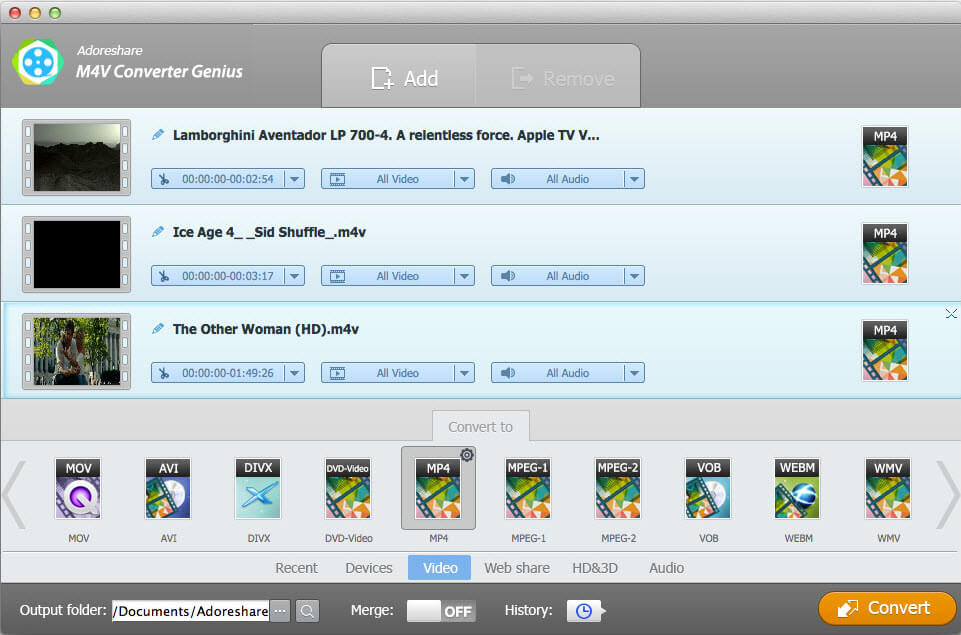
- Choose a path to save these files and click on "Convert" to remove DRM protection from iTunes .m4v movies, ebooks, BBC iPlayer downloads and music.
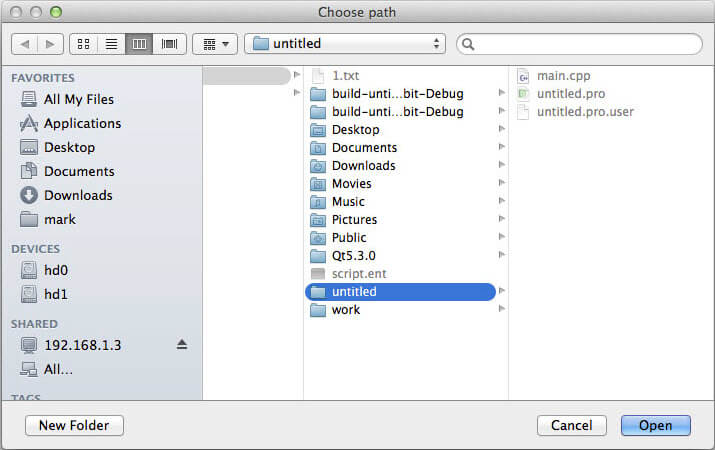
To remove DRM protection Mac is just so easy. And it goes for Windows as well.
3. More Tips on Digital Rights Management
Digital rights management (DRM) is a class of technologies that are used by hardware manufacturers, publishers, copyright holders and individuals with the intent to control the use of digital content and devices after sale.
With the first-generation DRM software, the intent is to control copying; with second-generation DRM, the intent is to control executing, viewing, copying, printing and altering of works or devices.
To bypass the digital rights management, you generally have two options: one is to record the content to a new backup without DRM; the other is to directly convert copy-protected files to unprotected format, which is faster.
To sum up, using DRM media converter is the best and fastest way in how to remove DRM protection from video files and how to convert DRM protected video files to plain ones.