Free Download and Convert YouTube to MP3 in Seconds

"I have downloaded several YouTube to mp3 converters and finally only TubePaw works." more >>

"I have downloaded several YouTube to mp3 converters and finally only TubePaw works." more >>
As the world’s biggest online video sharing website, we are not strange with YouTube. Since most of the YouTube videos are downloaded to MP4 format, if what user need is just only MP3, it will be disappointing. In that circumstance, we need to take advantage of a tool to convert YouTube to MP3 conveniently. Fortunately, we are going to teach you how to free download and convert YouTube to MP3 songs in seconds by using top best YouTube to MP3 converters around the world in the following content.
Method 1. Convert YouTube to MP3 with Adoreshare TubePaw (Highly Recommended)
Method 2. Convert MP3 from YouTube via Online Tool
There’s no denying that Adoreshare TubePaw has got an excellent reputation to convert YouTube to any other video formats easily, professionally and instantly. As a piece of wonderful and safe freeware running on Windows or Mac system, you are able to batch download videos from online websites (YouTube, Facebook, Vimeo, Dailymotion, bilibili, etc.), convert them into other video playing formats and finally watch them offline. Kindly look at the user guide with this YouTube to MP3 app as below:
Step 1. Run TubePaw in a Windows-based accessible computer that has free downloaded and installed this program.
Step 2. Now you have 2 options from the main interface. One is to copy your YouTube link and click on “Paste URL” button, the other is to navigate to “Online Video” tab and type your YouTube address from in-built browser. Then tap on “Download Now” button from the pop up confirmation screen.
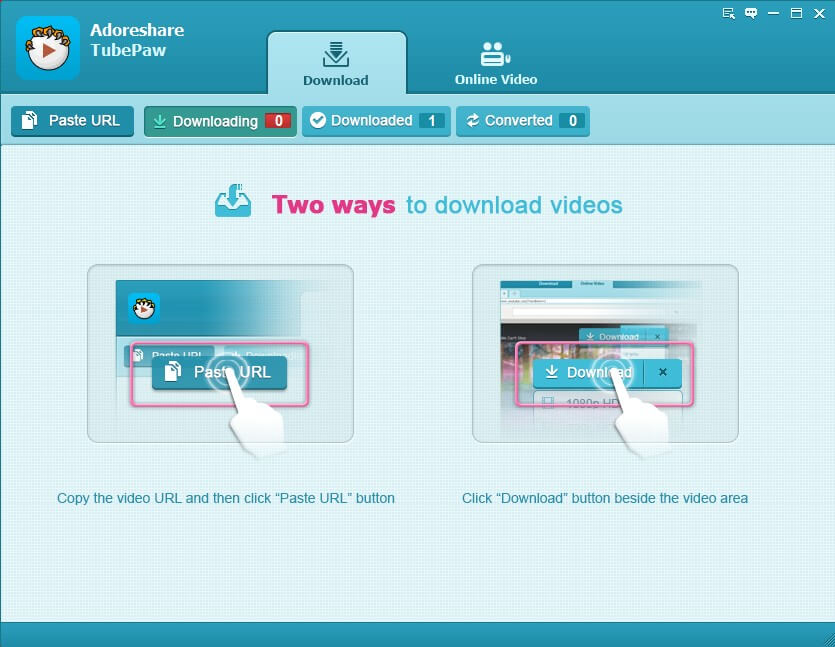
Step 3. After that, the screen will pop up to “Downloading” and begin to download your video. What you can do is keeping quiet and waiting until it is finished.
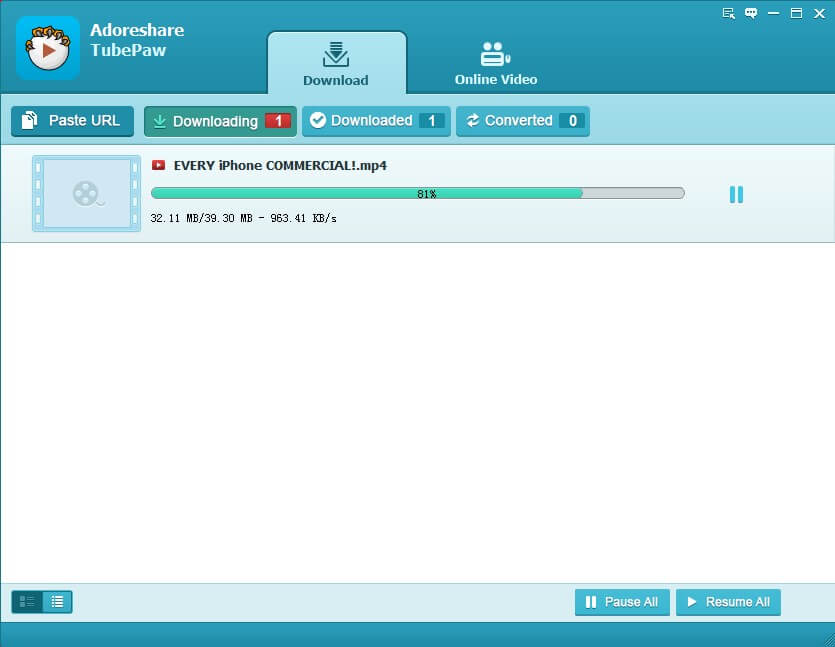
Step 4. The downloaded videos list will be displayed in the “Downloaded” option. Now you are allowed to click on “Convert” button in the right side of the video line. In the on-screen “Format” window, choose “MP3” in the “Audio” sub window.

Besides TubePaw, there are also some other online YouTube to MP3 converter tools you can get. In most of such online websites, all you have to do is to copy and paste YouTube link and preparing the MP3 conversion. And then hit on “Download” button to get YouTube to MP3 converter download (free) video. However, we can’t guarantee that whether they are safe or not. Here is a list of them:
1. https://www.onlinevideoconverter.com/mp3-converter
4. https://www.youtube-audio.org
6. https://y2mate.com/youtube-to-mp3
Now you are able to know the YouTube to MP3 songs download (free) and converters. Last but not least, if you consider this article is helpful to you indeed, try to share it with your friends on social media. Thanks for reading.