Best Free YouTube Video to MP3 Converter for Mac

"It’s a very good program. I liked it. You can convert any video." more >>

"It’s a very good program. I liked it. You can convert any video." more >>
YouTube is home to thousands of videos, but if you want to download and save some of your favorite videos on your Mac for offline listening, what could you do? Normally, you will use a YouTube video downloader to have the target video downloaded and then use a seperate video converter to save it in MP3 format. Actually, you can perform both tasks with a single click by taking advantage of a YouTube video to MP3 converter. Here we will share you the best free yet powerful 2018 YouTube video to MP3 converter for Mac to help you convert YouTube video to MP3, let’s check it out together.
TubePaw is a superb tool for rippling the audio from YouTube and other video sharing website and converting it to MP3 and other popular format of your choice without losing quality, so that you can play them on any of your device in MP3 format with only one click. Below is how it works:
To get started, please download and follow the wizard to install TubePaw on your Window/Mac computer.
Step 1: Find the videos you want to download on the YouTube and copy the URL to this program. Then TubePaw will automatically start downloading process.
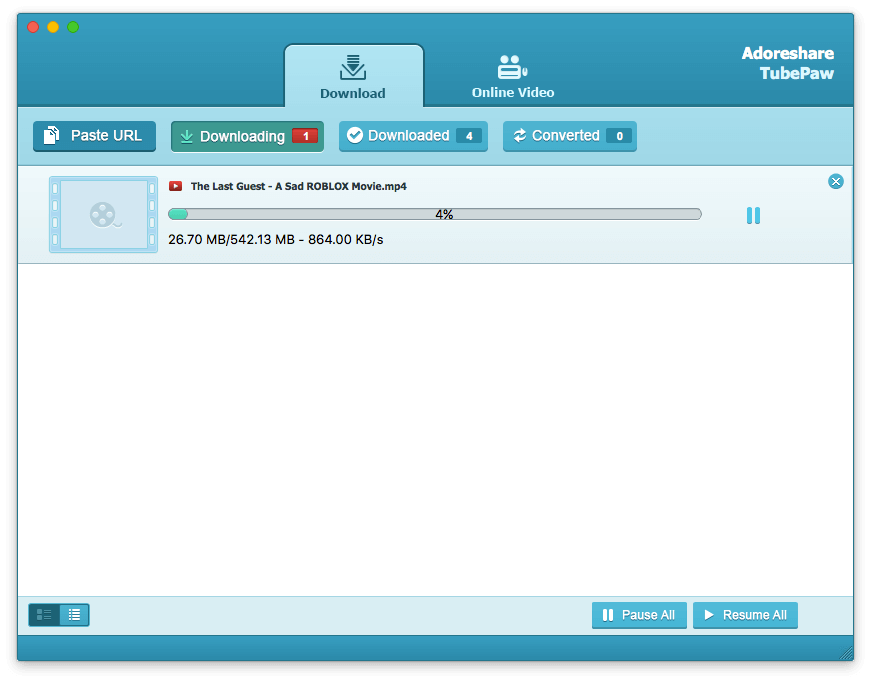
Step2: Goto Downloaded bar, you can find a Convert option next to it, simply click this button and choose Mp3 format to convert your favoriteYouTube video or audio files to MP3 files so that you can enjoy them no matter where you are.
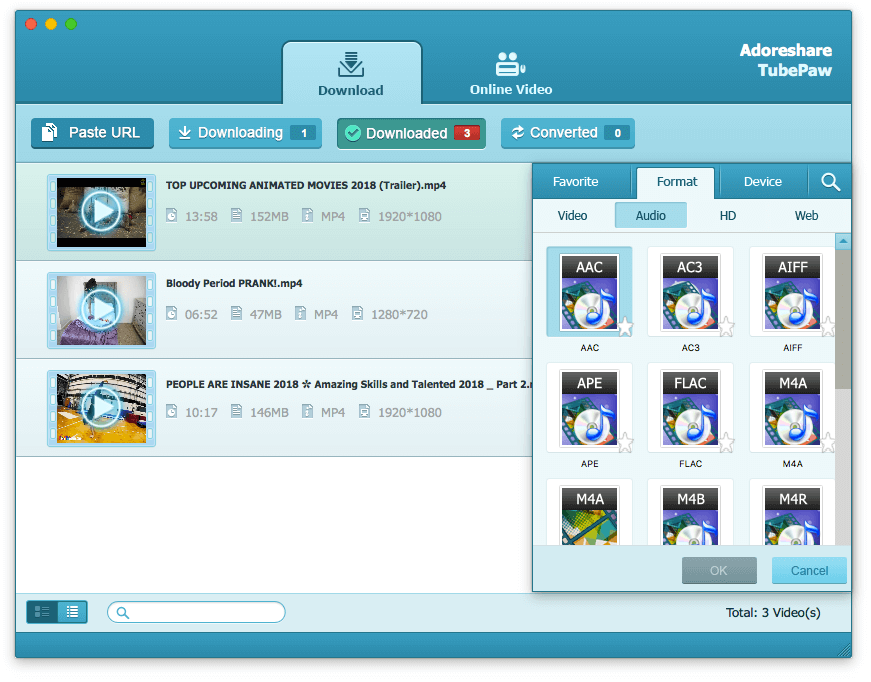
1. MediaHuman YouTube to MP3 Converter
MediaHuman YouTube to MP3 is another choice for you if you want to download YouTube music, iBooks for offline playing or want to save the sound track of your favorite YouTube video on Mac. It allows you to free download the YouTube MP3 in original audio quality with fast downloading speed from YouTube, Vevo, Vimeo, Soundcloud, Dailymotion etc. This simple tool supports to download in single or batch modes, which means you can add only one url or multiple urls and download several video files simultaneously, then convert them to MP3, M4A or OGG files so that you could enjoy them on any player. Equipped with the easy-to-use yet powerful interface, you can not only free download videos from YouTube and covert them to MP3 from YouTube, but also are capable of customizing output location, audio format and quality and several other features.
Cons:
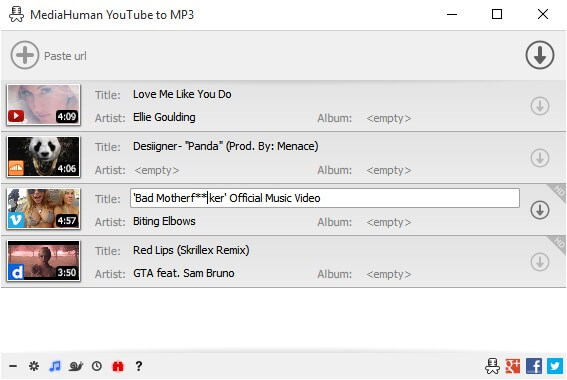
2. Free YouTube to MP3 Converter for Mac
Free YouTube to MP3 converter for Mac is a small and fast way to download audio from videos and you can save it in the format you choose. It smoothly converts YouTube videos to MP3 soundtracks on Mac. The program supports adding multiple files for conversion. With wide range of support for saving audio as MP3, M4A (AAC), WAV, FLAC, and OGG, this YouTube to MP3 Converter can create audio files so that enables you to have it player on any device.
With the well-designed and clean interface, there is really very little chance to go wrong. You just need to copy the url into the clipboard and turn to Free YouTube to MP3 converter and select the format and click the Download button, then your YouTube video files can be successfully turned into MP3 ones.
Cons:
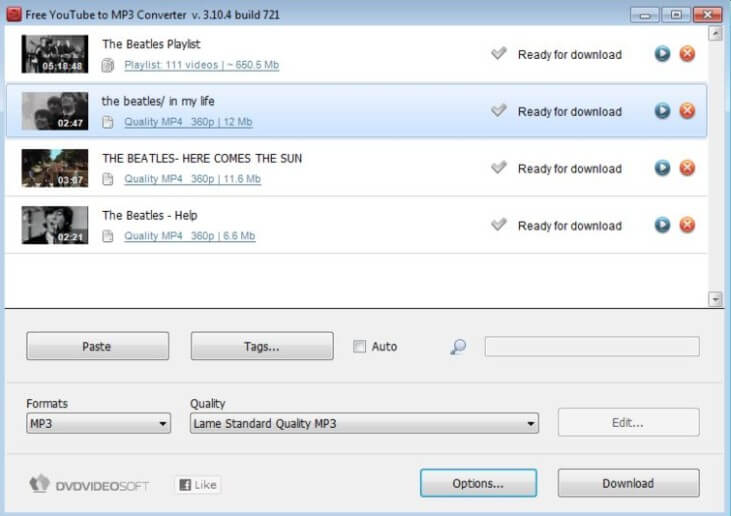
I hope you now got a clear idea of which free YouTube to MP3 converter for Mac suits you best. Just download it and give it a free try.