How to Merge Multiple Videos with Different Formats Into One

"Adoreshare Video Joiner is really excellent and it has offered me great help to join videos together." more >>

"Adoreshare Video Joiner is really excellent and it has offered me great help to join videos together." more >>
“ I have collected some interesting videos of different formats, and I want to combine multiple video clips with different formats for uploading to Instagram. Anyone knows how to do?”
Having taken many videos of different formats with different devices and wondering about combining them into one? You can use video joiner software to accomplish your task with ease. The following article has introduced best three video joiner software, all of which do well in combining videos with different formats/frame rates without losing quality.
Top 1: Adoreshare Video Joiner
Top 2: MediaJoin
Top 3: Format Factory
If you are looking for an easy way to join videos together, Adoreshare Video Joiner will be the best choice for you. Designed with a intuitive interface, you can join videos in any formats into a single new clip with two clicks only.
Pros:
Cons:
Step 1. Launch the program on your computer and click "Add" to import videos.
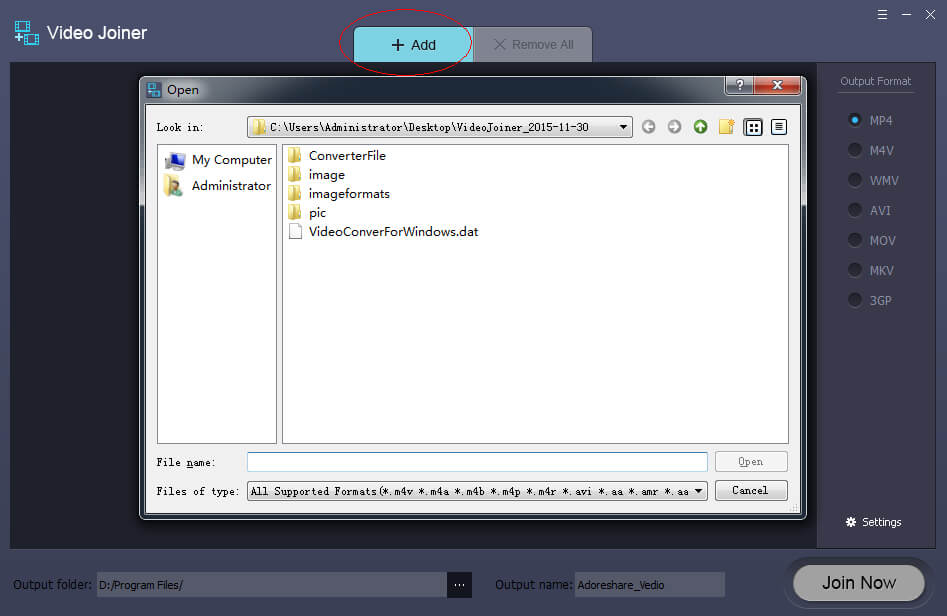
Step 2. After adding all the videos you want to combine, you can select the right output format as you like. Next, click "Join Now" to start joining.
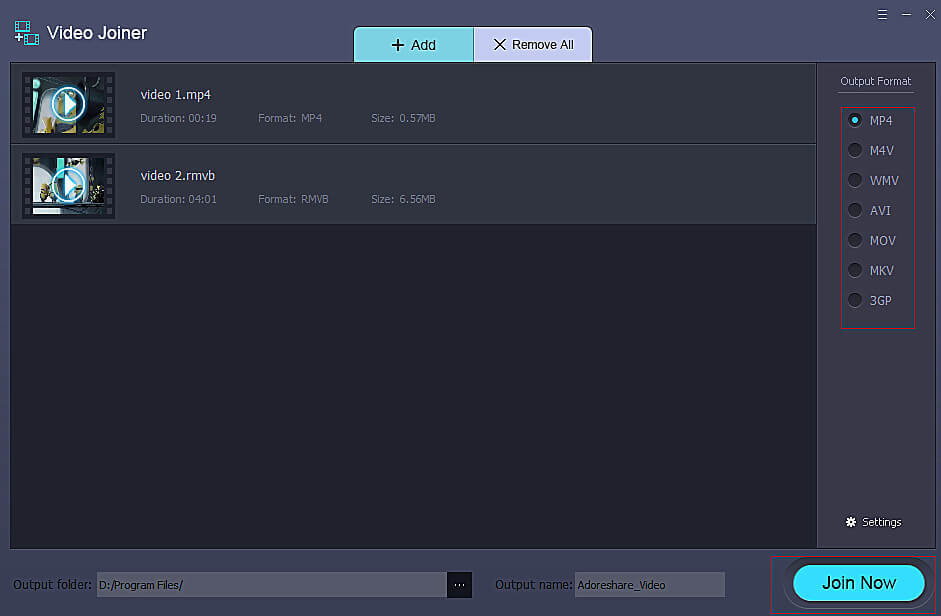
Step 3. When the merging process completes, there is a pop-up window where you can directly find the joined file.
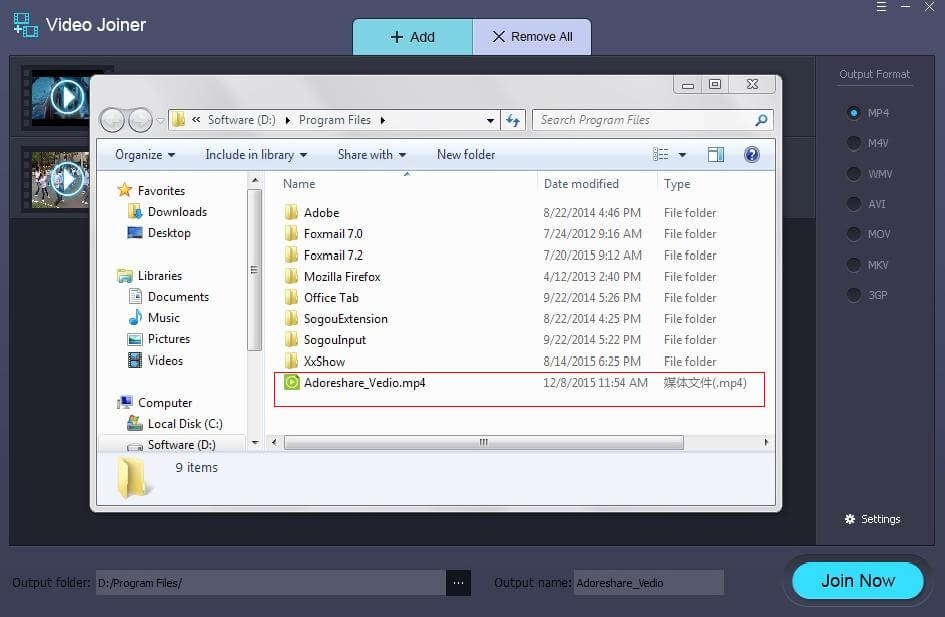
MediaJoin is a free video merger for PC which supports MPEG-1, MPEG2, WMV, AVI, OGG, WAV, WMA and so on. The video joiner allows you to combine all popular video formats into a single merged video file. But I have to remind you that the joined videos made by it will lose video quality to some degree.
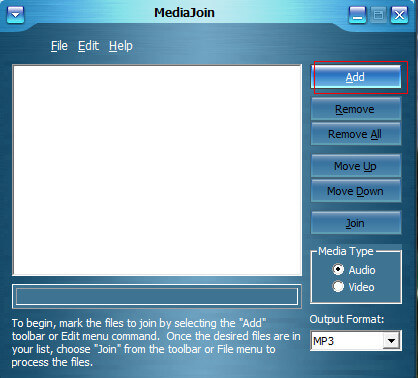
Pros:
Cons:
Format Factory is a multifunctional video joiner that supports a wide range of video formats/ and enables you to put multiple video files together with different formats. If you combine two videos with 24fps and 25fps, you can freely select the frame rate when you output the joined videos.
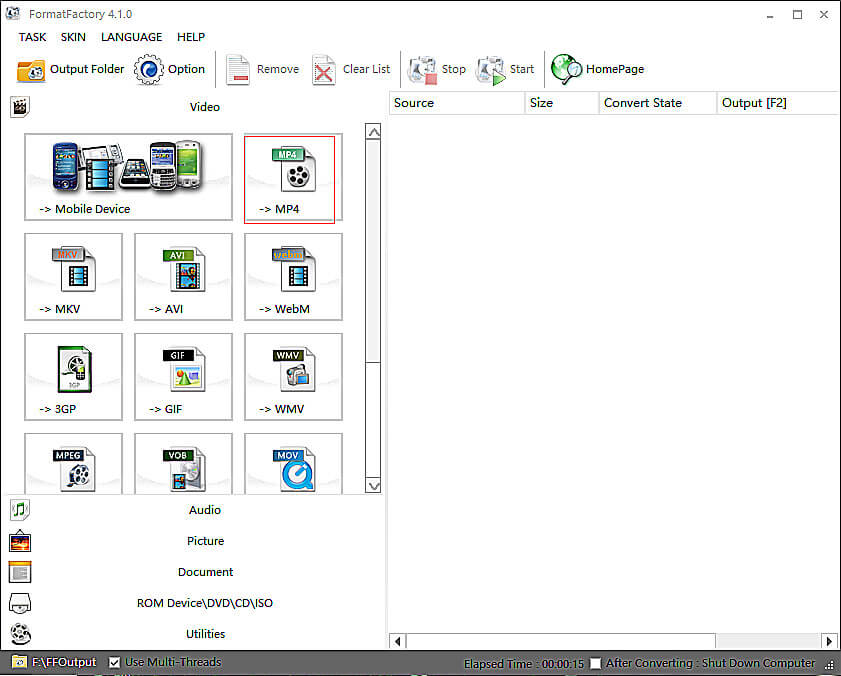
Pros:
Cons:
After reading this post, you have known how to merge several video files with different formats into a single file. How to merge several video files with different formats into a single file. If you don’t want to suffer from quality loss or you want to combine different videos on PC/Mac, you are recommended to choose Adoreshare Video Joiner. I hope this article will be useful for you. Thanks for your reading!