Using Windows Movie Maker to Free Edit M4V Videos on PC Running Windows 10/8.1/8/7/XP/Vista

" I usually use Movie Maker to edit videos. This M4V converter tool is very useful for me. I like it." more >>

" I usually use Movie Maker to edit videos. This M4V converter tool is very useful for me. I like it." more >>
Want to edit M4V videos on your Windows PC for free such as adding background music or subtitles, changing files' visual effects, or something else? Here a well-known editing program, Windows Movie Maker, is available. Let's see how to edit M4V videos in Windows Movie Maker for free on Windows 8/7/XP/Vista.
Note: Windows Movie Maker is not available for editing iTunes purchased or rental M4V videos that are protected by DRM protection. Under this condition, you can use M4V Converter Genius to convert DRM-protected to Windows Movie Maker supported video formats. It is specially designed for removing DRM from iTunes M4V videos and transfer M4V to other video formats readable on various mobile devices and video websites.
Windows Movie Maker, formerly known as Windows Live Movie Maker, is freeware video editing software developed by Microsoft. It is a part of Windows Essentials Software suite. You can use it to create and edit videos as well as to share them on OneDrive, Facebook, YouTube and Flickr. It has three versions: Windows Movie Maker 2012 for Windows 10/8.1/8/7, Windows Movie Maker 6.0 and Windows Movie Maker 2.6 for Windows Vista.
Considering the popularity of each version of Window Movie Maker, here we primarily concentrate on free editing .m4v files with Windows Movie Maker 2012 on PC running Windows 10/8.1/8/7.
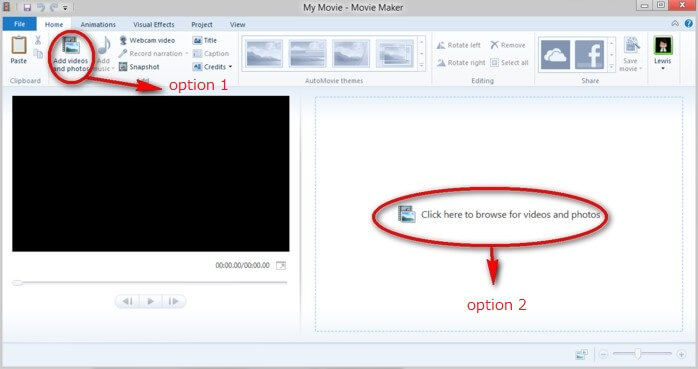
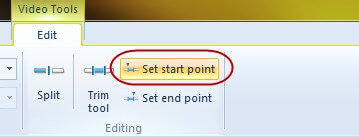
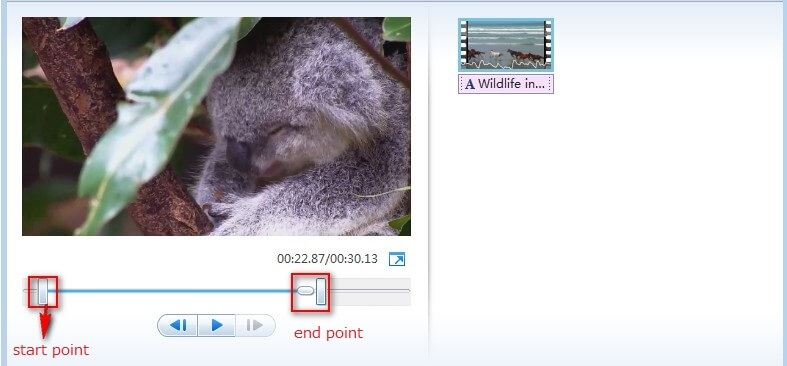


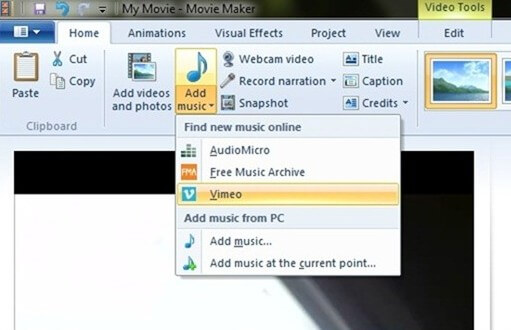
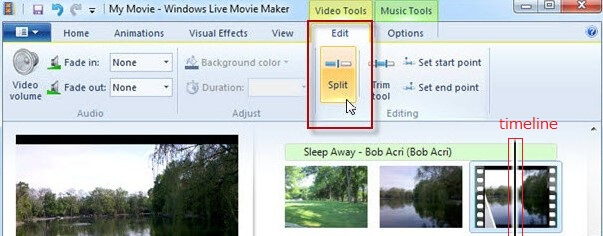
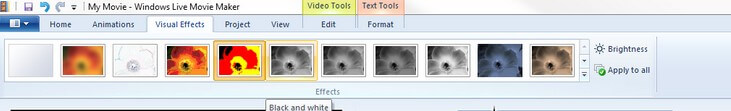
When the editing has finished, don't forget to save it.
| Video Files Types | File Name Extensions |
| Windows Media Video (WMV) files | .wmv |
| Windows Media files | .asf/.wm |
| AVCHD files | .m2ts/.mts/.m2t |
| Apple QuickTime files | .mov/.qt |
| DV-AVI files | .avi |
| Microsoft Recorded TV Show files | .dvr-ms/.wtv |
| MPEG-4 movie files | .mp4/.mov/.m4v(unprotected)/.3gp/.3g2/.k3g |
| MPEG-2 movie files | .mpeg/.mpg/.mpe/.mp2/.mpv2/.mod/.vob/.m2t |
| MPEG-1 movie files | .m1v |
| Motion JPEG files | .avi/.mov |