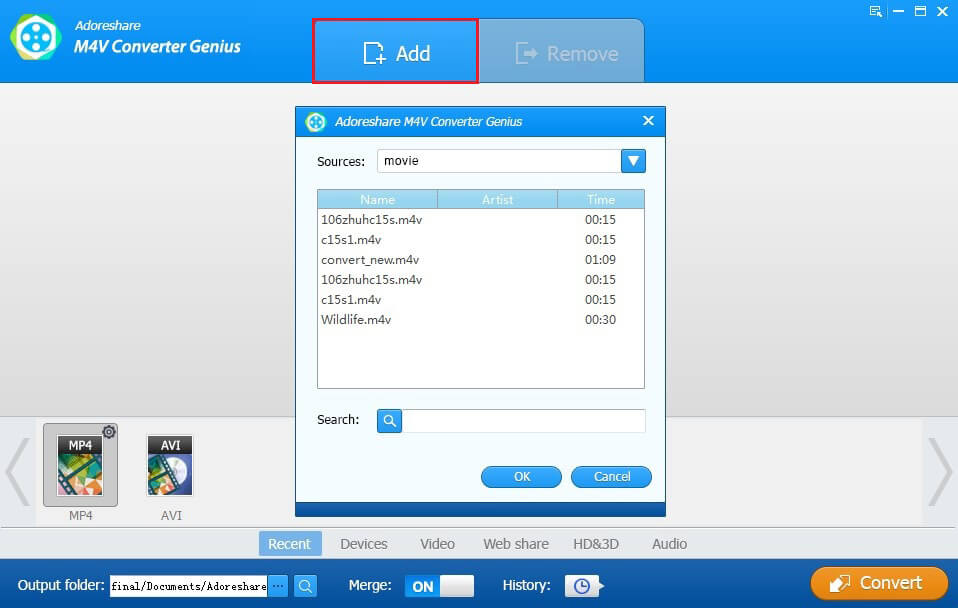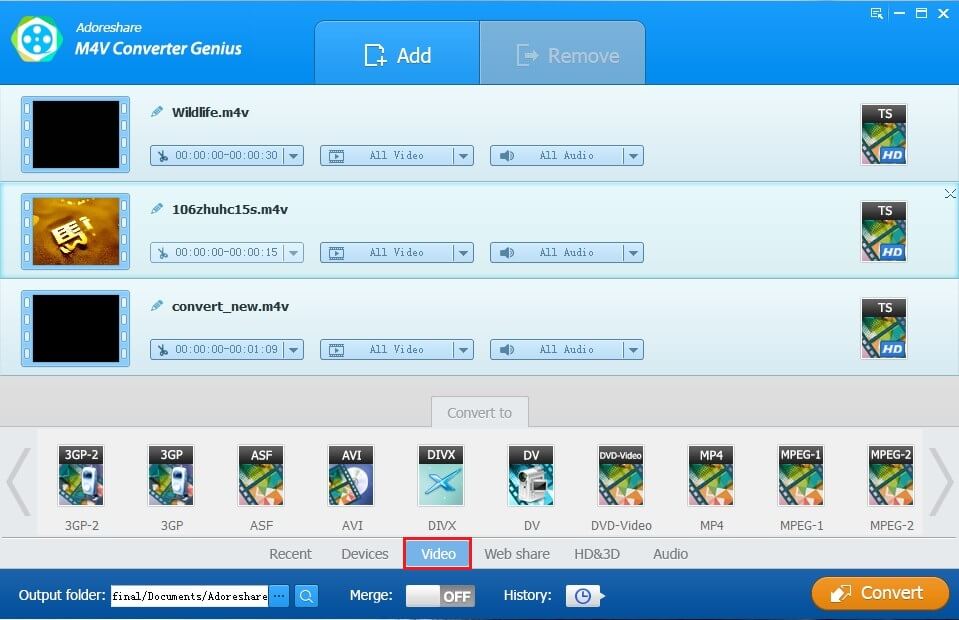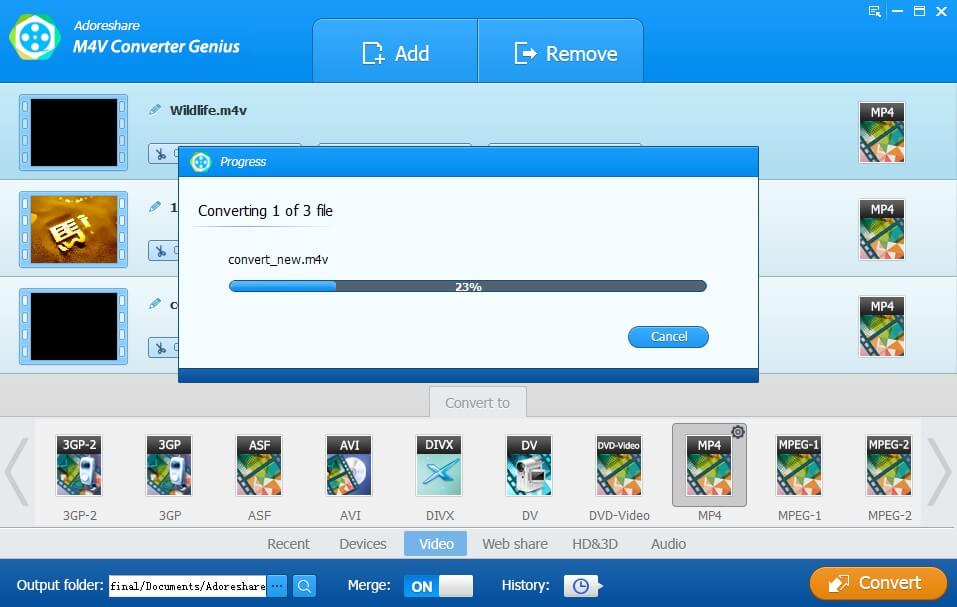Q: No.1.Is there a M4V decoder software available for Windows 7 to play M4V videos and where can I find it?
---Microsoft Community
No.2. I am trying to play M4V files. Any idea on the codec I have to download?
---forums.bsplayer.com
No.3. I am looking for a CODEC that will play .m4v files in Windows Media Center.
---VideoHelp Forum
Due to Apple products' increasing popularity, more and more people may choose to purchase or rent movies, music videos, or episodes from iTunes Store. However, most of these videos are with H.264 code and can't be enjoyed on non-Apple devices or played on computers without being authorized. That is to say, they are DRM-protected. To enjoy them more freely, you may need a M4V decoder to remove DRM protection from iTunes purchased M4V files.
M4V Converter Genius is the easiest and most convenient M4V codec alternative that you deserve. It is more powerful than common M4V codec software as it can not only remove DRM protection from iTunes purchased M4V files but also convert them to MP4, AVI, MOV and many other formats. It can be applied both on Windows 10/8.1/8/7/XP/Vista and Mac OS X 10.10 (Yosemite), 10.9 (Mavericks), 10.8, 10.7 and earlier.
1. Alternative for M4V Codec Windows – How to Remove DRM and Convert iTunes M4V on Windows 10/8.1/8/7/Vista/XP
In this part, we'll introduce how to use M4V Converter Genius, a professional DRM removal tool, to decode purchased/rental M4V videos from iTunes Store in Windows 10/8.1/8/7/XP/Vista.
- Download and install M4V Converter Genius on your PC.
- Launch this M4V decoder software and import .m4v files that you need to decode. You can either drag M4V files from iTunes library or use the Add button on the program's interface.
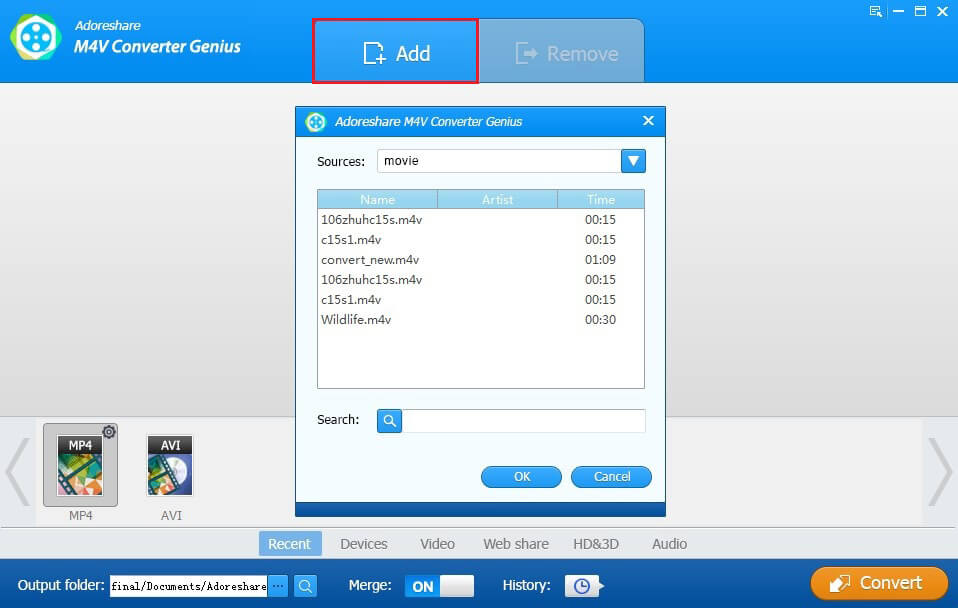
- Remove DRM and convert
Click to get into Video category, and specify M4V (DRM-free) as the output format. At the right corner of M4V format, you can see a setting logo, click it and you can change its codec H.264 here.
Note: In this step, you can also convert iTunes M4V to other common video formats like MP4, AVI as well. For more details, go to read the guide of how to use M4V Converter Genius.
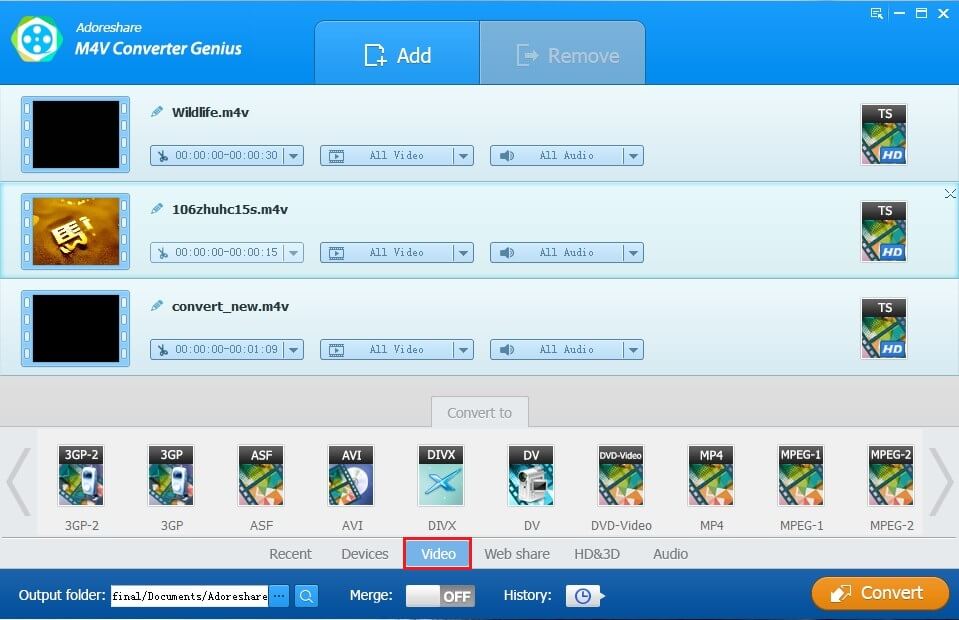
- Click on the Convert button in the lower right corner. When conversion is finished, you can open the destination folder to check the converted video files.
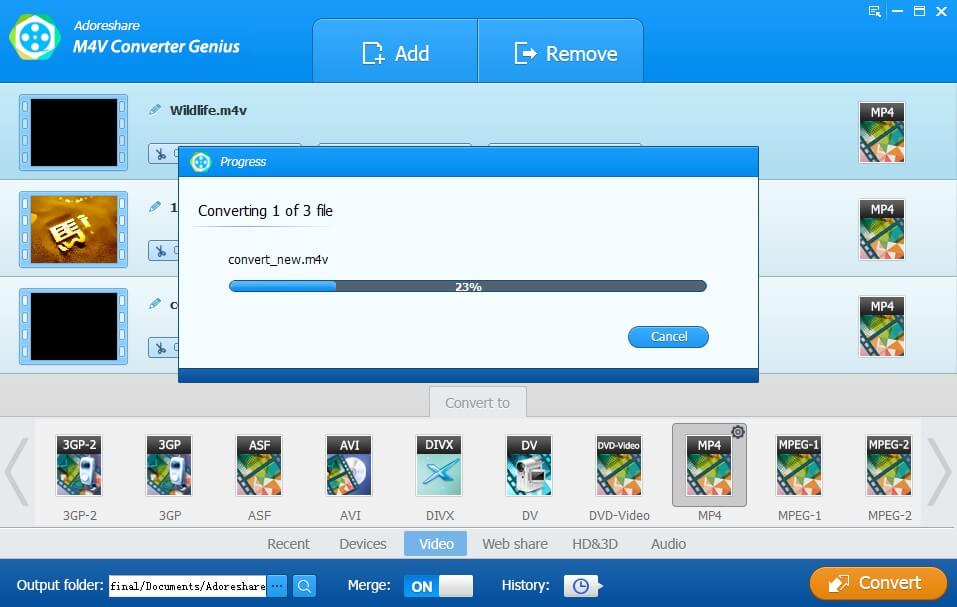
2. M4V Codec Alternative Mac - How to Remove iTunes DRM and Convert M4V on Mac OS X
This DRM removal tool also provides the Mac version to decode iTunes M4V in Mac OS X Yosemite, Mavericks, Lion, etc. As for the detailed steps of operating, you can refer to the part above. They are almost the same. Just make sure you have downloaded M4V Converter Genius for Mac before converting.
System Requirements:
| |
M4V Converter Genius |
M4V Converter Genius for Mac |
| Operating System |
Windows 10/8.1/8/7/XP/Vista |
Mac OS X 10.10/10.9/10.8 and earlier |
| CPU |
Pentium 500MHz |
1G Hz Intel processor or above |
| RAM |
100MB and above |
512MB or above |
| Hard Disk Space |
100MB or above |
93.4 MB of free space for the application |