How to Convert DRM-Protected .M4V to .MPEG-1

"I love this software's interface. And it is very easy to use. I finish the conversion without any instructions. Perfect!" more >>

"I love this software's interface. And it is very easy to use. I finish the conversion without any instructions. Perfect!" more >>

As MPEG-1 becomes the most widely compatible lossy audio/video format in the world and is used in a large number of products and technologies, it is quite essential for us to see how to convert M4V to MPEG-1 in case that someday we may need it.
In iTunes, we can purchase or download a lot of wonderful videos but unfortunately most of them are protected by Apple's protection policy – DRM. We are only allowed to enjoy them on iTunes or Apple devices. Editing them for other use is impossible. Having spent a great deal of money to purchase videos from iTunes but can't share them with friends and family, you are really disappointed, aren't you? To help you get rid of this situation, we recommend you turn to professional M4V converter software. And M4V Converter Genius is a successful example.
M4V Converter Genius is a widely-used video converter around the world, which assures you of excellent and extremely fast experiencing in converting iTunes M4V to MPEG-1 video, as well as other video/audio formats, such as MP4, MOV, WMV, etc. Now let's see the steps to convert DRM M4V to MPEG-1 with M4V Converter Genius in details.
M4V Converter Genius has different versions for Windows (supports Windows 10/8.1/8/7/XP/Vista) and Mac (supports Mac OS X 10.10 Yosemite, 10.9, 10.8 or 10.7). Choose an appropriate version to download and install on your computer, and follow the steps below to convert M4V to MPEG-1. Although here we only display windows version's screenshots, the steps are still feasible to Mac version.
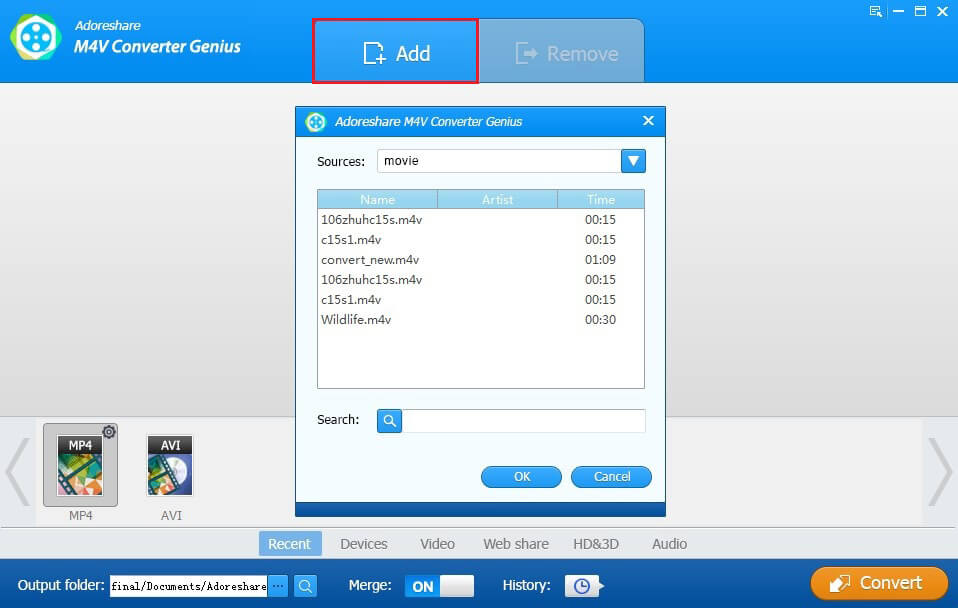
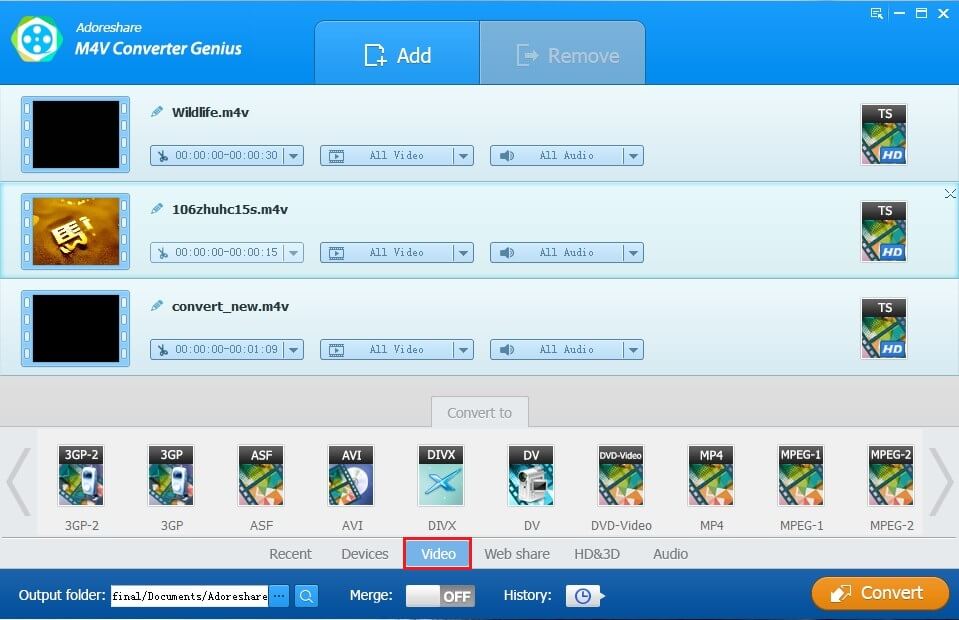
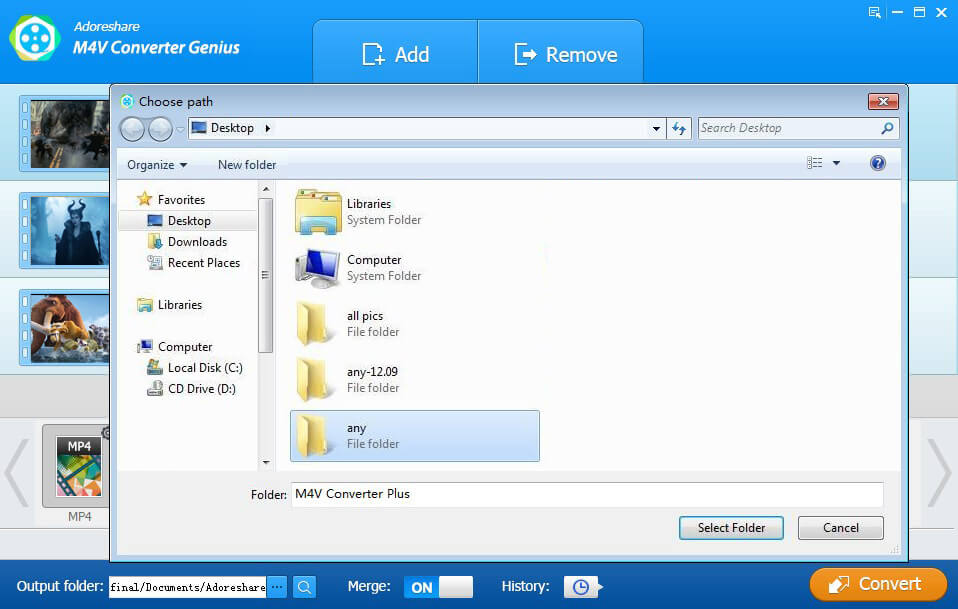
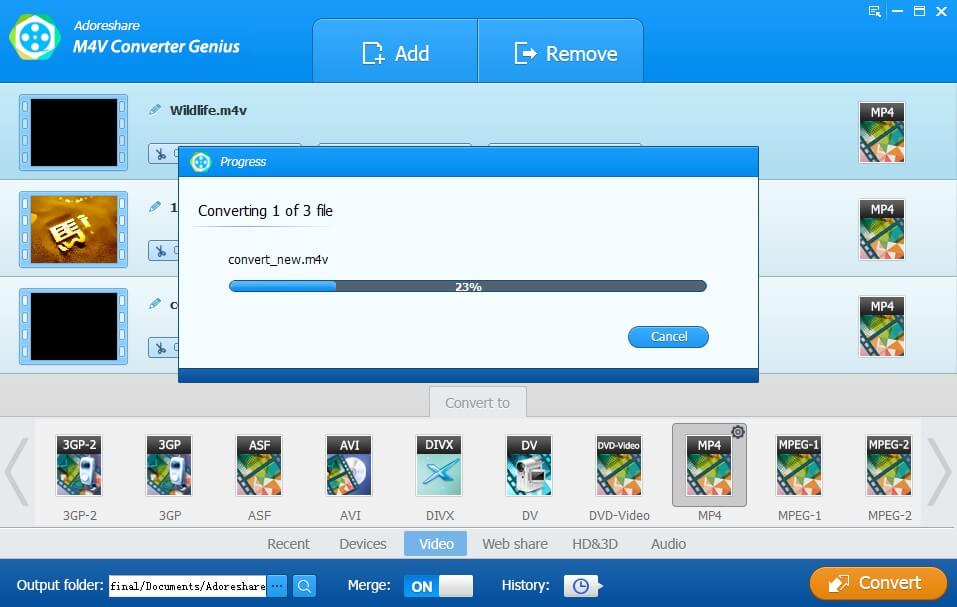
Now iTunes M4V videos have been removed DRM protection and are converted to MPEG-1 successfully. You can find them in the output folder that you have specified before.