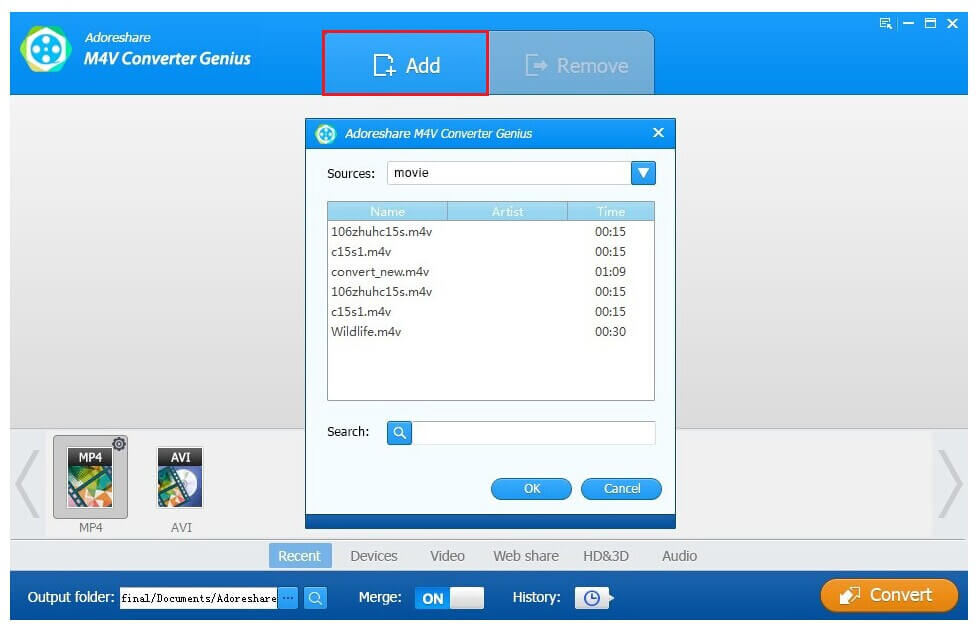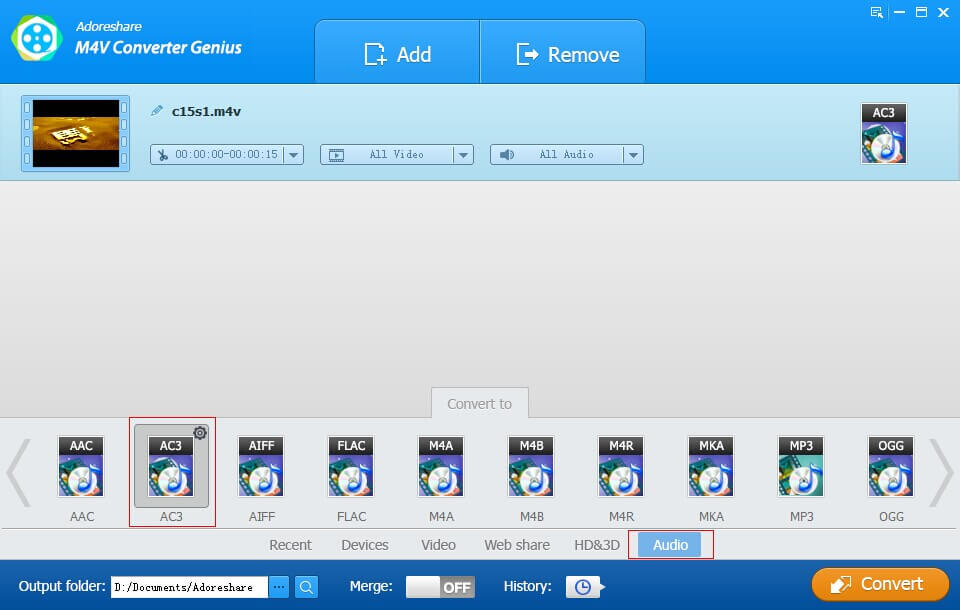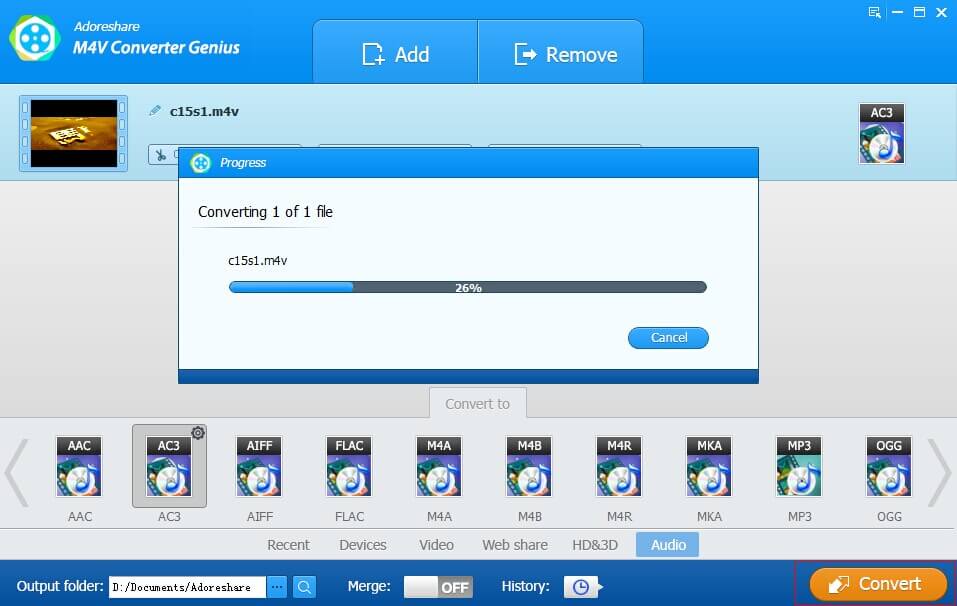Want to Separate AC3 Audio from M4V Video
I have videos on iTunes, therefore they are M4V format. I'd like to know how to extract the audio from them so it is just a song. Does anyone have a virus free way to do it with a trusted program?
By the way, I have a Windows laptop, if that information is needed. And I want to save the extracted audio as .ac3 file.
Yeah, just as in this case, sometimes we just want to extract AC3 files from M4V files so that it ends up as a stereo file. The good news is that it is quite easy to do this. An easy and quick M4V to AC3 Converter can help you well.
How to Extract .AC3 Audio Tracks from .M4V Videos?
It is quite easy to separate AC3 audios from M4V videos with a video converter. Hence, the M4V Converter Genius is specially and professionally designed for you. Download and install it on your computer then go through the below using guide.
Note: If you want to do the conversion on Mac, get the M4V Converter Genius for Mac.
How to Use M4V Converter Genius to Convert .M4V to .AC3 Music Format?
The steps for Windows and Mac users are the same. Let's take the Windows interface as the example.
Step 1: Import M4V videos to the program
After M4V Converter Genius was installed on your computer, double click the icon and run it. You may have noticed the pop-out window saying "Don't control iTunes when the program is running". It is important and you should keep it in mind.
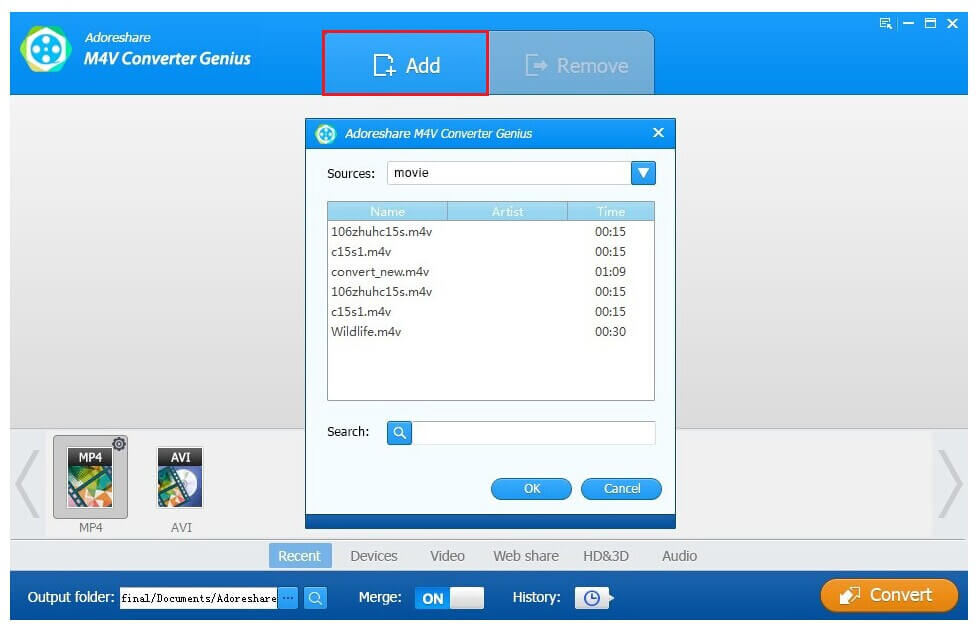
Click "Add", then the intelligent program will find the m4v video files from iTunes video list automatically. If you add the wrong video, click "Remove" next to the "Add" button. The scissors pattern along with each video is used to custom video time.
Step 2: Select AC3 as the output format
Now you can select the AC3 format as the output format. Highlight Audio Tab, scroll down to AC3.
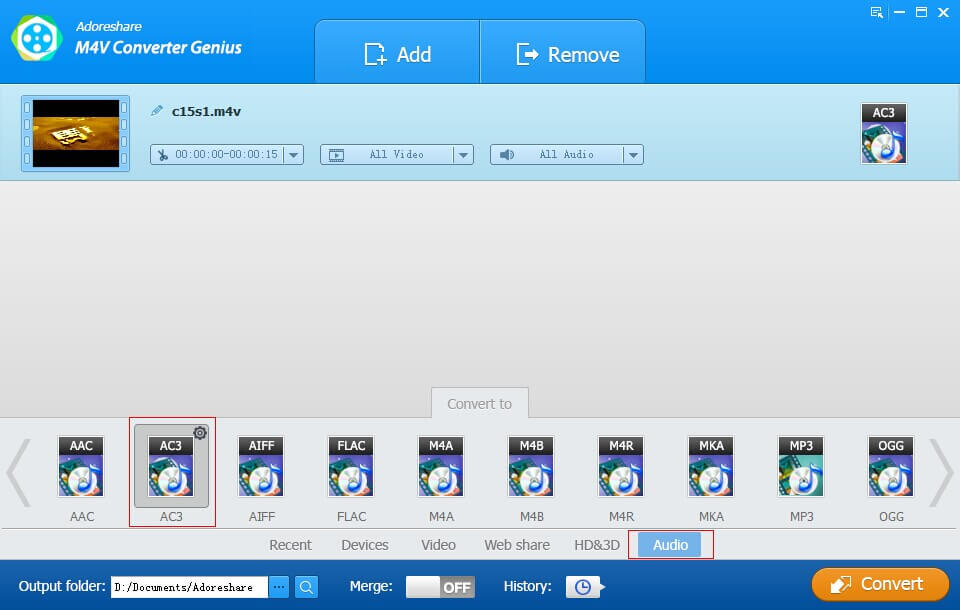
Step 3: Specify output folder and start M4V to AC3 conversion
There is a default folder for the converted AC3 files specified by the program, of course, you can change it to another one by yourself. If you need to merge multiple videos into single one audio, please make sure the "Merge" button is "ON".
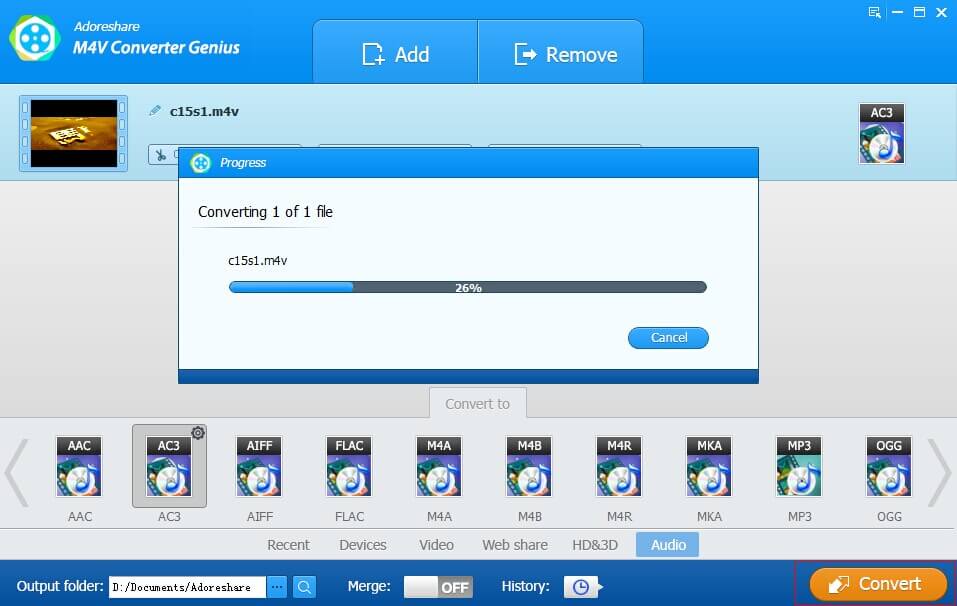
Do you have an understanding of how to convert M4V format to AC3 audios with M4V Converter Genius? It is easy and intelligent, right? Please feel free to share it with your friends if you figure it is helpful.