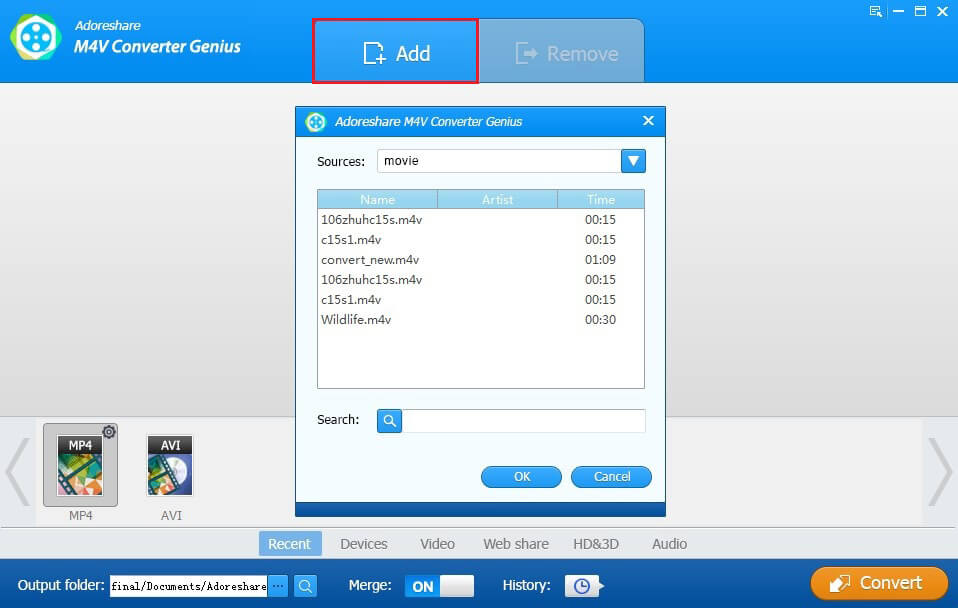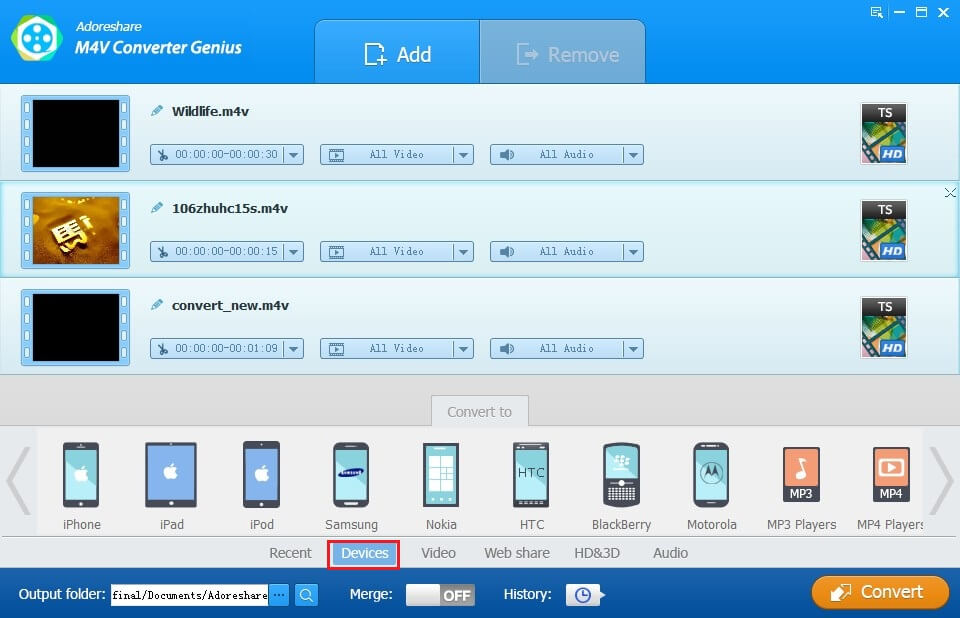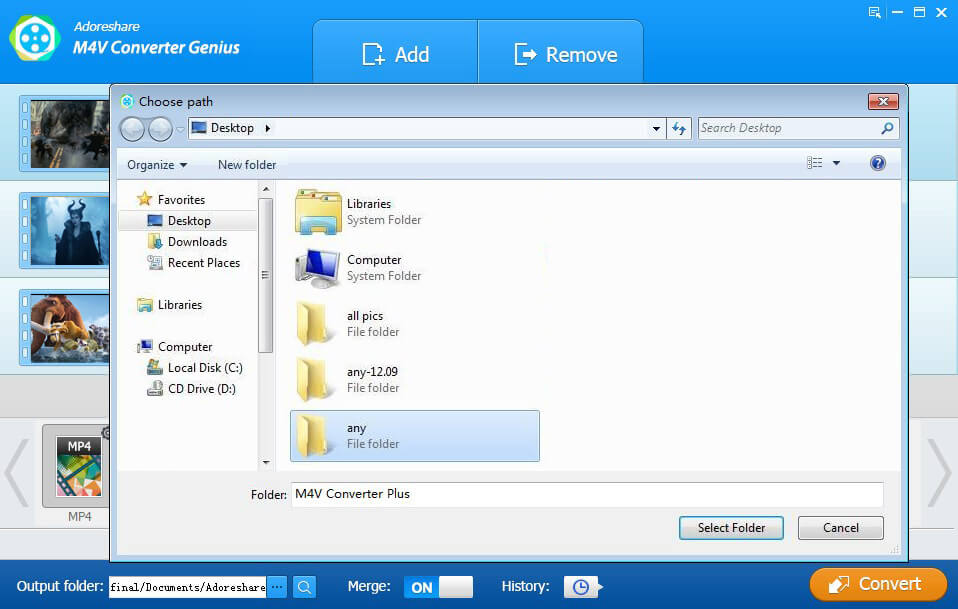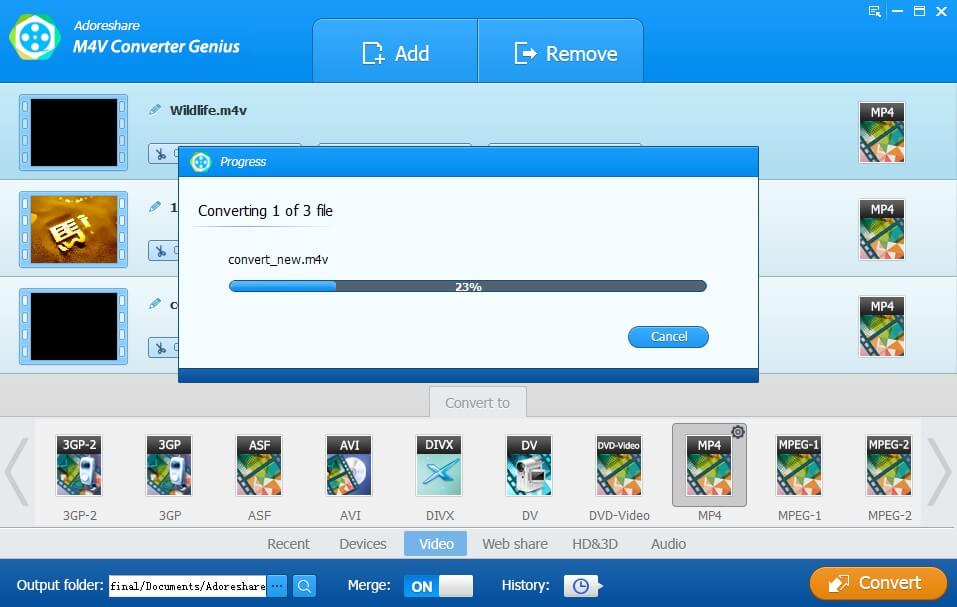"I want to convert a video that I purchased from the iTunes store, which is in M4V format so that it can play on my iPad. However, when I select the movie from the library and then File>Create New Version>Create iPad, all choices are grey out. Any ideas to convert M4V to iPad MPEG-4 H.264 video?"
-------from Apple Support Communities
Want to convert M4V videos purchased from iTunes to play on iPad? Actually, if you want to transfer unprotected iTunes videos to iPad, iTunes itself can make it; but if videos are protected by DRM-protection, you have to use third-party software to help you finish the conversion. You can follow my advice to try M4V Converter Genius to convert iTunes M4V to iPad MPEG-4 H.264 video, including iPad Air, iPad mini 2, iPad 4, iPad 3, iPad Mini, etc.
Note: We have introduced M4V, MPEG-4 and H.264 in last article "how to convert and import M4V to iPhone MPEG-4 H.264 video". If you have any questions about these three formats, you can find answer in it.
M4V Converter Genius is specialized in converting DRM-protected iTunes M4V videos to various devices, including iPhone, iPad, iPod, Samsung, etc. It provides Windows version (support Windows 10/8.1/8/7/XP/Vista) and Mac version (support Mac OS X 10.10 Yosemite, 10.9, 10.8, 10.7) for you to convert DRM-protected M4V videos. It is very easy to operate and the whole conversion process can be finished within seconds. Now let's get right down to how to convert and import DRM M4V video to MPEG-4 H.264 for iPad.
Steps on How to Convert and Import M4V Video to iPad MPEG-4 H.264 Video
Here we take windows version's screenshots to explain. As for Mac version, you can download M4V Converter Genius for Mac and follow the tutorial below to convert M4V to iPad MPEG-4 H.264 videos.
- Download and install M4V Converter Genius on your PC where your DRM M4V videos are located.
- After launching M4V Converter Genius, click Add button and choose the DRM M4V videos from the list that is detected by the software to import them.
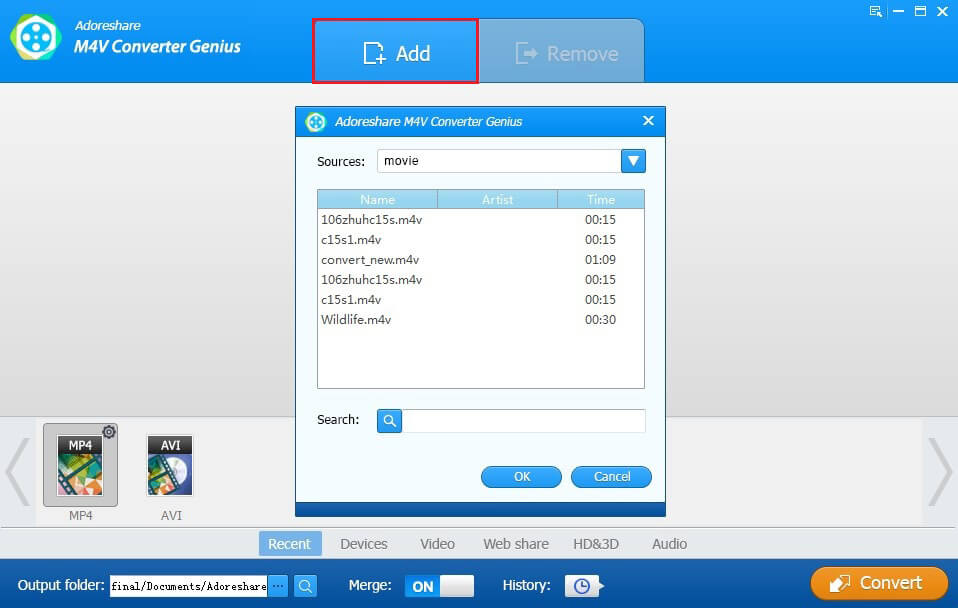
- If you have more than one M4V videos to convert, you just need to specify one from them, any one is ok. And then select iPad from Devices as the output format.
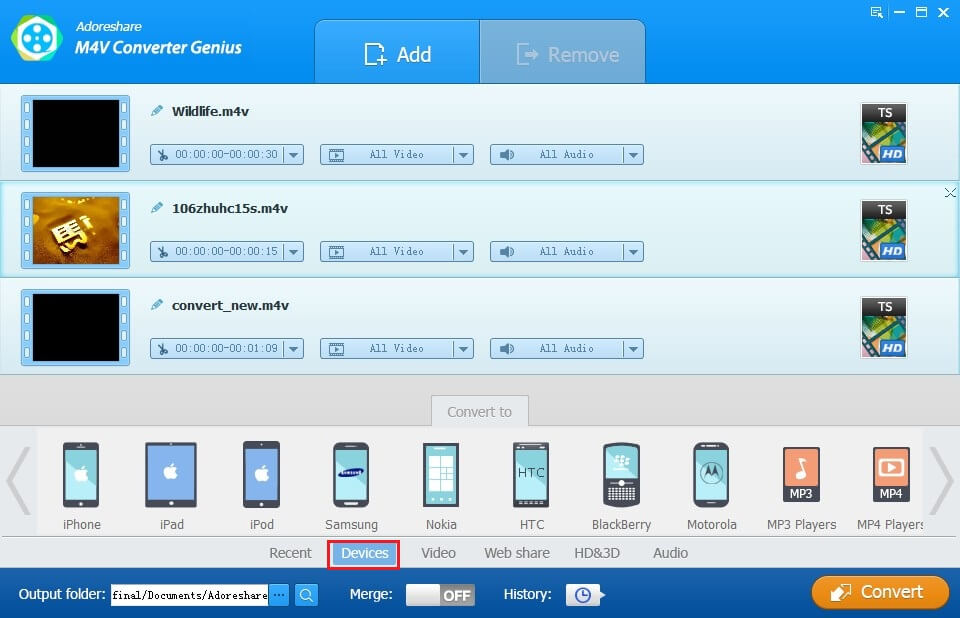
- Specify an output folder to store these converted videos from iTunes. Either the default folder or any one that you specify is feasible.
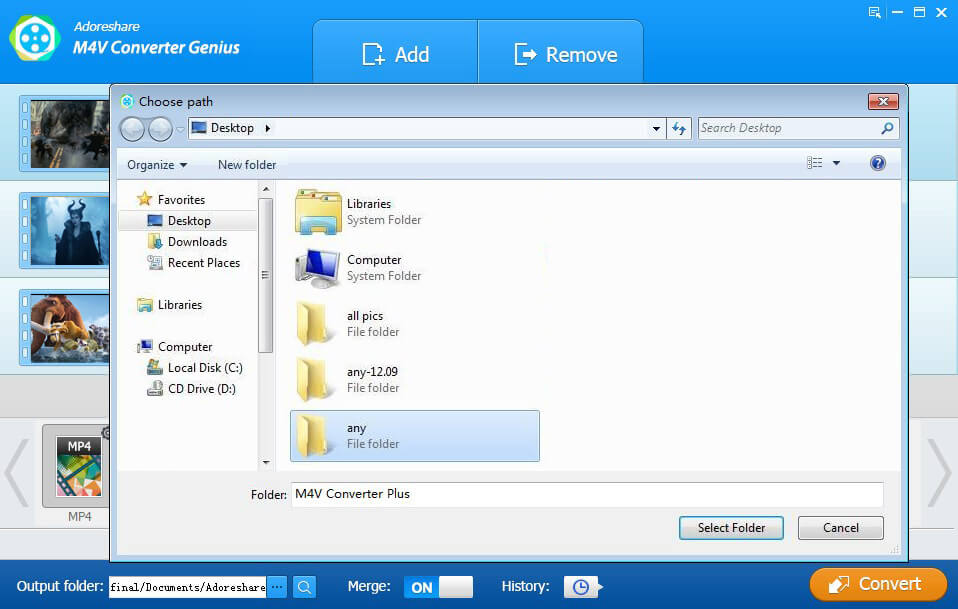
- Tap on Convert button to convert DRM protected M4V video to MPEG-4 H.264 on iPad 4, iPad mini, iPad Air and so on.
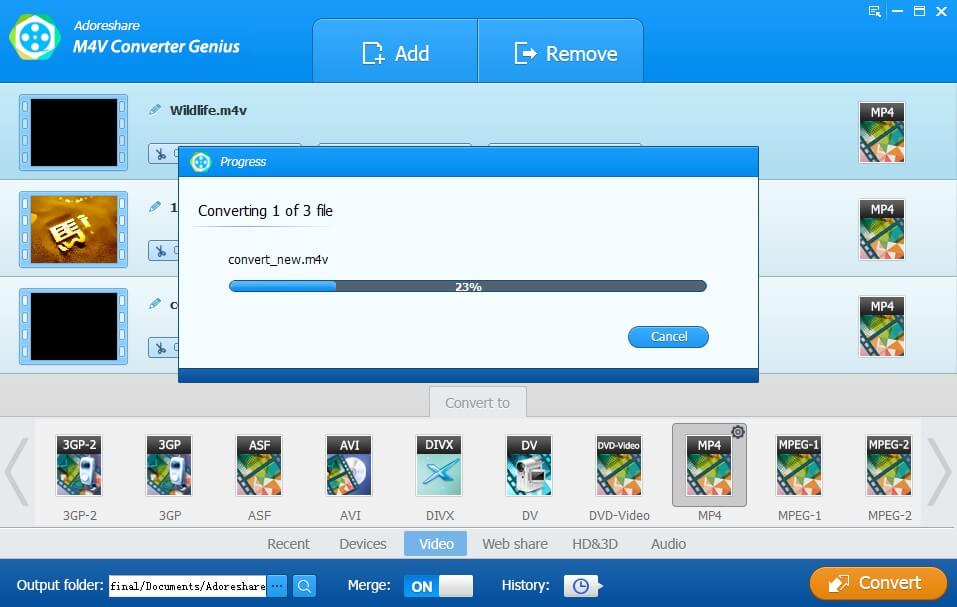
Then you can follow "connect iPad with the computer>load converted videos to iTunes on this computer > choose iOS device (iPad) > click 'Movies' tag > choose 'Sync movies' and finish steps remained" to import converted videos into your iPad.
Above is the detailed tutorial on how to convert DRM protected M4V video to MPEG-4 H.264 for iPad. To be honest, it is the best program that I have used – easy operation, fast speed, no viruses......