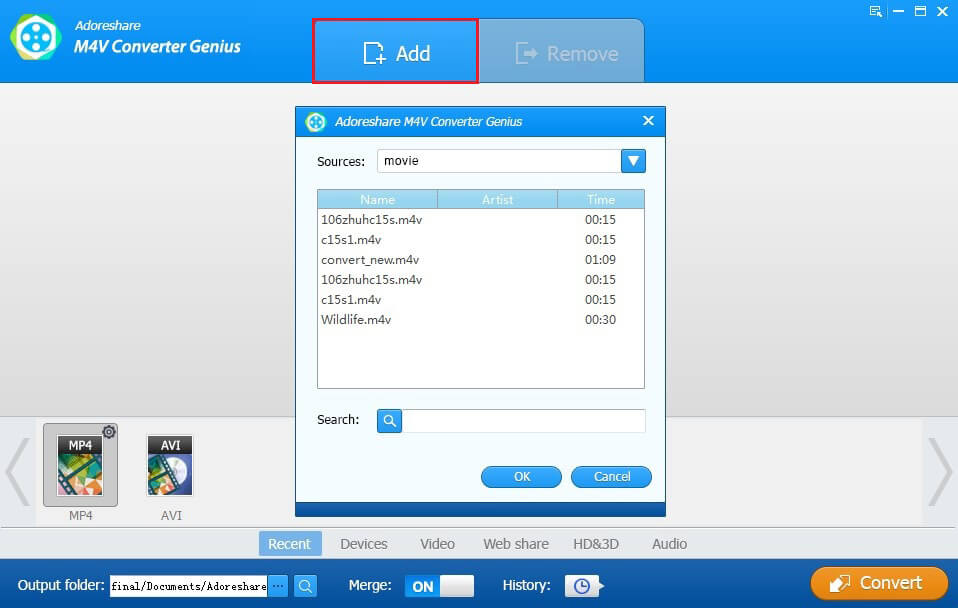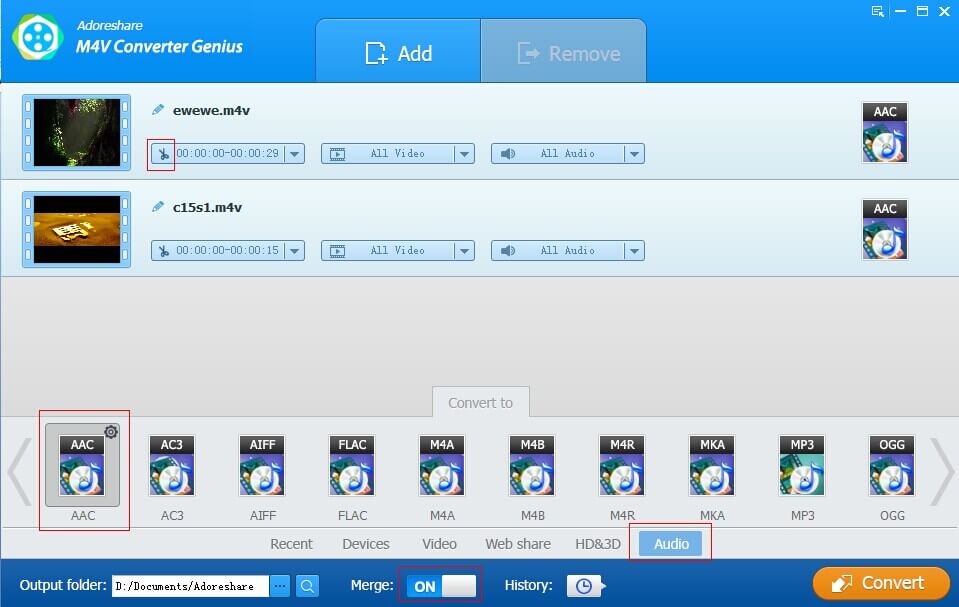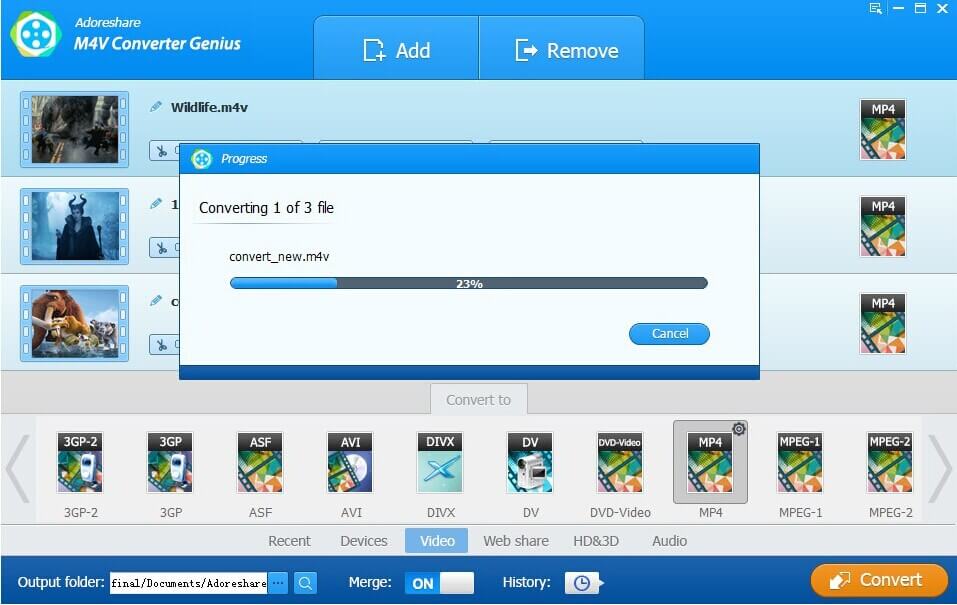A true story from needed user: I have some concert videos and would like to rip/convert certain tracks (M4V) to MP3 or AAC for playback in my car or burning CD. I have several ripping programs including Toast 11 and Hanbrake, but I can't find a menu process for an audio-only rip from a video disc or file. Any solution?
About AAC File Extension
Before finding the M4V to AAC converter software, you should figure out some background of AAC.
AAC (Advanced Audio Coding) is a kind of music file. In concept, it is similar to MP3 and often considered as successor of MP3. It compresses information that the human ear can't pick up so that making digital files smaller and more easily managed, therefore, it is faster to download. It is half size of MP3 but with better quality. If you have an Apple product such as iPhone, iPad or iPod, you may often come across AAC file because Apple set it as the default audio format in iTunes.
Why You Need M4V to AAC Converter
In the case above, the ordinary ripping programs can't make audio-only rip. But in this article, the recommended M4V Converter Genius can do that - Convert M4V videos to AAC audio quality losslessly. And as AAC is with better quality and smaller size, I suggest converting your M4V videos to AAC audios in terms of space-saving.
The recommended M4V Converter Genius is a newly designed video/audio converter. It is powerful software that converts M4V videos to other video/audio file formats like MPG, MP4, AVI, FLV, MP3, AAC, M4A, AC3, etc. Download and install it on your computer before you move on to the steps below. Mac users should download M4V Converter Genius for Mac and then proceeding on.
How to Convert M4V Videos to AAC Audio?
Now let's go through the using steps. Steps are the same for Windows and Mac.
When you run the M4V Converter Genius just installed, pop-up window with the notice "Don't control iTunes when the program is running" will come out. Click "OK" and remember this notice. Click "Add", this program will search all M4V videos from your iTunes video list automatically.
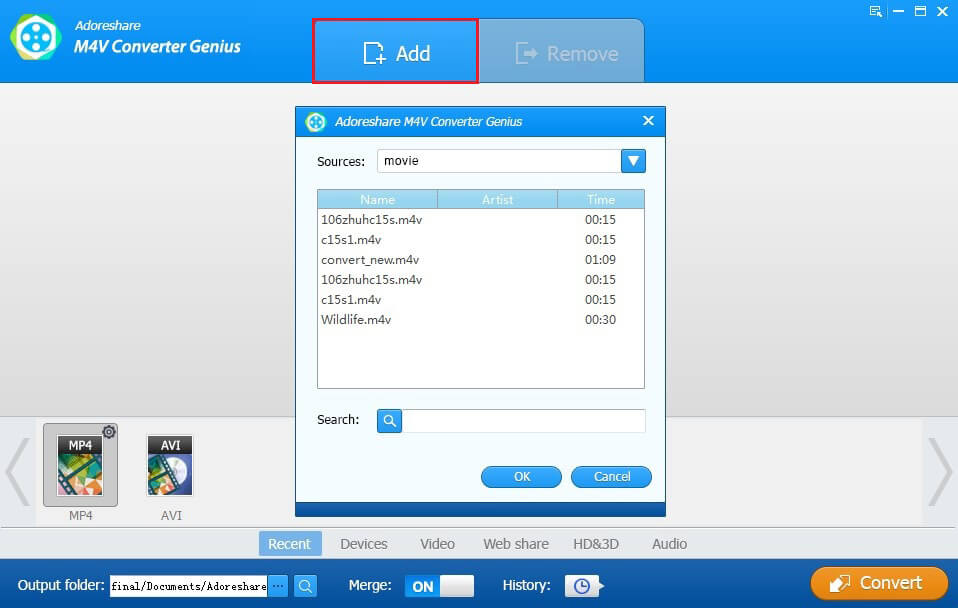
Step 2: Select AAC as the output format
When M4V videos added to this program, you are allowed to custom video time. The scissors pattern along with each video is designed to do this for you. Choose AAC from the Audio tab. In addition, you should toggle Merge button to "ON" if you need to merge multiple videos into single one.
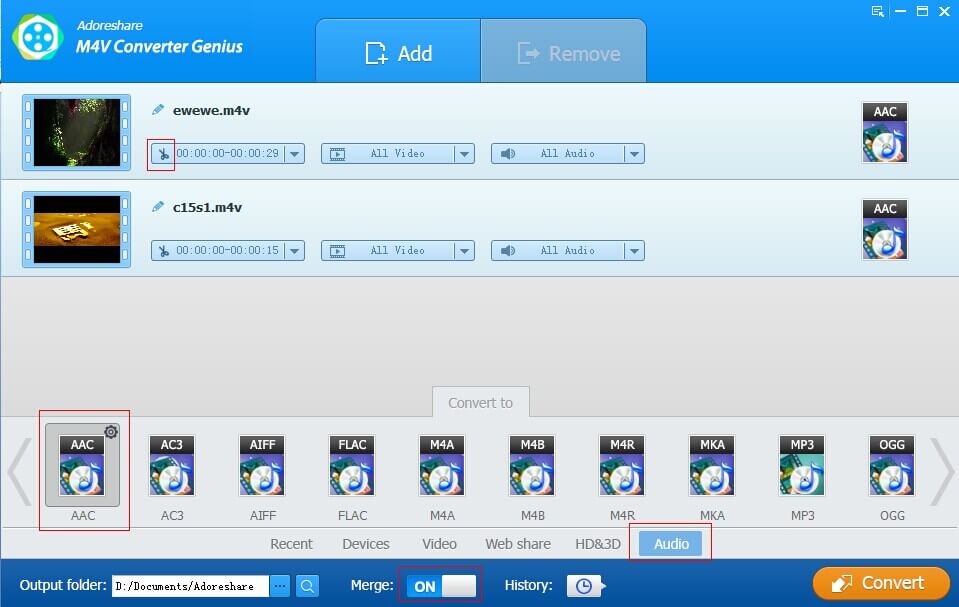
Step 3: Specify output folder and start the conversion
The program has a default folder for the converted videos but you can specify a new one by yourself. When all is finished, click "Convert" to start the M4V to AAC conversion. A few seconds or minutes later, you will get the converted AAC audio.
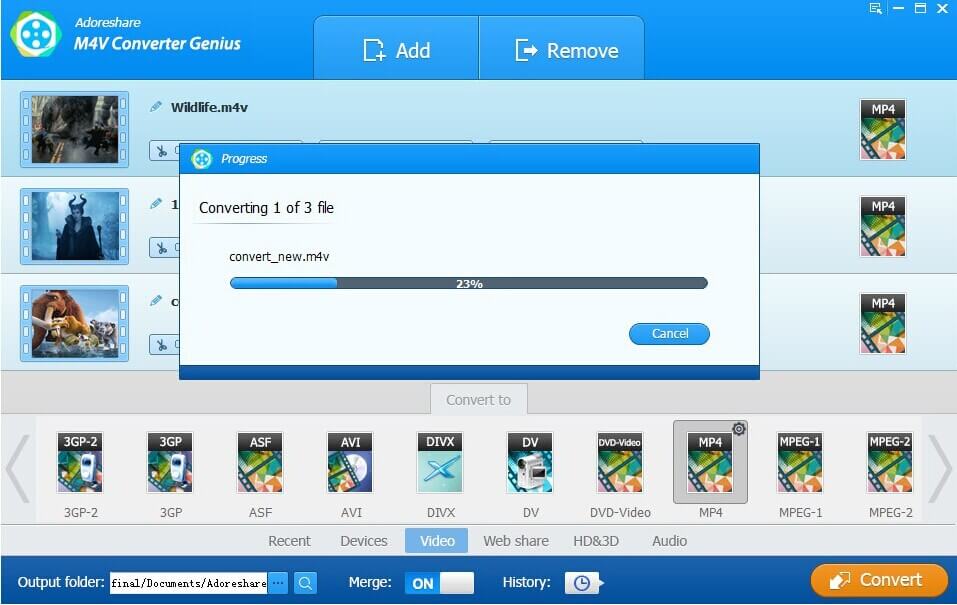
Now you may have a clear understand of using M4V Converter Genius to do M4V to AAC conversion. Let's learn how to play AAC files in the below.
How to Play Converted AAC Audios?
After M4V is converted to AAC audio, how can you play the AAC audio? Below is a list of player that supports playing AAC audio file.
VLC (VideoLan Client): It is the easiest method to enjoy your AAC audio, available for Windows, Mac and Linux.
iTunes: Of course, Apple Inc. has a big hand in the AAC audio format and it goes without saying that its own iTunes supports AAC audio natively.
Windows Media Player: It is totally possible to play your AAC audios on Windows Media Player and any DirectShow-based Player but you need to install a plug-in to read the AAC tags correctly.