How to Convert M4V to 3GP

"Surprised to find that after converting M4V to 3GP, the iTunes DRM protection is also removed. I love this M4V converter!" more >>

"Surprised to find that after converting M4V to 3GP, the iTunes DRM protection is also removed. I love this M4V converter!" more >>
3GP is a file format designed for video on mobile phones. Supported by most smartphones, including the Apple iPhone, it's a multimedia container format defined by the Third Generation Partnership Project (3GPP) for 3G UMTS multimedia services.
If you've got an M4V file and want to convert M4V to 3GP, the file format that your Android or Windows phone supported, you need to get a professional M4V video converter for help, which can be easily downloaded with the button below. (Both Mac and Windows versions are available, choose proper one according to your operating system.)
The download and installation should be very quick. After that I'd like to notice you that during the process of M4V video conversion make sure do no changes to iTunes.
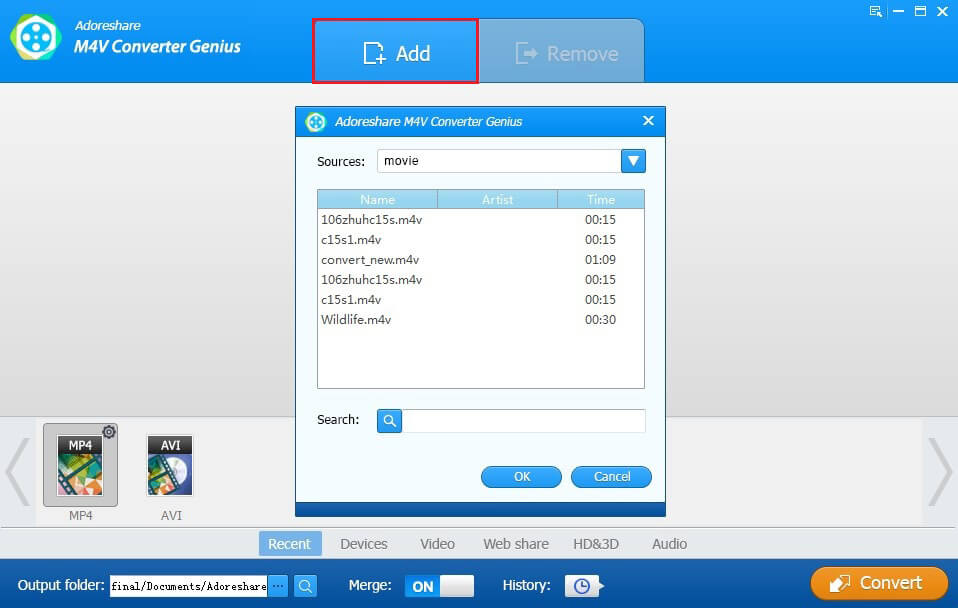
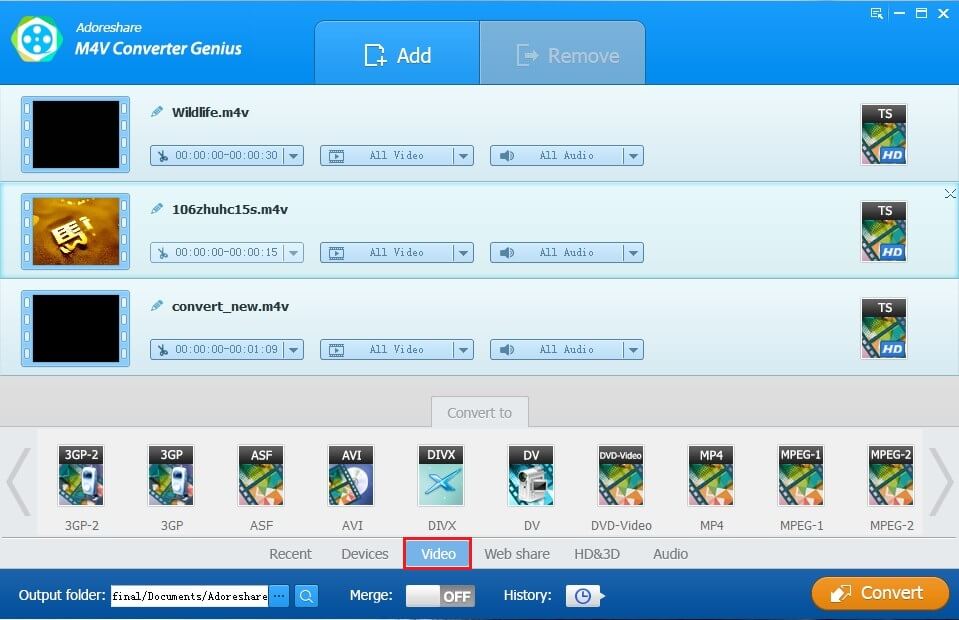
When you get a prompt informing you that the conversion is finished, you can go to the output folder and transfer them to any mobile devices that you like. You are also free to share these videos around.
You should know that the M4V video converter can do far more than converting M4V to 3GP. It could convert M4V videos to MP4, FLV, iMovie, MOV, AVI, WMV and almost all the formats you can name. It's also OK if you want to extract audio from M4V videos.