How to Fix iMovie Crashes after Sierra Update

"COOL! SUCH AN EASY AND POWERFUL TOOL TO CONVERT VIDEOS TO EDIT ON IMOVIE AND I FIND ITSELF CAN EDIT VIDEOS (BASIC) AS WELL." more >>

"COOL! SUCH AN EASY AND POWERFUL TOOL TO CONVERT VIDEOS TO EDIT ON IMOVIE AND I FIND ITSELF CAN EDIT VIDEOS (BASIC) AS WELL." more >>
“I am running iMovie Version 10.1.1.Today I upgraded my Macbook Pro to Sierra with no issues. However, when I am trying to edit a very short movie and export, the application crashed unexpectedly. I've tried shutting down the computer and it still persists. Any tip to fix this crashing issue?”
“iMovie keeps crashing after Sierra update, what to do? I was uploading a mp4 format video since then my iMovie keeps crashing constantly when I open it. Can somebody please help me?”
Many of the iMovie users complains the annoying issue that iMovie keeps crashing after Sierra update, which brings about huge inconvenience to their daily life since iMovie has provided great convenience before.
Actually, iMovie is a wonderful video editing tool well-designed to support importing video and photo files from a hard drive for Mac and iOS device(iPhone/Ipad/iPod),allowing you to edit photos and video clips, add titles, themes and music. It is one of the most useful video editors that will let you customize your favorite videos. If your iMovie app keeps quitting unexpectedly, it is believed that you have to stop your editing job without the normal trimmer. How to fix iMovie crashes after Sierra update?
The recent version for iMovie is released to resolve quite a few of issues and the most prominent point is to repair iMovie crashes repeatedly after Sierra update. Please upgrade your current iMovie version into the latest version to see if it can remove the crash bug.
If the aforementioned solution is not working, you can try the below diagnostic procedure below. Restart your computer, and open iMovie while holding down the option and command keys. Then continue to select the delete preferences option in the resulting dialogue box to delete preferences.
Have tried the 2 solutions above but the iMovie still fails to work normally? No worries. Here is a highly-recommended video editing engine for you—Video Converter Genius, which is a handy built-in video editor that allows to easily perform all the basic editing features to personalize your video files. It can also converts any videos into just about any format you'd like, including MP4, AVI, RM, RMVB, QT, MOV, 3GP, 3G2, FLV, MPEG-1, MPEG-2, DVR-MS, VOB, MKV, ASF, DivX, OGM to AVI, WMV, MP4, FLV, MTS, M2TS and SWF with fast converting speed and excellent video quality. Freely enjoy videos without any limit!
If you are stuck in “iMovie constantly crashes after upgrading to Sierra” issue, try on this interesting program
Step 1. Download and install this program, open it and click the Add button or just simply drag the video to import your video from your computer and other devices to the program.
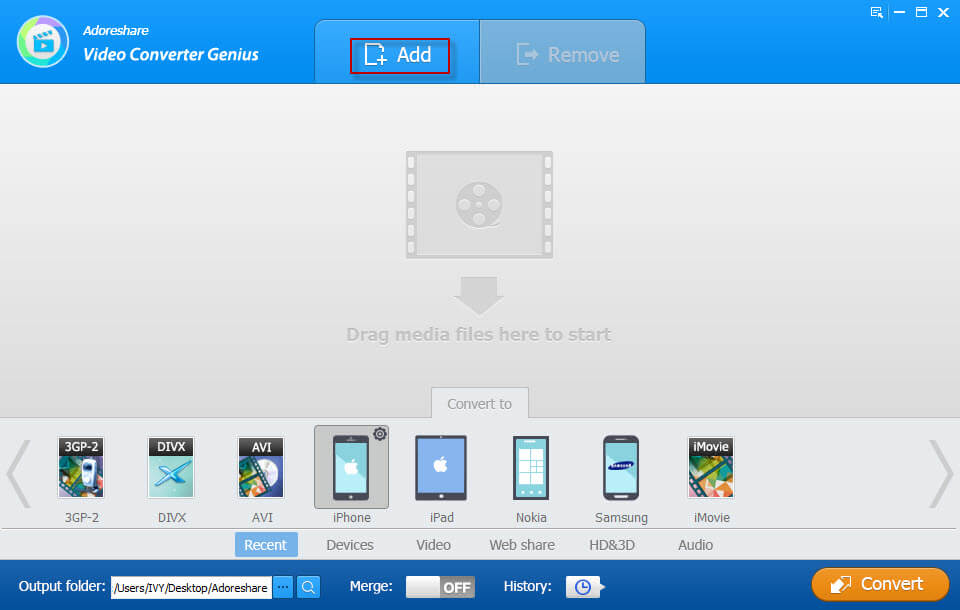
Step 2. Once the video is added, you can click on “Edit” button. On the top of the pop-up window is a menu with a set of options for editing video: Trim Video, Crop Video, Add Watermark, Add Subtitle, Extract Audio and Rename Video. You can decide on which options according to your need to make your own videos.
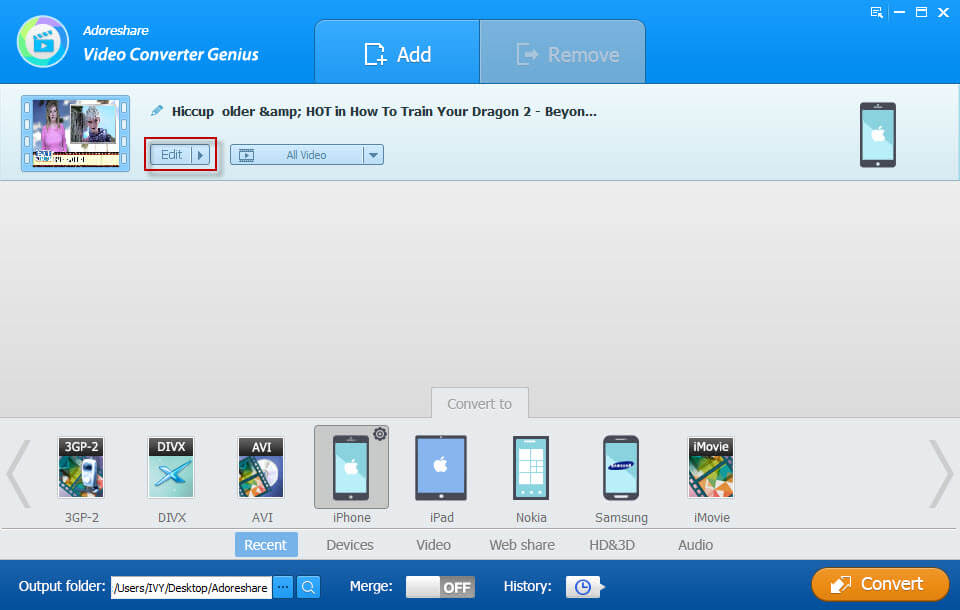
Step 3. Finally, move on to the "Convert to" list at the bottom of the window to choose an output format from the formats provided in Recent, Devcies, Video, Web Share, HD&3D and Audio category.
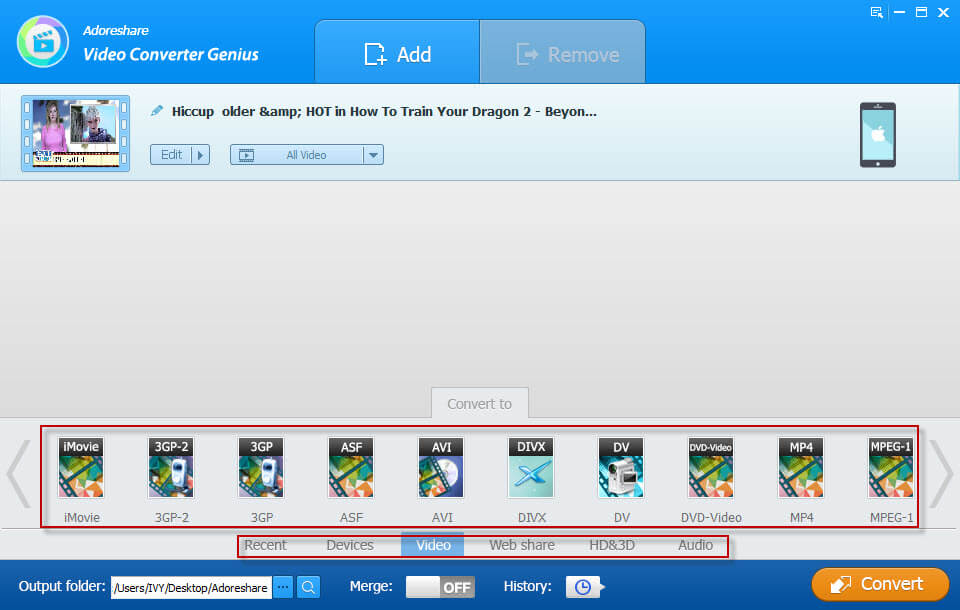
Step 4: Once the setting is done, click on “converter” to finish the process.
If your problem “iMovie keeps quitting unexpectedly after Sierra update” has been solved or you are enjoying the perfect alternatives, please share this article with your friend to get rid of their annoyance.