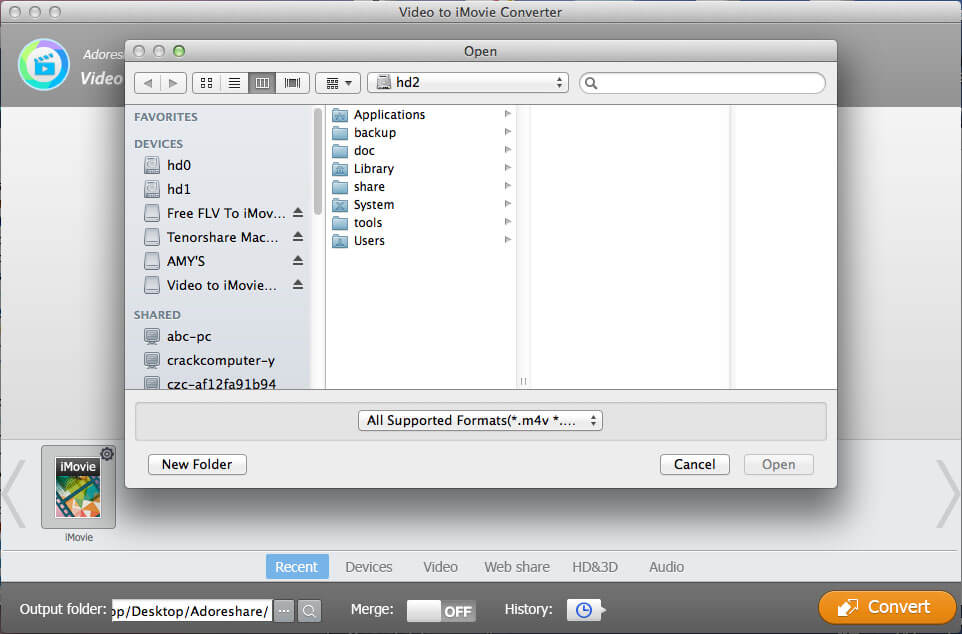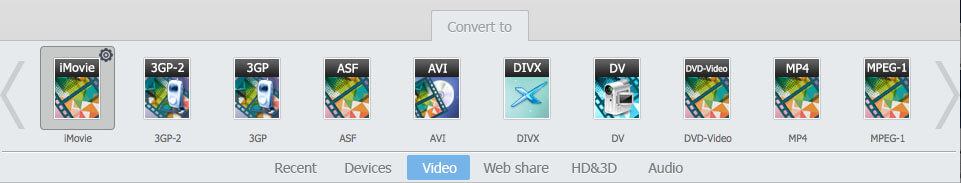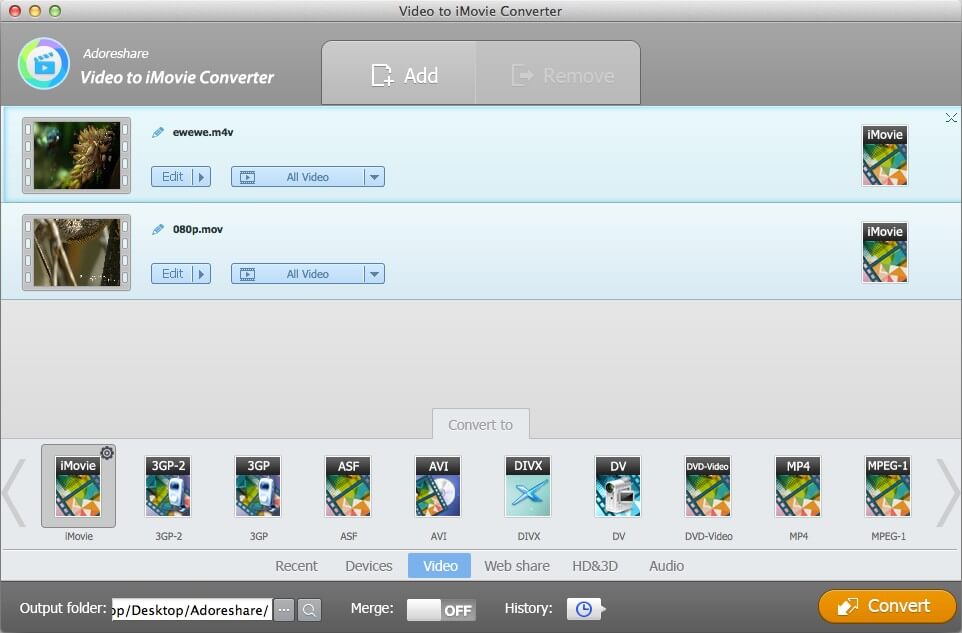"I was planning on making a video on my movie software (iMovie). I downloaded a video game cut scene from megaupload.com, but when I opened it, it opened in QuickTime 7.6 as a .mov file. How do I transfer QuickTime video into iMovie or aka how do I open this in iMovie?"
-------from Yahoo! Answers
Have you ever encountered the problem that you can't add QuickTime movies to iMovie? Do you feel strange why iMovie can't recognize QuickTime files? Of course you will. In general, iMovie can recognize most of QuickTime files; if you can't import your QuickTime videos into iMovie to edit them, it may be caused by incompatible codec.
1. iMovie Tutorial - Video Formats Supported on iMovie 10.0/'11/'09/'08
Before getting down to how to transfer QuickTime videos to iMovie, we need to know something about the types of files supported by iMovie.
| MPEG-4 (.mp4) |
MPEG-4 Part 14 or MP4, a digital multimedia format used to store video, audio, subtitles, and images. It is the best video format for iMovie if you want a smaller video file size. |
| QuickTime Movie (.mov) |
This file format specifies a multimedia container file containing one or more tracks, each of which stores data like audio, video, effects or text. |
| MPEG-2 |
aka H.222/H.262 as defined by the ITU, it is the core of most digital television and DVD formats. |
| AVCHD |
Short for Advanced Video Coding High Definition, it is a file-based format for the digital recording and playback of high-definition video. |
| DV & HDV |
This format is for storing digital video recorded by camcorder. If you want video for better quality, it will be the best format for iMovie as it is uncompressed. |
2. How to Convert QuickTime Movie to iMovie Format MP4 on Mac OS X (Yosemite/Mavericks included)
To import QuickTime MOV file to iMovie, you need to convert them to formats recognized on iMovie such as MP4, MPEG-2, AVCHD, etc. with a professional iMovie converter. Here I strongly recommend you Adoreshare Video to iMovie Converter for Mac. It is specially designed to convert videos to edit on iMovie, like convert Youtube to iMovie, Sony Handycam video to iMovie, and more. Now we can start to transfer QuickTime .mov file to iMovie with this program.
Free download Adoreshare Video to iMovie Converter for Mac and install it on your computer.
- Add QuickTime files
Run this video converter. And then click Add button to import .mov files into it.
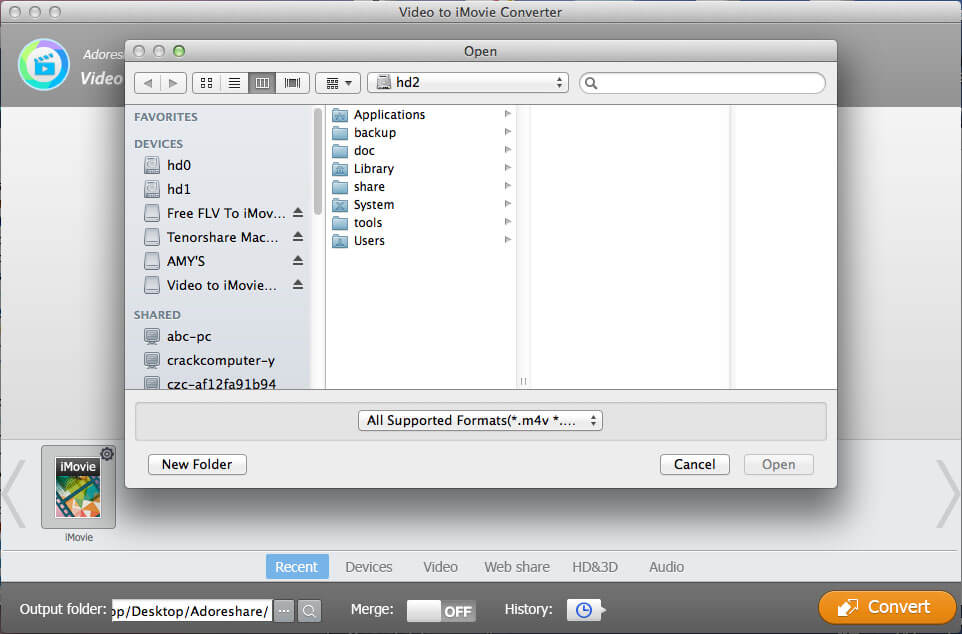
- Specify iMovie as the output format
iMovie option is located in Video category in the lower section of the program interface.
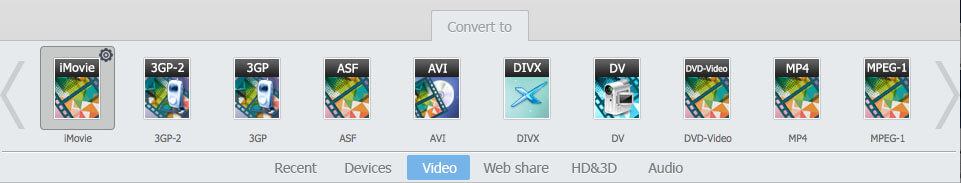
- Start converting
If you have multiple .mov videos to transfer, you can slide Merge button on and then click on Convert.
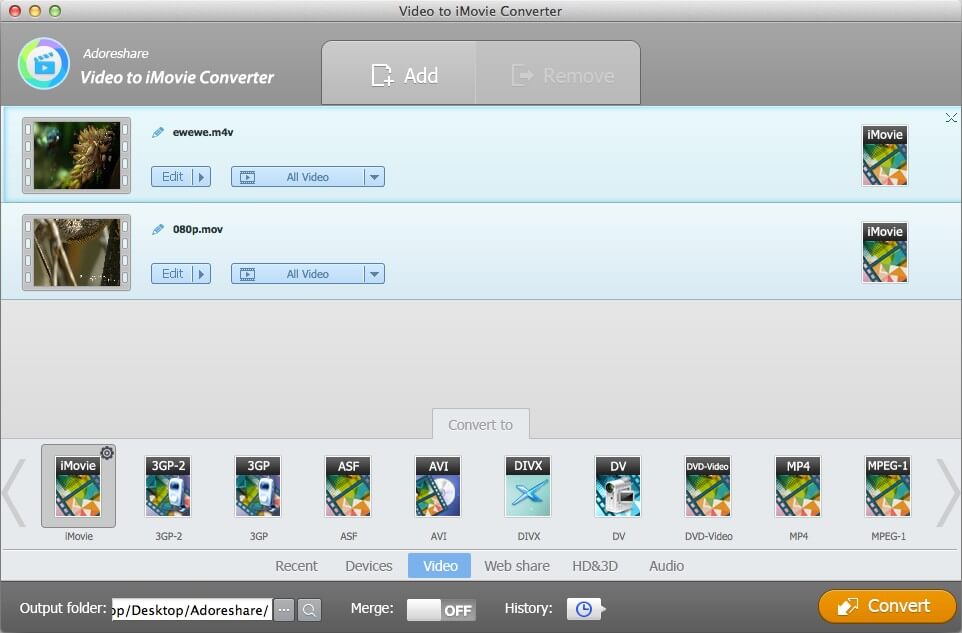
With minutes, all QuickTime videos will be transferred to iMovie compatible format. And then you can put QuickTime video into iMovie for further editing.