iMovie to Windows Movie Maker - Convert Videos from iMovie to Windows Movie Maker

"Good software! Easy operation!" more >>

"Good software! Easy operation!" more >>
"I did a school project on iMovie. However, I want to play it on Windows Movie Maker in school. Is there any way I can convert iMovie project to Windows Movie Maker?"
Windows Movie Maker (formerly known as Windows Live Movie Maker) is a freeware video editing software by Microsoft. It is a part of Windows Essentials software suite and offers the ability to create and edit videos as well as to publish them on OneDrive, Facebook, YouTube, and Flickr. But if you want to watch or edit video created with iMovie on Windows Movie Maker, you need to convert iMovie video to Windows Movie Maker format. Here I'm very glad to introduce you a reliable video converter to convert iMovie files to Windows Movie Maker - Adoreshare iMovie Video Converter.
Adoreshare iMovie Video Converter is a special program to transfer videos from iMovie to other formats so that you can watch them on other portable devices (like Samsung Galaxy Note 4/S5/Alpha, iPhone 6/6 Plus/5s, HTC One, etc.) and upload to websites, i.e. YouTube, Facebook, Vimeo. In this article, we mainly explain how to convert iMovie to Windows Movie Maker/Windows Live Movie Maker.
Knowing about Windows Movie Maker compatible formats is helpful for the conversion because you need to select the output format to convert to.
| Video file types (format) | File name extensions |
| Windows Media Video (WMV) files | .wmv |
| Windows Media files | .asf, .wm |
| AVCHD files | .m2ts, .mts, .m2t |
| Apple QuickTime files | .mov |
| DV-AVI files | .avi |
| MPEG-4 movie files | .mp4, .mov, .m4v, .3gp, .3g2 |
| MPEG-2 movie files | .mpeg, .mpg, .vob, .m2t |
Adoreshare Video Converter has Windows version and Mac version available. The steps of transferring iMovie videos to Windows Movie Maker with them are basically the same. Here we take iMovie Video Converter for Mac to explain how to convert a video from iMovie to Windows Movie Maker.
Free download Adoreshare iMovie Video Converter for Mac and install it on your Macbook.
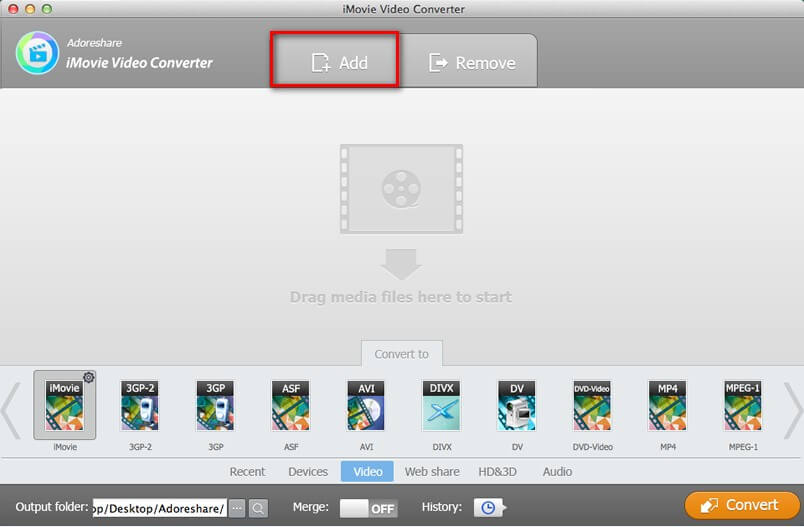
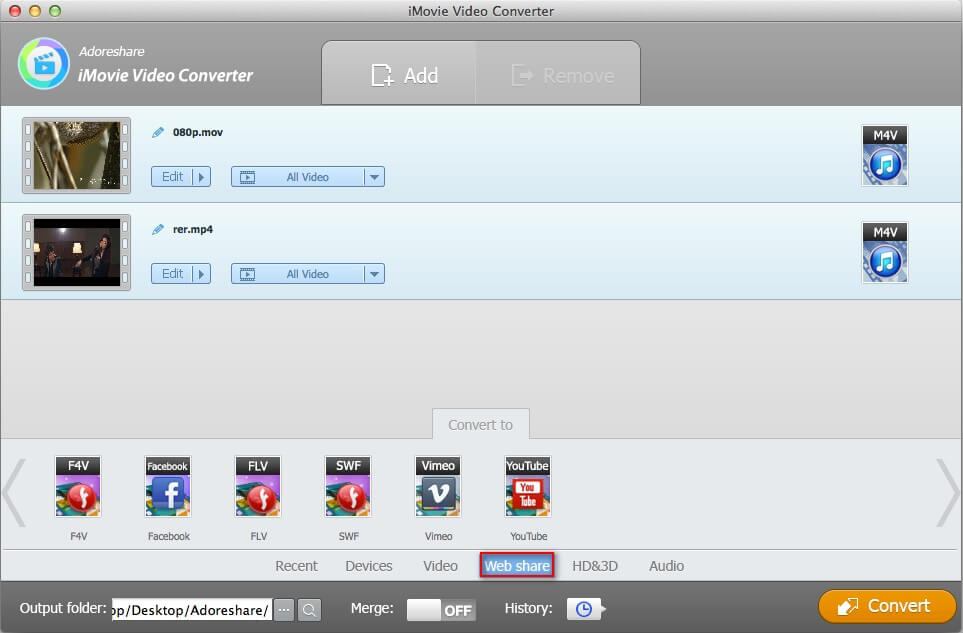
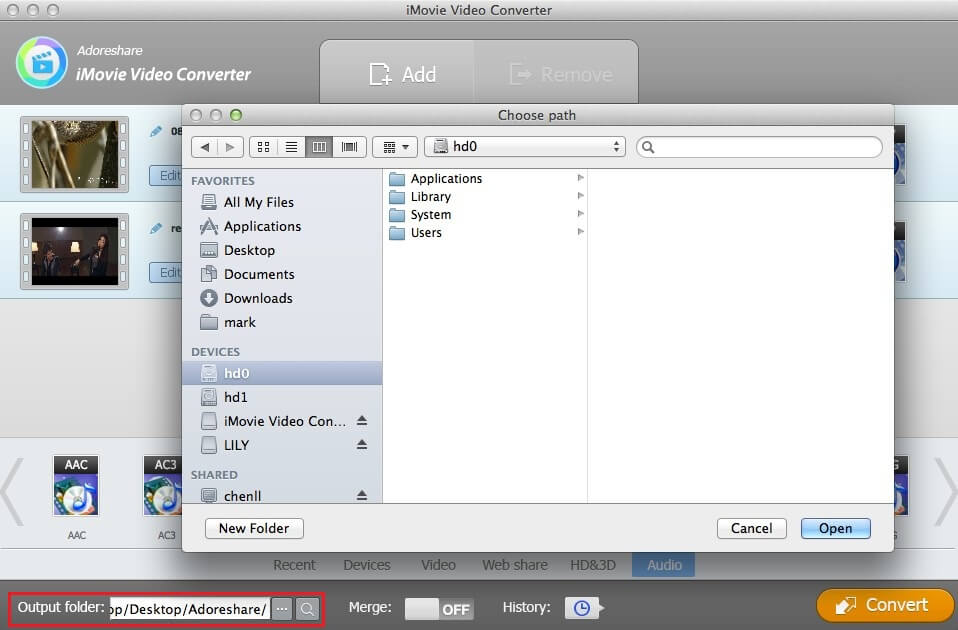
With this iMovie converter, you can share iMovie video on any websites and watch them on all popular mobile devices. If you want to transfer easily between iMovie, WMV, MP4, M4V and other video formats, a Video Converter Genius for Mac could save you a lot of trouble.