Top 3 YouTube Animated GIF Maker in 2018

"TubePaw is amazing! It not only downloads my favorite YouTube videos so I can enjoy them without network, also to convert the downloaded videos to many formats like animated Gifs." more >>

"TubePaw is amazing! It not only downloads my favorite YouTube videos so I can enjoy them without network, also to convert the downloaded videos to many formats like animated Gifs." more >>
There are a lot of YouTube video GIF creators you can use to generate GIF images, however, most of them are either too complicated to operate or will add a watermark after conversion. Therefore, I’d like to introduce you with 3 great YouTube to GIF makers.
The reason I put TubePaw in the first place is because it is not merely a YouTube GIF creation tool but also the free YouTube video downloader, which means you can easily download hundreds of favorite YouTube videos to watch offline and convert them to any wanted formats like GIF.

TubePaw is especially useful when you haven’t downloaded YouTube video yet. Simply paste the URL and launch the software, it will automatically start to download video, and when the videos are ready, click Convert button to make a GIF without watermark restriction.
Not only for turning YouTube video to animated GIF, TubePaw also works well with below format conversion.
Video formats: MP4, AVI, ASF, FLV, MOV, AVCHD, M2TS, MTS, 3GP, MKV, MPG, VOB, etc.
Audio formats: MP3, MP2, AAC, AC3, AIFF, FLAC, WAV, WMA, M4A, RM, RAM, OGG, etc.
Image formats: GIF
CutoMe is a GIF creator for YouTube videos integrated with video cutting and converting features. Once you have downloaded online videos to a local computer, you are good to use it to cut video into several clips or convert it to GIF images freely.
Far more than YouTube videos, CutoMe supports with any kinds of videos, being them from YouTube or other sources like Vimeo, Hulu, TED.

As it’s showed on above GIF, you can easily locate the duration by moving the left and right button. After a click to Cutter, you will have the wonderful animated GIF images . Don’t miss this amazing GIF maker from YouTube.
Last but not least, Instagiffer is another YouTube GIF maker with no watermark. Similar to TubePaw, you only need to paste the YouTube URL and it will analyze the video by frames, however, Instagiffer is relatively complicated to use, which also means you will have more possibilities with GIFs to be created, like adding effects, enhancing brightness.
Moreover, this YouTube video GIF generator also supports to converting GIFs to Instagram or Vine videos with sound. If you have this demand, go ahead and try it.
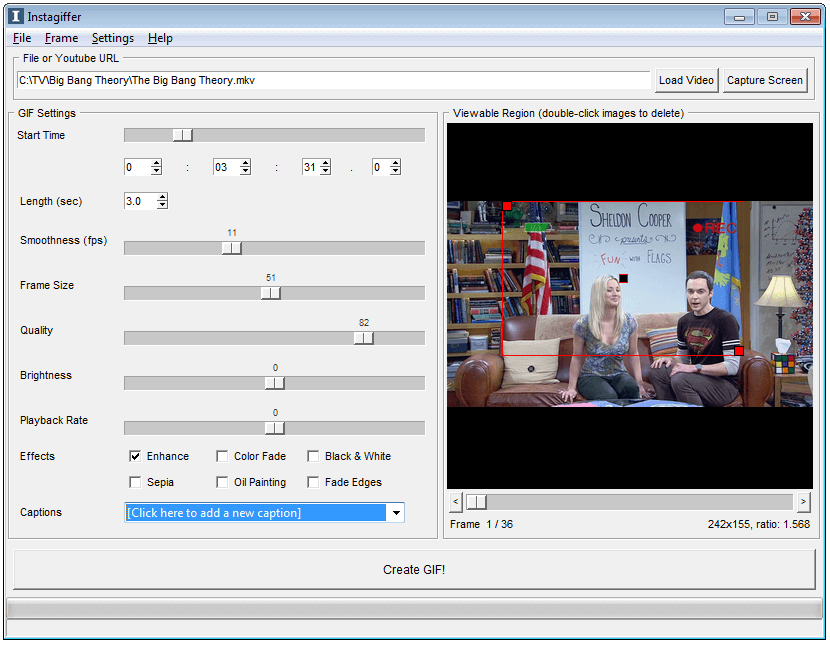
I have actually tried many YouTube.com GIF makers and found the listed 3 software better than others. How about you? Feel free to pick your favorites one to grab the perfect moment from videos.