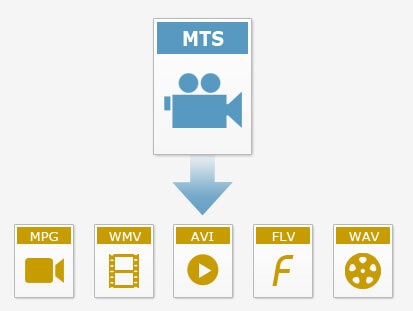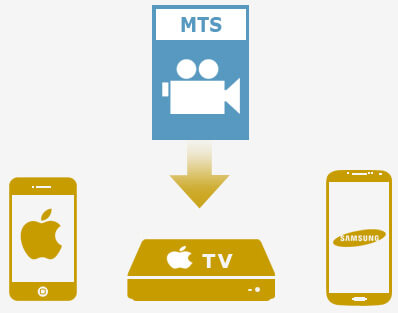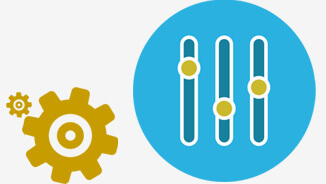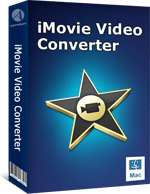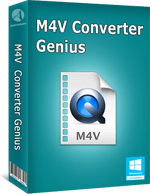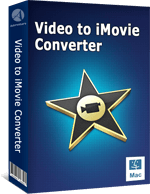MTS to Video & Audio: Convert MTS to MP4, MOV, AVI, WMV, MP3 and Any Format
HitPaw supports converting MTS/M2TS videos from Sony/Panasonic/Canon/JVC camcorders. You will be able to convert MTS videos to almost all popular video formats, such as MP4, MPEG, WMV, AVI, MOV, FLV and the like. The list below is for your reference with HitPaw.
| Standard Video |
MP4, AVI(XviD), ASF, WMV, MPG, MPEG1, MPEG2, FLV (Flash Video), 3GP, 3GPP, MOV (QuickTime), MKV, TS (MPEG-2), M4V(without DRM), VOB, TP, TRP, NSV, RM, RMVB, NUT, DV, etc. |
| HD Video |
HD MKV (H.264, MPEG-2), HD WMV (VC-1), MTS (AVCHD, H.264), M2TS (AVCHD, H.264), MOD (MPEG-2), HD TOD (MPEG-2), HD MOV (MPEG-4, H.264), HD FLV, etc. |
| Online Video |
FLV, F4V, SWF, Vimeo Video, Facebook Video, YouTube Video, etc. |
| Audio |
WAV, APE, FLAC, M4A, WMA, AAC, AC3, MKA, OGG, AIFF, RA, RAM, MP3, etc. |
To convert other video formats, go for Video Converter Genius for Mac >>
 Feature Mac
Feature Mac Feature Windows
Feature Windows