Can't Burn MP4 to DVD with HandBrake? Use HandBrake Alternative to Convert MP4 to DVD

"Wow! Really a great post and a big help to solve my problems of burning DVDs." more >>

"Wow! Really a great post and a big help to solve my problems of burning DVDs." more >>
Hello, I frequently need to use Handbrake to rip video from DVD. However, when I try to burn the MP4's to DVD with HandBrake, it won't help me. Is there a way to convert MP4 to DVD?
HandBrake is a great open source tool to rip MP4 from DVD, however, when it comes to burning MP4 to DVD, it won't help at all. If you happen to have such problem, the following recommendations should help you isolate the issue quickly.
The HandBrake alternative is a great DVD burner which not only converts MP4 files to DVD, but also converts the HD MKV, M2T, MTS, SD MP4, AVI, WMV, MPEG, MOV, and more to DVD. You can also burn all the downloaded, self made videos, movies and the slideshows to DVD folders.

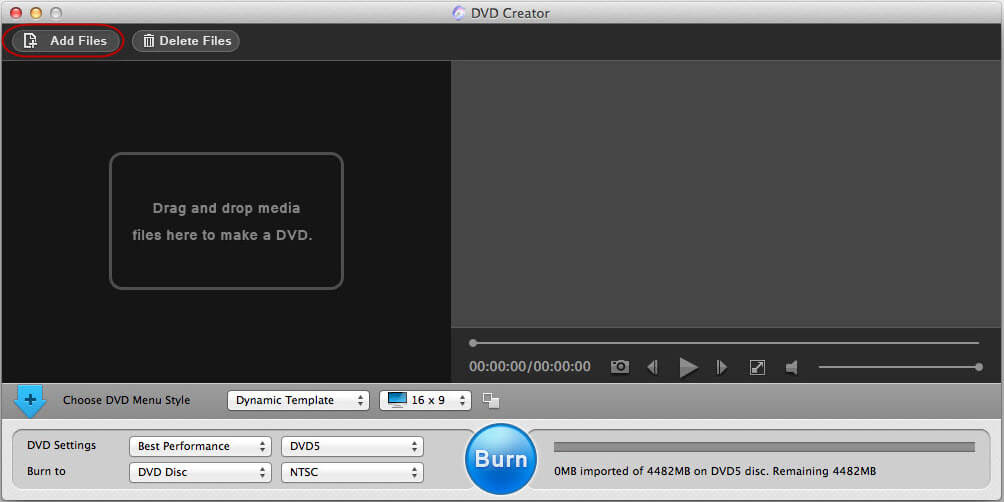
After finish burning, just enjoy your DVD yourself or share it with your family and friends and tell them that it's your own creation DVD menu and your own stylish DVD! The HandBrake alternative offers you another perk: you can use it to burn iMovie projects to DVD. Just have a try if you find it awesome.